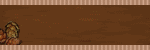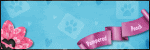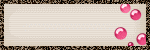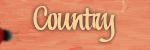♥ My Tou ♥
All of my tutorials are written by me Any resemblance to any other tutorial is purely coincidental. Do NOT claim as your own or alter them in any way. Hotlinking is strictly prohibited. Anything you create as a result of following my Tuts is yours to do with what you wish so long as it is not for monetary gain In other words you can not sell what you make from my Tuts Thankyou♥
♥ My Blinkie ♥

Blog Archive
♥ My Licenses ♥
Tony Tzanoukakis-TTZ331
Keith Garvey-KG1356
GORJUSS ART-SW1123
Ismael Rac-IRL098C
Zindy-ZZT3017
PTE-PTE0365
Gild-GildLYCO
CDO-CDO-1657
AMI-AMILYCO
MPT-MPT9633
CILM-CI-1635LM
SATC-SATC1136
UYA-UYA3238
PFD-PFD_AngelLC405
The Psp Project-TPP01171
Elias Chatzoudis-EAS10190
Arthur Crowe AC780
MTA-3740
♥ Ocean World ♥

Supplies Needed
Scrapkit by designed by stina called SeaWorld this is PTU you can download kit from
Here
Tube of choice im using ©Elias Chatzoudis he is no longer selling at MPT this is where i brought hes art work & my license
But you can find all hes tubes PSP Tubes Emporium
Font of choice or the one im using is Gill Sans Ultra Bold Condensed & Mr Lackboughs
Lets Get Started
Open new raster layer 650x550
Go to selection tool make a rectangle
new raster layer flood fill with #6cbfd0 selection none penta.com colour dot default setting
Rectangle tool draw rectangle line style solid width 7 forground #000000 background null convert to raster add drop shadow
Open tube copy paste as new layer add drop shadow
Add the words Ocean World Font Gill Sans Ultra Bold Condensed Forground #000000 background #3271b3 add drop shadow drag under tube click in each letter of the words with magic wand Open DBS_Shark02 copy paste as new layer select invert delete on keyboard
Open DBS_OceanScene10 copy paste as new layer resize 63 percent add drop shadow drag this under the black frame we made
Open DBS_Starfish03 copy paste as new raster layer resize 30 percent add drop shadow
Add your name Font Mr Lackboughs Forground #000000 background #3271b3 add drop shadow
Add your copyright info
resize & save your tag
Love to see your results please email to me so i can put in my show off blog
Thankyou ♥
Written by ©Lyn(akaAngel) 17th December 2010, any similarity to any other tutorial is purely coincidental!
Labels:
Elias Chatzoudis,
PTU ♥
♥ Season's Greeting ♥

Supplies Needed
Scrapkit By kittzkreationz Magical Christmas this is FTU you can download kit from
Here
Tube of choice im using ©Robert Alvarado From MPT Here
Mask WSL_Mask84 at weescotslass Here
Font of choice or the one im using is MrBlaketon
Lets Get Started
Open new image 650x550
Open mcp-1 copy paste as new layer apply mask merge group
Open MC-Swuirl3 copy paste as new layer resize 90 percent add gradient glow & add drop shadow
Open MC-Star copy paste as new layer with magic wand click in frames modify expand by 4
open mcp-6 copy paste as new layer invert delete on keyboard drag paper under frame add drop shadow to frame
Open mc-14 copy paste as new layer add drop shadow
Open mc-10 copy paste as new layer resize 51 percent add drop shadow
Open mc-sKINNY bOW2 copy paste as new layer Resize 63 percent add drop shadow
Open MC-Snowflake Dangler copy paste as new layer add gradient glow & add drop shadow
Open MC-3 copy paste as new layer resize 35 percent erase slightly see my tag for refernece effects enhance
Open your tube copy paste as new layer add drop shadow
Add your name Font Scriptina forground #ff0de2 background #e01a22 add gradient glow & add drop shadow
Add your copyright info
resize & save your tag
Love to see your results please email to me so i can put in my show off blog
Thankyou ♥
Written by ©Lyn(akaAngel) 13th December 2010, any similarity to any other tutorial is purely coincidental!
♥ Its A Jungle Out There ♥

Supplies Needed
Scrapkit by kittzkreationz called Jungle Junk this is FTU you can download kit from
Here
Tube of choice im using ©Popeye Wong can be downloaded
Here
Font of choice or the one im using is Verticalization
Lets Get Started
Open new image 650x550
Open J-Circle Wood Frame copy paste as new layer resize 65 percent with magic wand click in frame modify expand by 5
open J-Paper7 copy paste as new layer invert delete on keyboard select none drag paper under frame add drop shadow to frame
Open J-Swirl copy paste as new layer resize 85 percent add drop shadow drag under frame
Open J-Sign copy paste as new layer add drop shadow drag under frame
Open J-Monkey copy paste as new layer resize 75 percent add drop shadow
Open J-Lion copy paste as new layer resize 57 percent add drop shadow
Open J-Snail copy paste as new layer resize 35 percent add drop shadow
Open J-Leaves copy paste as new layer add drop shadow drag under frame
Open tube copy paste as new layer add drop shadow
Add your name Font Verticalization forground #ffc73f background #015a2a add drop shadow
Add your copyright info
resize & save your tag
Love to see your results please email to me so i can put in my show off blog
Thankyou ♥
Written by ©Lyn(akaAngel) 12th November 2010, any similarity to any other tutorial is purely coincidental!
Labels:
FTU ♥
♥ 2 Hot ♥

Supplies Needed
Scrapkit by kittzkreationz called Too Hot this is FTU you can download kit from
Here
Tube of choice im using ©Ismael Rac this is a free to use Tube you will need a licence to use this you can get both From
Here
Vix_Mask143 & Vix_Mask201 can be downloaded
Here
Font of choice or the one im using is Satisfaction
Lets Get Started
Open new image 650x550
Open TH-P4 copy paste as new layer apply mask143 merge group
Open TH-P4 copy paste as new layer apply mask201 merge group
Open TH-Ribbon Frame copy paste as new layer resize 65 percent with magic wand click in frame modify expand by 2
open TH-P6 copy paste as new layer invert delete on keyboard select none drag paper under frame add drop shadow to frame
Open TH-Wordart copy paste as new layer resize 85 percent add gradient glow & add drop shadow drag under frame
Open th-mETAL tAG copy paste as new layer resize 52 percent erase part so it looks hanging add drop shadow sharpen
Open tube copy paste as new layer add drop shadow
Open TH-P4 copy paste as new layer apply mask201 merge group erase left right & top see my tag for reference
Add your name Font Satisfaction forground #000000 background #940000 add drop shadow
Add your copyright info
resize & save your tag
Love to see your results please email to me so i can put in my show off blog
Thankyou ♥
Written by ©Lyn(akaAngel) 12th November 2010, any similarity to any other tutorial is purely coincidental!
Labels:
FTU ♥,
Ismael Rac
♥ Tis The Time ♥

Supplies Needed
Scrapkit by clarezcreationz called Black Xmas this is FTU you can download kit from
Here
Tube of choice im using ©Robert Alvarado From MPT Here
Mask WSL_Mask178 at weescotslass Here
Font of choice or the one im using is MrBlaketon
Lets Get Started
Open new image 650x550
Open paper3_cld copy paste as new layer apply mask merge group
Open frame2_cld copy paste as new layer with magic wand click in frames modify expand by 4
open paper6_cld copy paste as new layer invert delete on keyboard drag paper under frame select none click in 1st frame with magic wand Open your tube copy paste as new layer delete on keyboard drag under frame add drop shadow repeat with 3rd frame mirror the tube add drop shadow drag under frame
add gradient glow & add drop shadow to frame
Open the main tube add drop shadow
Open buckle1_cld copy paste as new layer click in the circle with magic wand modify expand by 4 copy paper6_cld paste as new layer invert delete drag under circle add gradient glow & add drop shadow to the buckle
Open bow1_cld copy paste as new layer resize 32 percent duplicate mirror merge down add drop shadow
Open crazy_flower 1 copy paste as new layer resize 45 percent image rotate 90 percent left duplicate mirror merge down add drop shadow
Open wordart_cld with freehand tool go around the word art copy paste as new layer add gradient glow & add dropshadow close the original wordart this will ask to save say no
Open star1_cld copy paste as new layer hue & saturation colourize Hu 29 saturation 105 resize 55 percent then again 90 percent duplicate the wordart go back to the star erase so it looks like its hanging on the T add gradient glow & add drop shadow
Add your name Font MrBlaketon forground #9c7833 background #000000 add gradient glow & add drop shadow
Add your copyright info
resize & save your tag
Love to see your results please email to me so i can put in my show off blog
Thankyou ♥
Written by ©Lyn(akaAngel) 12th December 2010, any similarity to any other tutorial is purely coincidental!
Labels:
FTU ♥
♥ Country Summer ♥

Supplies Needed
Scrapkit by scrapsdimensions called Country Summer this is FTU you can download kit from
Here
Tube of choice im using ©Suzanne Woolcott Here
Mask WSL_Mask 84 at weescotslass Here
Font of choice or the one im using is Mr Lackboughs
Lets Get Started
Open new image 650x550
Open SD CS PAPER 3 copy paste as new layer apply mask merge group
Open SD CS FRAME 3 copy paste as new layer resize 70 percent with magic wand click in frame modify expand by 2
open SD CS PAPER 5 copy paste as new layer resize 46 percent invert delete on keyboard select none drag paper under frame add drop shadow to frame
Open WishingonaStarr_CU_Cluster copy paste as new layer resize 57 percent add drop shadow
Open SD CS BUTTERFLY 1 copy paste as new layer resize 35 percent add drop shadow
Open SD CS Mix copy paste as new layer resize 50 percent drag under frame add drop shadow
Open SD CS WATERING CAN copy paste as new layer resize 25 percent mirror add drop shadow
Open SD CS WA 1 copy Country paste as new layer resize 46 percent copy summer paste as new layer resize 30 percent merge down add drop shadow
Open tube copy paste as new layer add drop shadow
Add your name Font Mr Lackboughs forground #a7e44e background #2199c6 add gradient glow & add drop shadow
Add your copyright info
resize & save your tag
Love to see your results please email to me so i can put in my show off blog
Thankyou ♥
Written by ©Lyn(akaAngel) 9th December 2010, any similarity to any other tutorial is purely coincidental!
Labels:
FTU ♥,
Summer,
Suzanne Woolcott
♥ Wanna Be My Cowboy? ♥

Supplies Needed
Scrapkit by honeydesigns called Wild Wild West this is FTU you can download kit from
Here
Tube of choice im using ©Elias Chatzoudis he is no longer selling at MPT this is where i brought hes art work & my license
But you can find all hes tubes PSP Tubes Emporium
Mask WSL_Mask 26 at weescotslass Here
Font of choice or the one im using is MrBlaketon
Lets Get Started
Open new image 650x550
Open Honey_Designs_Wild_Wild_West_43 copy paste as new layer apply mask merge group duplicate merge down
Open Honey_Designs_Wild_Wild_West_33 copy paste as new layer resize 25 percent Effects Enhance with magic wand click in frame modify expand by 2
Open Honey_Designs_Wild_Wild_West_45 copy paste as new layer resize 19 percent invert delete on keyboard select none drag paper under frame add drop shadow to frame
Open Honey_Designs_Wild_Wild_West_7 copy paste as new layer resize 15 percent effects enhance add drop shadow
Open Honey_Designs_Wild_Wild_West_22 copy paste as new layer resize 18 percent mirror sharpen add drop shadow
Open Honey_Designs_Wild_Wild_West_20 copy paste as new layer resize 18 percent duplicate add drop shadow
Open Honey_Designs_Wild_Wild_West_5 copy paste as new layer resize 30 percent add drop shadow
Open Honey_Designs_Wild_Wild_West_3 copy paste as new layer resize 17 percent blend mode overlay add drop shadow
Open tube copy paste as new layer add drop shadow
Add your name & the words Wanna Be My Cowboy? Font MrBlaketon forground Null background #000000 add gradient glow & add drop shadow
Add your copyright info
resize & save your tag
Love to see your results please email to me so i can put in my show off blog
Thankyou ♥
Written by ©Lyn(akaAngel) 8th December 2010, any similarity to any other tutorial is purely coincidental!
Labels:
Elias Chatzoudis,
FTU ♥
♥ Summer Time ♥

Supplies Needed
Tube of choice im using ©Elias Chatzoudis he is no longer selling at MPT this is where i brought hes art work & my license
But you can find all hes tubes PSP Tubes Emporium
Mask WSL_Mask 38 at weescotslass Here
Font of choice or the one im using is Copperplate Gothic Light & Mr Lackboughs
Lets Get Started
Open new image 650x550
new raster layer flood fill with #bf6995 apply mask merge group duplicate merge down
Go to eclipse tool forground #bf6995 background #76174e width 9 make circle in middle of layer convert to raster layer apply penta.com jeans default setting add gradient glow & add drop shadow
with magic wand i clicked in the circle see my preview below

I did this till the end of the circle open new image flood fill #000000 copy paste as new layer on your tag invert delete merge down
Go to rectangle tool forground #bf6995 background #76174e width 2 linestyle dash dots make rectangle in middle of layer convert to raster layer add drop shadow
Go to rectangle tool forground #bf6995 background #76174e width 2 linestyle dash dots make smaller rectangle in middle of layer convert to raster layer add drop shadow
Add the words Summer Time Font Copperplate Gothic Light Forground #bf6995 background #000000 add gradient glow & drop shadow
Add tube copy paste as new layer duplicate drag this under the rectangle close of the top tube erase the bottom part of the tube go back to top tube erase bottom part of tube
Add new layer i used the tubes that come with psp (ball thongs tube)size 66 click on layer blend mode overlay
Add new layer i used the tubes that come with psp (butterfly)size 100 click on layer image rotate 80 right colourize hue 212 saturation 255 resize 80 percent add drop shadow duplicate mirror resize this one 46 percent arrange on tag
Add your name Font Mr Lackboughs Forground #bf6995 background #000000 add gradient glow & drop shadow
Add your copyright info
resize & save your tag
Love to see your results please email to me so i can put in my show off blog
Thankyou ♥
Written by ©Lyn(akaAngel) 8th December 2010, any similarity to any other tutorial is purely coincidental!
Labels:
Elias Chatzoudis,
No Scrap ♥,
Summer
♥ Have You Met My Bad Side? ♥

Supplies Needed
Scrapkit by Sevens Scraps called Parang Saek this is FTU you can download kit from
Here
Tube of choice im using ©Martin Abel he is no longer selling at Cilm as this company does not exist this is where i brought hes art work & my license
But you can find all hes tubes CDO
Mask WSL_Mask 38 at weescotslass Here
Font of choice or the one im using is Copper Alt Caps Expert & Kunstler Script
Lets Get Started
Open new image 650x550
Open 7S_ParangSaek_paper08 copy paste as new layer apply mask merge group duplicate 2 times merge down add remove noise Uniform 68 Monochrome checked
Open 7S_ParankSaek_frame06 copy paste as new layer add drop shadow to frame
Open 7S_ParankSaek_bow03 copy paste as new layer resize 85 percent add drop shadow
Open 7S_ParankSaek_ruffle03 copy paste as new layer resize 80 percent add drop shadow
open tube copy paste as new layer add drop shadow
Add the words Have You Met My Bad Side? Font Copper Alt Caps Expert Forground #ffffff Background #6b728e add drop shadow
Add your name Font Kunstler Script Forground #ffffff Background #6b728e add drop shadow
Add your copyright info
resize & save your tag
Love to see your results please email to me so i can put in my show off blog
Thankyou ♥
Written by ©Lyn(akaAngel) 2nd December 2010, any similarity to any other tutorial is purely coincidental!
Labels:
FTU ♥
Subscribe to:
Posts (Atom)
♥ My Time ♥
♥ My Exclusive Tuts ♥
You can view My Exclusive tuts
Here
You will need to join the Forum
♥ User online ♥
♥ Tube Stores ♥
Labels
- Animated
- Arthur Crowe
- Autumn
- Awards ♥
- Birthday
- Christmas
- Dean Yeagle
- Easter
- Elias Chatzoudis
- FTU ♥
- Halloween
- Ismael Rac
- Jamie Kidd
- Joel Adams
- Keith Garvey
- Kiwi Fire Storm
- Lady Mishka
- Martin Abel
- Michael Landefield
- Myka Jelina
- No Scrap ♥
- Nolan Worthington
- Pinuptoons
- Popeye Wong
- PsycoJimi
- PTU
- PTU ♥
- Robin Mcquay ♥
- Sad News ♥
- Scott Blair ♥
- Sexy
- Spring
- Summer
- Suzanne Woolcott
- Thankyou ♥
- Tony Tzanoukakis
- Valentines
- Winter
- Zindy Nielson