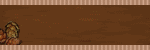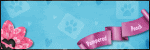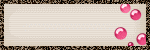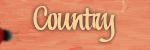♥ My Tou ♥
All of my tutorials are written by me Any resemblance to any other tutorial is purely coincidental. Do NOT claim as your own or alter them in any way. Hotlinking is strictly prohibited. Anything you create as a result of following my Tuts is yours to do with what you wish so long as it is not for monetary gain In other words you can not sell what you make from my Tuts Thankyou♥
♥ My Blinkie ♥

Blog Archive
- 2014 (27)
-
2013
(128)
- December(25)
-
November(55)
- ♥ Tea Time ♥
- ♥ Winter Magic ♥
- ♥ Looking Lot Like Christmas ♥
- ♥ Sweet ♥
- ♥ Sweet Treats ♥
- ♥ Christmas Joy ♥
- ♥ Friendship Is Forever ♥
- ♥ Two Lives ♥
- ♥ In Pink ♥
- ♥ Merry Christmas ♥
- ♥ Winter Chill ♥
- ♥ Lady Bug Winter ♥
- ♥ Back To School ♥
- ♥ Fall Is Here ♥
- ♥ Merry Christmas ♥
- ♥ Roller Girl ♥
- ♥ Dear Santa ♥
- ♥ Bad Girl Attitude ♥
- ♥ This Moment ♥
- ♥ Merry Christmas ♥
- ♥ Christmas Wish ♥
- ♥ Picture This ♥
- ♥ Wild Ride ♥
- ♥ Just Beachy ♥
- ♥ The Night Before Xmas ♥
- ♥ Xmas Post Card ♥
- ♥ Winter Warmer ♥
- ♥ Santa Stop Here ♥
- ♥Smell The Flowers ♥
- ♥Shades Of Purple ♥
- ♥ North Pole ♥
- ♥ Hitting The Books ♥
- ♥ Tropical Christmas ♥
- ♥ Checking List Twice ♥
- ♥Ready For Xmas ♥
- ♥ SnowBall Fight Time ♥
- ♥ Pick A Prince ♥
- ♥ Happy Holidays ♥
- ♥ Me Time ♥
- ♥ Spring ♥
- ♥ Spring Time ♥
- ♥ In The Country ♥
- ♥ Wanna Ride ♥
- ♥ Candy Girl ♥
- ♥ Love ♥
- ♥ To the Unknown ♥
- ♥ Autumn Garden ♥
- ♥ Rustle In The Wind ♥
- ♥ Desires ♥
- ♥ Starr Roller ♥
- ♥ Beach This Way ♥
- ♥ Beach ♥
- ♥ Little Magic ♥
- ♥ Rock Around The Clock ♥
- ♥ Snapshot ♥
- October(17)
- May(5)
- April(22)
- February(4)
- 2012 (198)
- 2011 (481)
- 2010 (46)
♥ My Licenses ♥
Tony Tzanoukakis-TTZ331
Keith Garvey-KG1356
GORJUSS ART-SW1123
Ismael Rac-IRL098C
Zindy-ZZT3017
PTE-PTE0365
Gild-GildLYCO
CDO-CDO-1657
AMI-AMILYCO
MPT-MPT9633
CILM-CI-1635LM
SATC-SATC1136
UYA-UYA3238
PFD-PFD_AngelLC405
The Psp Project-TPP01171
Elias Chatzoudis-EAS10190
Arthur Crowe AC780
MTA-3740
♥ Tea Time ♥
To View Tag In Proper Size Click On The Tag
Supplies Needed
Scrapkit Winter Magic Designed by Tootypup this is PTU Kit
Tube of choice im using PsycoJimi this is a FTU
Tube you will need a license to use this tube at My Tube Art
Mask WSL_Mask84 at weescotslass
Font of choice or the one im using is Filigree
Lets Get Started
Open new image 750x700
Open TP_Paper_06 copy paste as new layer apply mask merge group
Open TP_IronFrame_01 copy paste as new layer resize 70 percent with selection toolgo around frame
Open TP_Paper_03 copy paste as new layer invert delete on keyboard keep selected
Open tube copy paste as new layer resize 75 percent delete on keyboard select none drag paper & tube under frame give frame a drop shadow
Open TP_ChristmasTeaSet_02a copy paste as new layer resize 50 percent resize again at 65 percent sharpen add drop shadow
Open TP_ChristmasFlowers_01 copy paste as new layer add drop shadow
Open TP_ChristmasLamp_02 copy paste as new layer resize 45 percent add drop shadow
Add your name Font Filigree forground #3d1c0d background #ffffff add drop shadow
Add your copyright info
resize & save your tag
If you like this Tut check the boxes below Love to see your results please email to me
Thankyou ♥
Written by ©Lyn(akaAngel) 29th November 2013, any similarity to any other tutorial is purely coincidental!
♥ Winter Magic ♥
To View Tag In Proper Size Click On The Tag
Supplies Needed
Scrapkit Winter Magic Designed by Tootypup this is PTU Kit
Tube of choice im using Suzanne Woolcott this is a PTU
Tubes are no longer for sale
Mask WSL_Mask84 at weescotslass
Font of choice or the one im using is Filigree
Lets Get Started
Open new image 750x700
Open TP_Paper_07 copy paste as new layer texture effect Weave with this setting
Open TP_Paper_08 copy paste as new layer apply mask merge group
Open TP_SnowFlakes_01 copy paste as new layer apply mask merge group
Open TP_ChristmasChurch_02 copy paste as new layer resize 80 percent add drop shadow
Open TP_Snow_01 copy paste as new layer resize 30 percent move to right
Open TP_StreetLamp_01a copy paste as new layer resize 65 percent add drop shadow
Open TP_LetterBox_02 copy paste as new layer resize 65 percent
Open TP_Mouse_02 copy paste as new layer resize 35 percent
Open TP_WordArt_02 copy paste as new layer resize 75 percent adjust Sharpen
Open your tube copy paste as new layer add drop shadow
Open your tube copy paste as new layer add drop shadow
Add border with this setting with this #56646c
click in border with magic wand Add remove Noise Random 50
Add your name Font Filigree forground #ffffff background #6b6e56 effects add inner bevel with this setting
Add drop shadow
Add your copyright info
resize & save your tag
If you like this Tut check the boxes below Love to see your results please email to me
Thankyou ♥
Written by ©Lyn(akaAngel) 29th November 2013, any similarity to any other tutorial is purely coincidental!
Labels:
PTU ♥,
Suzanne Woolcott
♥ Looking Lot Like Christmas ♥
To View Tag In Proper Size Click On The Tag
Supplies Needed
The scrap kit used is a Facebook Exclusive by Vickie called Christmas Joy
Tube of choice im using PsycoJimi this is a FTU
Tube you will need a license to use this tube at My Tube Art
Mask WSL_Mask38 at weescotslass
Font of choice or the one im using is Verticalization
Lets Get Started
Open new image 650X550
Open CJ-pp5-VS copy paste as new layer apply mask merge group
Open CJ-el27-VS copy paste as new layer click in frame with magic wand modify expand by 7
Open CJ-pp2-VS copy paste as new layer invert delete on keyboard keep selected
Open CJ-el39-VS mirror close original say no to save copy paste as new layer delete on keyboard select none Lumiance (L) lower opacity 59 drag both under frame give frame & tube a drop shadow
Open tube copy paste as new layer add dropshadow
Open CJ-el41-VS copy paste as new layer resize 45 percent add drop shadow
Open CJ-el19-VS copy paste as new layer resize 65 percent add drop shadow
Open CJ-el5-VS copy paste as new layer resize 30 percent
Duplicate CJ-el19-VS erase this so cat is hanging out of it see my tag
Open CJ-el35-VS copy paste as new layer resize 30 percent add drop shadow
Open CJ-el29-VS copy paste as new layer add drop shadow
Add your name Font Verticalization forground #a80102 background #ffffff add drop shadow add gradient glow
Add your copyright info
resize & save your tag
If you like this Tut check the boxes below Love to see your results please email to me
Thankyou ♥
Written by ©Lyn(akaAngel) 28th November 2013, any similarity to any other tutorial is purely coincidental!
♥ Sweet ♥
Supplies Needed
PTU Scrapkit Berry Sweet Love By Designed by Stina
Tube of choice im using Pinuptoons this is a PTU Tube
Mask WSL_Mask10 at weescotslass
Font of choice or the one im using is Aquarelle
Lets Get Started
Open new image 650X550
Open DBS_Paper06 copy paste as new layer apply mask merge group duplicate flip merge down
Open DBS_Frame07 copy paste as new layer image rotate 90 percent right add drop shadow
Open DBS_Frame04 copy paste as new layer resize 80 percent click in frame with magic wand modify expand by 4
Open DBS_Paper12 copy paste as new layer selection invert delete on keyboard select none add drop shadow to frame
Open DBS_Berries02 copy paste as new layer resize 50 percent add drop shadow
Open DBS_HeartRibbon02 copy paste as new layer add drop shadow
Open DBS_ChocolateCherries03 copy paste as new layer resize 80 percent add drop shadow
Open DBS_ChocolateRose03 copy paste as new layer resize 65 percent add drop shadow
Open DBS_BerryChoc03 copy paste as new layer resize 75 percent add drop shadow
Open tube copy paste as new layer add drop shadow
Add your name Font Aquarelle forground #543e30 background #9a5420 add drop shadow
Add your copyright info
resize & save your tag
If you like this Tut check the boxes below Love to see your results please email to me
Thankyou ♥
Written by ©Lyn(akaAngel) 30th October 2013, any similarity to any other tutorial is purely coincidental!
Labels:
Pinuptoons,
PTU ♥
♥ Sweet Treats ♥
To View Tag In Proper Size Click On The Tag
Supplies Needed
PTU Scrapkit Berry Sweet Love By Designed by Stina
Tube of choice im using PsycoJimi this is a FTU
Tube you will need a license to use this tube at My Tube Art
Mask WSL_Mask84 at weescotslass
Font of choice or the one im using is Do I like Stripes?
Lets Get Started
Open new image 650X550
Open DBS_Paper09 copy paste as new layer apply mask merge group duplicate flip merge down
Open DBS_Frame07 copy paste as new layer resize 80 percent click in frame with magic wand modify expand by 4
Open DBS_Paper08 copy paste as new layer selection invert delete on keyboard keep selected
Open tube copy paste as new layer delete on keyboard then paste tube again resize tube mirror select none add drop shadow to frame & tubes
Open DBS_StrawberryCupcake01 copy paste as new layer resize 40 percent then resize again at 80 percent add drop shadow
Open DBS_Cupcake01 copy paste as new layer resize 30 percent add drop shadow
Open DBS_CakePops copy paste as new layer resize 50 percent image rotate right 30 percent add drop shadow
Open DBS_Rose03 copy paste as new layer resize 70 percent image rotate 90 percent right flip arrange on tag add drop shadow
Open DBS_Rose05 copy paste as new layer resize 75 percent add drop shadow image rotate 90 percent right flip arrange on tag add drop shadow duplicate
Open DBS_BerryBowTie copy paste as new layer resize 45 percent add drop shadow
Add your name Font Do I like Stripes? forground #4a2f4e background #cec6ba add drop shadow
Add your copyright info
resize & save your tag
If you like this Tut check the boxes below Love to see your results please email to me
Thankyou ♥
Written by ©Lyn(akaAngel) 30th October 2013, any similarity to any other tutorial is purely coincidental!
♥ Christmas Joy ♥
Supplies Needed
The scrap kit used is a Facebook Exclusive by Vickie called Christmas Joy
Template 32 by Vickie this is a FTU
Tube of choice im using Elias Chatzoudis this is a PTU Tube
Mask WSL_Mask178 at weescotslass
Font of choice or the one im using is MrBlaketon
Lets Get Started
Open template duplicate close original delete credits layer resize
Go to Mask Layer selection select all float defloat Open CJ-pp2-VS copy paste as new layer invert delete on keyboard select none add drop shadow
Open CJ-pp2-VS copy paste as new layer apply mask merge group
Go to Rec 1 Frame selection select all float defloat Open CJ-pp11-VS copy paste as new layer invert delete on keyboard select none add gradient glow & add drop shadow
Go to Rec 1 selection select all float defloat Open CJ-pp10-VS copy paste as new layer invert delete on keyboard select none add drop shadow
Go to Circle 1 Frame selection select all float defloat Open CJ-pp13-VS copy paste as new layer invert delete on keyboard select none add drop shadow
Go to Circle 1 selection select all float defloat Open CJ-pp6-VS copy paste as new layer invert delete on keyboard select none add drop shadow
Go to Rec 2 Frame selection select all float defloat Open CJ-pp11-VS copy paste as new layer invert delete on keyboard select none add gradient glow & add drop shadow
Go to Rec 2 selection select all float defloat Open CJ-pp10-VS copy paste as new layer invert delete on keyboard select none add drop shadow
Go to Rec 3 selection select all float defloat Open CJ-pp13-VS copy paste as new layer invert delete on keyboard select none add drop shadow
Go to Rec 3 Frame selection select all float defloat Open CJ-pp6-VS copy paste as new layer invert delete on keyboard select none add drop shadow
Go to Strip selection select all float defloat Open CJ-pp7-VS copy paste as new layer invert delete on keyboard Keep selected
Go to Circle 2 selection select all float defloat Open CJ-pp12-VS copy paste as new layer invert delete on keyboard Keep selected
Go Circle 2 Frame selection select all float defloat Open CJ-pp5-VS copy paste as new layer invert delete on keyboard select none add gradient glow & add drop shadow
Go to Circle 3 selection select all float defloat Open CJ-pp5-VS copy paste as new layer invert delete on keyboard keep selected
Go to Circle 3 Frame selection select all float defloat Open CJ-pp11-VS copy paste as new layer invert delete on keyboard keep selected add gradient glow & add drop shadow
Go to Circle 4 selection select all float defloat Open CJ-pp5-VS copy paste as new layer invert delete on keyboard keep selected
Go to Circle 4 Frame selection select all float defloat Open CJ-pp11-VS copy paste as new layer invert delete on keyboard keep selected add gradient glow & add drop shadow
Open CJ-el4-VS copy paste as new layer resize 45 percent add drop shadow
open CJ-el47-VS copy paste as new layer resize 25 percent add drop shadow
open CJ-el46-VS copy paste as new layer resize 25 percent add drop shadow
Open CJ-el30-VS copy paste as new layer resize 74 percent add drop shadow
Open CJ-el39-VS copy paste as new layer resize 50 percent mirror add drop shadow
Open CJ-el34-VS copy paste as new layer resize 35 percent add drop shadow
Open tube copy paste as new layer add drop shadow
delete background layer
Add your name Font MrBlaketon forground #c50425 background #ffffff add gradient glow & add drop shadow
Add your copyright info
resize & save your tag
If you like this Tut check the boxes below Love to see your results please email to me
Thankyou ♥
Labels:
Elias Chatzoudis,
FTU ♥
♥ Friendship Is Forever ♥
Supplies Needed
Scrapkit SweetFighters made by Wags
This is FTU at time of making this Tut you can download kit at Scraps N Company
Tube of choice im using Suzanne Woolcott this is a PTU
Tubes are no longer for sale
Mask WSL_Mask84 at weescotslass
Font of choice or the one im using is Miss Le Gatees
Lets Get Started
Open new image 650X550
Open paper1 copy paste as new layer apply mask merge group
Open frame1 copy paste as new layer resize 80 percent click in frame with magic wand modify expand by 4
Open Paper5 copy paste as new layer selection invert delete on keyboard select none add drop shadow to frame
Open butterfly 1 copy paste as new layer resize 20 percent add drop shadow duplicate mirror
Open swing copy paste as new layer resize 65 percent add drop shadow
Open cat copy paste as new layer resize 35 percent
Open Bird copy paste as new layer resize 35 percent
Open tube copy paste as new layer add drop shadow
Add your name & the Words Friendship Is Forever Font Miss Le Gatees forground #984979 background #d4a2b6 add gradient glow & add drop shadow
Add your copyright info
resize & save your tag
If you like this Tut check the boxes below Love to see your results please email to me
Thankyou ♥
Written by ©Lyn(akaAngel) 27th November 2013, any similarity to any other tutorial is purely coincidental!
Labels:
FTU ♥,
Suzanne Woolcott
♥ Two Lives ♥
Supplies Needed
Scrapkit SweetFighters made by Wags
This is FTU at time of making this Tut you can download kit at Scraps N Company
Word Art 1-5 im using 2 by Me Lyn(akaAngel) this is FTU
Tube of choice im using Elias Chatzoudis this is a PTU Tube
Mask WSL_Mask84 at weescotslass
Font of choice or the one im using is Mr Lackboughs
Lets Get Started
Open new image 650X550
Open paper2 copy paste as new layer apply mask merge group
Open frame2 copy paste as new layer resize 80 percent click in frame with magic wand modify expand by 4
Open Paper1 copy paste as new layer selection invert delete on keyboard select none add drop shadow to frame
Open butterfly 1 copy paste as new layer resize 40 percent add drop shadow
Open pillow copy paste as new layer resize 50 percent then resize again at 85 add drop shadow
Open cupcake 1 copy paste as new layer resize 50 percent duplicate resize 70 percent add drop shadow
Open lipstick copy paste as new layer resize 50 percent add drop shadow
Open Sunglasses copy paste as new layer resize 50 percent add drop shadow
Open tube copy paste as new layer drag under frame duplicate bring this one to top erase on both tubes give a drop shadow to bottom tube
Open my WordArt eye out my Tou & white back ground merge down copy paste as new layer select all float defloat
Open a new 450x 450 layer flood fill with #e46180 copy paste as new layer invert delete on keyboard select none add gradient glow & drop shadow 5,5,40,0.00
Add your name Font Mr Lackboughs forground #ffffff background #e46180 add drop shadow
Add your copyright info
resize & save your tag
If you like this Tut check the boxes below Love to see your results please email to me
Thankyou ♥
Written by ©Lyn(akaAngel) 27th November 2013, any similarity to any other tutorial is purely coincidental!
Labels:
Elias Chatzoudis,
FTU ♥
♥ In Pink ♥
Supplies Needed
Scrapkit SweetFighters made by Wags
This is FTU at time of making this Tut you can download kit at Scraps N Company
Tube of choice im using Lady Mishka this is a PTU Tube
sorry im not sure where you can get this tube
Mask WSL_Mask84 at weescotslass
Font of choice or the one im using is Before the Rain
Lets Get Started
Open new image 650X550
Open paper4 copy paste as new layer apply mask merge group
Open Heart1 copy paste as new layer resize 80 percent click in frame with magic wand modify expand by 4
Open Paper5 copy paste as new layer selection invert delete on keyboard select none add drop shadow to Heart
Open Bubbles copy paste as new layer drag under frame
Open cocktail copy paste as new layer resize 75 percent add drop shadow
Open Lipstick copy paste as new layer resize 50 percent add drop shadow
Open Shoe copy paste as new layer add drop shadow
Open Sunglasses copy paste as new layer resize 50 percent add drop shadow
Open Scatter1 copy pasteas new layer add drop shadow
Open tube copy paste as new layer add drop shadow
Add your name Font Before the Rain forground #ffffff background #be3a5a add drop shadow
Add your copyright info
resize & save your tag
If you like this Tut check the boxes below Love to see your results please email to me
Thankyou ♥
Written by ©Lyn(akaAngel) 27th November 2013, any similarity to any other tutorial is purely coincidental!
Labels:
FTU ♥,
Lady Mishka
♥ Merry Christmas ♥
To View Tag In Proper Size Click On The Tag
Supplies Needed
Scrapkit By Vickie Scraps called Christmas of Red this is PTU
Template 7 By Vickie this is FTU
Tube of choice im using Elias Chatzoudis this is a PTU Tube
Mask WSL_Mask83 at weescotslass
Font of choice or the one im using is PC Overalls
Lets Get Started
Open Template 7 duplicate close Original template Tou Layer
Go to raster1 open COR_pp22_VS copy paste as new layer apply mask merge group
Go to Gray rectangle select all float defloat Open COR_pp7_VS copy paste as new layer invert delete on keyboard select none add drop shadow
Go to Black Strip select all float defloat Open COR_pp18_VS copy paste as new layer invert delete on keyboard select none add gradient glow #000000 add drop shadow
Go to Gray Back 1 select all float defloat Open COR_pp13_VS copy paste as new layer invert delete on keyboard select none
Go to Frame 1 select all float defloat Open COR_pp23_VS copy paste as new layer invert delete on keyboard select none add gradient glow #000000 add drop shadow
Go to Gray Back 2 background select all float defloat Open COR_pp14_VS copy paste as new layer invert delete on keyboard select none
Go to Frame 2 select all float defloat Open COR_pp23_VS copy paste as new layer invert delete on keyboard select none add gradient glow #000000 add drop shadow
Go to Gray Back 3 select all float defloat Open COR_pp3_VS copy paste as new layer invert delete on keyboard keep selected
Open COR_ele48_VS copy paste as new layer delete on keyboard select none add drop shadow
Open COR_ele154_VS copy paste as new layer
Go to Frame 3 select all float defloat Open COR_pp23_VS copy paste as new layer invert delete on keyboard select none add gradient glow #000000 add drop shadow
Open COR_ele134_VS copy paste as new layer add drop shadow
Open tube copy paste asnew layer add drop shadow
Open COR_ele17_VS copy paste as new layer resize 45 percent add drop shadow
Open COR_ele91_VS copy paste as new layer resize 35 percent add drop shadow
Open COR_ele44_VS copy paste as new layer resize 76 percent add drop shadow
Open COR_ele115_VS copy paste as new layer resize 35 percent add drop shadow
Add your name Font PC Overalls forground #d70202 background #ffffff add gradient glow add drop shadow
Add your copyright info
delete white background layer & resize & save your tag
If you like this Tut check the boxes below Love to see your results please email to me
Thankyou ♥
Written by ©Lyn(akaAngel) 26 November 2013, any similarity to any other tutorial is purely coincidental!
Labels:
Elias Chatzoudis,
PTU ♥
♥ Winter Chill ♥
Scrapkit by sweet Cravings Scraps called New Beginnings this is FTU
Mask WSL_Mask105 at weescotslass
Font of choice or the one im using is PassionsConflictROB
Lets Get Started
Open new image 650X550
Open SCS_JRBT_NewBeginnings_Paper6 copy paste as new layer apply mask merge group
Open SCS_JRBT_NewBeginnings_GlitterFlair1 copy paste as new layer add drop shadow
Open SCS_JRBT_NewBeginnings_Flair copy paste as new layer add drop shadow
Open SCS_JRBT_NewBeginnings_Plate copy paste as new layer resize 70 percent add drop shadow
Open SCS_JRBT_NewBeginnings_CupOfCocoa copy paste as new layer resize 50 percent add drop shadow
Open SCS_JRBT_NewBeginnings_Marshmallows copy paste as new layer resize 30 percent add drop shadow
Open SCS_JRBT_NewBeginnings_Snowman copy paste as new layer resize 45 percent add drop shadow
Open SCS_JRBT_NewBeginnings_Tree copy paste as new layer resize 60 percent add drop shadow
Open Tube copy paste as new layer add drop shadow
Add your name Font PassionsConflictROB forground #81caca background #b4d1c2 add drop shadow
Add your copyright info
On the cup layer with the freehand selection tool make selection see as below
For Animation
Effects Alien Skin Eye Candy Nature Smoke with this setting
select none right click copy merge take into Animation shop paste as new animation
Go back to psp undo smoke
redo smoke click on random once
select none right click copy merge take into Animation shop paste current layer
Go back to psp undo smoke
redo smoke press random once
select none right click copy merge take into Animation shop paste current layer
resize & save your tag
If you like this Tut check the boxes below Love to see your results please email to me
Thankyou ♥
Written by ©Lyn(akaAngel) 25th November 2013, any similarity to any other tutorial is purely coincidental!
Labels:
FTU ♥,
Pinuptoons
♥ Lady Bug Winter ♥
Supplies Needed
Scrapkit by Sweet Cravings Scraps called Lady Bug Winter this is FTU
Mask WSL_Mask38 at weescotslass
Font of choice or the one im using is a_NoterCmUp
Lets Get Started
Open new image 650X550
Open SCS_D2D_LadyBugWinter_Paper2 copy paste as new layer apply mask merge group add remove noise duplicate mask merge down
Open SCS_D2D_LadyBugWinter_Frame2 copy paste as new layer resize 50 percent click in frame with magic wand modify expand by 5
Open SCS_D2D_LadyBugWinter_Snow copy paste as new layer invert delete on select none drag under frame give frame a drop shadow
Open SCS_D2D_LadyBugWinter_Tree copy paste as new layer resize 50 percent add drop shadow
Open SCS_D2D_LadyBugWinter_Holly copy paste as new layer resize 45 percent add drop shadow
Open SCS_D2D_LadyBugWinter_LampPost copy paste as new layer resize 45 percent add drop shadow
Open SCS_D2D_LadyBugWinter_Snowman copy paste as new layer resize 20 percent add drop shadow
Open SCS_D2D_LadyBugWinter_Snow copy paste as new layer resize 30 percent add drop shadow
Open SWA_MavkaBrat3-2 copy paste as new layer resize 60 percent add drop shadow
Open SCS_D2D_LadyBugWinter_SnowFlakes copy paste as new layer resize 30 percent add drop shadow
Open SCS_D2D_LadyBugWinter_LadyBug2 copy paste as new layer resize 30 percent image rotate 15 percent right add drop shadow
Open SCS_D2D_LadyBugWinter_LadyBug1 copy paste as new layer resize 20 percent image rotate 15 percent right add drop shadow
Open SCS_D2D_LadyBugWinter_LadyBug3 copy paste as new layer resize 20 percent image rotate 15 percent right add drop shadow
Add your name Font a_NoterCmUp forground #ffffff background #a71e1b add drop shadow
Add your copyright info
save your tag
If you like this Tut check the boxes below Love to see your results please email to me
Thankyou ♥
Written by ©Lyn(akaAngel) 25th November 2013, any similarity to any other tutorial is purely coincidental!
Labels:
FTU ♥
♥ Back To School ♥
To View Tag In Proper Size Click On The Tag
Supplies Needed
Scrapkit by sinfullycreativescraps called back to school this is FTU
Tube of choice im using Popeye Wong this is a FTU Tube
Mask WSL_Mask38 at weescotslass
Font of choice or the one im using is MrBlaketon
Lets Get Started
Open new image 650X550
Open paper 11 copy paste as new layer apply mask merge group add remove noise duplicate mask merge down
Open frame 1 copy paste as new layer click in frame with magic wand modify expand by 5
Open chalk board copy paste as new layer invert delete on select none drag under frame give frame a drop shadow
Add numbers of your choice font Miss Lankfort #FFFFFF background & forground lower opacity 69
Open crayon box copy paste as new layer resize 30 percent image rotate 15 percent right add drop shadow
Open scissors copy paste as new layer resize 40 percent add drop shadow
Open note book copy paste as new layer resize 25 percent image rotate right 15 percent add drop shadow
Open stapler copy paste as new layer resize 35 percent add drop shadow
Open pen copy paste as new layer resize 20 percent image roate 15 percent right add drop shadow
Open back pack copy paste as new layer resize 30 percent add drop shadow
Open tube copy paste as new layer add drop shadow
i resized canvas size 800x800 moved erything then resized my tag give everything a sharpen
merge all visible apply Xero porcelain with this setting
Add your name Font MrBlaketon forground #000000 background #d7af8c add drop shadow
Add your copyright info
save your tag
If you like this Tut check the boxes below Love to see your results please email to me
Thankyou ♥
Written by ©Lyn(akaAngel) 25th November 2013, any similarity to any other tutorial is purely coincidental!
Labels:
FTU ♥,
Popeye Wong
♥ Fall Is Here ♥
Supplies Needed
Scrapkit Fall is Here this is FTU By Lacarolita
Tube of choice im using Elias Chatzoudis this is a PTU Tube
Mask WSL_Mask38 at weescotslass
Font of choice or the one im using is Miss Lankfort
Lets Get Started
Open new image 650X550
Open paper6 copy paste as new layer apply mask merge group
Open Lacarolita_Fall is Here Frame4 copy paste as new layer click in frame with magic wand modify expandby 5
Open paper1 copy paste as new layer invert delete on keyboard keep selected
Open Lacarolita_Fall is Here Tree3 copy paste as new layer delete on kyboard select none drag under frame give frame a drop shadow
Open Lacarolita_Fall is Here Ivy3 copy paste as new layer resize 45 percent mirror flip add drop shadow
Open Lacarolita_Fall is Here Scarecrow copy paste as new layer resize 55 percent add drop shadow
Open Lacarolita_Fall is Here Tall Grass3 copy paste as new layer resize 45 percent add drop shadow
Open Lacarolita_Fall is Here Pumpkin2 copy paste as new layer resize 20 percent add drop shadow
Open Lacarolita_Fall is Here Pumpkin3 copy paste as new layer resize 20 percent then again at 80 percent add drop shadow
Open Lacarolita_Fall is Here Wagon copy paste as new layer resize 55 percent add drop shadow
Open Lacarolita_Fall is Here Bucket Full copy paste as new layer resize 20 percent then again at 80 percent add drop shadow
Open Lacarolita_Fall is Here Butterfly4 copy paste as new layer resize 20 percent add drop shadow duplicate resize this one 70 percent mirror
Open tube copy paste as new layer sit on the pumpkins add drop shadow
Add your name Font Miss Lankfort forground #000000 background #ac4700 add drop shadow
Add your copyright info
resize & save your tag
If you like this Tut check the boxes below Love to see your results please email to me
Thankyou ♥
Written by ©Lyn(akaAngel) 24th November 2013, any similarity to any other tutorial is purely coincidental!
Labels:
Elias Chatzoudis,
FTU ♥
♥ Merry Christmas ♥
To View Tag In Proper Size Click On The Tag
Supplies Needed
Scrapkit by dzines by melz called Jingle Bells this is FTU
Mask WSL_Mask38 at weescotslass
Font of choice or the one im using is Miss Le Gatees
Lets Get Started
Open new image 650X550
Open Paper1 copy paste as new layer apply mask merge group
Open snowy window copy paste as new layer with selection tool rectangle go around the frame
Open Paper5 copy paste as new layer invert delete on keyboard select none drag under frame give frame a drop shadow
Open curtain copy paste as new layer add drop shadow
Open tube copy paste as new layer add drop shadow
Open candle decor 3 copy paste as new layer resize 45 percent add drop shadow
Open bottle copy paste as new layer resize 70 percent add drop shadow
Open cocktail glass 2 copy paste as new layer resize 65 percent add drop shadow
Open heels copy paste as new layer resize 40 percent add drop shadow
Open banner copy paste as new layer resize 70 percent add drop shadow
Add your name Font Miss Le Gatees forground #000000 background #f4102d add gradient glow #ecd04d add drop shadow
Add your copyright info
resize & save your tag
If you like this Tut check the boxes below Love to see your results please email to me
Thankyou ♥
Written by ©Lyn(akaAngel) 24th November 2013, any similarity to any other tutorial is purely coincidental!
Labels:
Christmas,
Elias Chatzoudis,
FTU ♥
♥ Roller Girl ♥
Supplies Needed
FTU Starr Roller scrapkit by Toxic Desrez
Tube of choice im using Arthur Crowes this is a PTU Tube
Mask WSL_Mask84 at weescotslass
Font of choice or the one im using is Snickles & Miss Fitzpatrick
Lets Get Started
Open new image 650x550
Open Kristin - Starr Roller - Paper 6 copy paste as new layer apply mask merge group
Open Kristin - Starr Roller - Frame 2 copy paste as new layer copy paste as new layer resize 85 percent click in frame with magic wand select modify expand by 5
Open Kristin - Starr Roller - Paper 8 copy paste as new layer select invert delete on keyboard keep selected
open close up tube copy paste as new layer delete on keyboard select none drag paper & tube under frame add drop shadow to frame
Open Kristin - Starr Roller - Lollopop copy paste as new layer resize 80 percent duplicate resize 70 percent duplicate resize 60 percent add drop shadow
Open Kristin - Starr Roller - Cupcake copy paste as new layer resize 75 percent add drop shadow
Open Kristin - Starr Roller - Bow copy paste as new layer resize 75 percent add drop shadow
Open Tube copy paste as new layer add drop shadow
Add the words Roller Girl Font Snickles forground #ffffff background #e35a94 add drop shadow
Add your name Font Miss Fitzpatrick forground #ffffff background #e35a94 add gradient glow & add drop shadow
Add your copyright info
resize & save your tag
If you like this Tut check the boxes below Love to see your results please email to me
Thankyou ♥
Written by ©Lyn(akaAngel) 23rd November 2013, any similarity to any other tutorial is purely coincidental!
Labels:
Arthur Crowe,
FTU ♥
♥ Dear Santa ♥
Supplies Needed
FTU lacarolitasdesignz called Dear Santa this is FTU
Tube of choice im using Elias Chatzoudis this is a PTU Tube
Mask WSL_Mask38 at weescotslass
Font of choice or the one im using is Buffet Script
Lets Get Started
Open new image 650X550
Open paper4 copy paste as new layer apply mask merge group duplicate merge down
Open Lacarolita_Dear Santa frame copy paste as new layer resize 45 percent mirror click in frame with magic wand modify expand by 7
Open paper8 copy paste as new layer selection invert delete on keyboard select none add drop shadow to frame
Open Lacarolita_Dear Santa pergament copy paste as new layer resize 45 percent then resize again at 67 percent sharpen add drop shadow
Add the words I Been Good Font Buffet Script forground #000000 background #000000 add drop shadow
add / in same font forground #fe2d2d background #fe2d2d duplicate mirror take back make it as a cross merge down add drop shadow
then add word Not in same font forground #000000 background #000000 add drop shadow
Add your name in same font forground #000000 background #000000 add drop shadow
Open Lacarolita_Dear Santa copy paste as new layer resize 20 percent then resize again at 70 percent lower opacity 38 add drop shadow
Open Lacarolita_Dear Santa lamppost copy paste as new layer resize 40 percent add drop shadow
Open Lacarolita_Dear Santa sleigh copy paste as new layer resize 35 percent add drop shadow
Go back to frame click in frame with magic wand modify expand by 7
Open Lacarolita_Dear Santa fireplace copy paste as new layer selection invert delete on keyboard select none drag under frame
Open Lacarolita_Dear Santa presents copy paste as new layer resize 25 percent add drop shadow
Open tube copy paste as new layer add drop shadow
Add your copyright info
resize & save your tag
If you like this Tut check the boxes below Love to see your results please email to me
Thankyou ♥
Labels:
Elias Chatzoudis,
FTU ♥
♥ Bad Girl Attitude ♥
Supplies Needed
FTU digimania called Attitude this is FTU
Tube of choice im using Keith Garvey This is a PTU Tube
Mask WSL_Mask84 at weescotslass
Font of choice or the one im using is LTZapfino Two
Lets Get Started
Open new image 650X550
Open DigiMania-Attitude-Paper 4 copy pasteas new layer apply mask merge group
Open DigiMania-Attitude-Glitter Splat 3 copy paste as new layer duplicate image flip mirror
with eclipse tool make a circle forground #eb00e6 background #000000 width 5
with magic wand click in circle Open DigiMania-Attitude-Glitter Splat 2 paste as new layer select invert delete on keyboard select none
Open DigiMania-Attitude-Twill 3 copy paste as new layer add drop shadow
Open DigiMania-Attitude-Twill 4 copy paste as new layer add drop shadow
Open DigiMania-Attitude-Bling 2 copy paste as new layer add drop shadow
Open DigiMania-Attitude-Stitch 2 copy paste as new layer add drop shadow
Open DigiMania-Attitude-Bow 4 copy paste as new layer add drop shadow
Open DigiMania-Attitude-Heart copy paste as new layer sharpen duplicate arrange on tag
Open tube copy paste as new layer add drop shadow
Add your name Font LTZapfino Two forground #eb00e6 background #000000 add drop shadow
Add your copyright info
resize & save your tag
If you like this Tut check the boxes below Love to see your results please email to me
Thankyou ♥
Written by ©Lyn(akaAngel) 20th November 2013, any similarity to any other tutorial is purely coincidental!
Labels:
FTU ♥,
Keith Garvey
♥ This Moment ♥
Supplies Needed
FTU digimania called Winter Fall this is FTU
Tube of choice im using Keith Garvey This is a PTU Tube
Font of choice or the one im using is Carpenter Script
Lets Get Started
Open new image 650X550
Open DigiMania-Winterfall-Frame 1 copy paste as new layer click in frame with magic wand modify expand by 5
Open DigiMania-Winterfall-Paper 4 copy paste as new layer selection invert delete on keyboard keep selected
Open DigiMania-Winterfall-Swag 1 copy paste as new layer select none duplicated curtain mirror add drop shadow to frame & curtains
Open DigiMania-Winterfall-Tree 1 copy paste as new layer drag under curtains add drop shadow
Open DigiMania-Winterfall-Gem copy paste as new layer add drop shadow move this under frame add drop shadow sharpen
Open DigiMania-Winterfall-Flowers copy paste as new layer resize 75 percent add drop shadow
Open DigiMania-Winterfall-Flower head 2 copy paste as new layer resize 45 percent duplicate resize 80 percent duplicate arrange on tag add drop shadow
Open tube copy paste as new layer add drop shadow
Add your name Font Carpenter Script forground #ffffff background #4d6185 add drop shadow
Add your copyright info
resize & save your tag
If you like this Tut check the boxes below Love to see your results please email to me
Thankyou ♥
Written by ©Lyn(akaAngel) 19th November 2013, any similarity to any other tutorial is purely coincidental!
Labels:
FTU ♥,
Keith Garvey
♥ Merry Christmas ♥
To View Tag In Proper Size Click On The Tag
Supplies Needed
FTU lacarolitasdesignz called waiting for santa this is FTU
Tube of choice im using Keith Garvey This is a PTU Tube
Mask WSL_Mask75 at weescotslass
Font of choice or the one im using is Point-Dexter
Lets Get Started
Open new image 650X550
Open Paper3 copy paste as new layer apply mask merge group duplicate flip mirror
Open Lacarolita_Waiting for Santa frame2 copy paste as new layer resize 45 percent mirror click in frame with magic wand modify expand by 7
Open Paper6 copy paste as new layer selection invert delete on keyboard select none add drop shadow to frame
Open Lacarolita_Waiting for Santa mailbox copy paste as new layer resize 35 percent add drop shadow
Open Lacarolita_Waiting for Santa snowmen2 copy paste as new layer resize 20 percent sharpen add drop shadow
Open Lacarolita_Waiting for Santa christmastree copy paste as new layer resize 50 percent add drop shadow
Open Lacarolita_Waiting for Santa present1 copy paste as new layer resize 20 percent sharpen add drop shadow
Open Lacarolita_Waiting for Santa present5 copy paste as new layer resize 20 percent sharpen add drop shadow
Open Lacarolita_Waiting for Santa present6 copy paste as new layer resize 20 percent resize again at 80 percent sharpen add drop shadow
Open Lacarolita_Waiting for Santa merrycrhistmas copy paste as new layer resize 60 percent sharpen add gradient glow add drop shadow
Open tube copy paste as new layer add drop shadow
Add your name Font Point-Dexter forground #ffffff background #8f0000 add gradient glow & add drop shadow
Add your copyright info
resize & save your tag
If you like this Tut check the boxes below Love to see your results please email to me
Thankyou ♥
Written by ©Lyn(akaAngel) 19th November 2013, any similarity to any other tutorial is purely coincidental!
Labels:
Christmas,
FTU ♥,
Keith Garvey
♥ Christmas Wish ♥
To View Tag In Proper Size Click On The Tag
Supplies Needed
FTU mizteeque called Spearmint Xmas this is FTU
Tube of choice im using Keith Garvey This is a PTU Tube
Mask WSL_Mask38 at weescotslass
Font of choice or the one im using is Black Tie Display SSi
Lets Get Started
Open new image 650X550
Open Miz_SpearmintXmas_paper (4) copy paste as new layer apply mask merge group duplicate flip mirror
Open Miz_SpearmintXmas_element (32) copy paste as new layer resize 75 percent click in frame with magic wand modify expand by 8
Open Miz_SpearmintXmas_paper (2) copy paste as new layer selection invert delete on keyboard select none add drop shadow to frame
Open Miz_SpearmintXmas_element (5) copy paste as new layer resize 85 percent add drop shadow
Open Miz_SpearmintXmas_element (27)) copy paste as new layer resize 75 percent click in frames with magic wand modify expand by 8
Open Miz_SpearmintXmas_paper (12) copy paste as new layer selection invert delete on keyboard keep selected open tubes copy paste as new later deleted on keyboard do this to the other two tubes select none add drop shadow to frame & each tube
Open Miz_SpearmintXmas_element (26) copy paste as new layer resize 70 percent erase drag under frame duplicate bring this one to top erase add drop shadow to bottom one
Open Miz_SpearmintXmas_element (44) copy paste as new layer drag under frame add drop shadow
Open Miz_SpearmintXmas_element (23) copy paste as new layer resize 45 percent sharpen duplicate resize this one 75 percent duplicate add drop shadow
Open Miz_SpearmintXmas_element (9) copy paste as new layer resize 75 percent add drop shadow
Open Miz_SpearmintXmas_element (41) copy paste as new layer add drop shadow
Open tube copy paste as new layer add drop shadow
Open Miz_SpearmintXmas_paper (1) copy paste as new layer arrange send to bottom
image add border 6 top 6 left 6 right 6 bottom #1cddb4
Add your name Font Black Tie Display SSi forground #000000 background #57eacd add gradient glow & add drop shadow
For Animation
Effects Vanderlee snowflakes with this setting
copy paste as new animation go back to psp undo snowflakes
redo snowflakes randam speed 6 times
copy take back into animation shop paste affter current layer
co back to psp undo snowfakes
redo snowflakes press random speed 12
Add your copyright info
resize & save your tag
If you like this Tut check the boxes below Love to see your results please email to me
Thankyou ♥
Written by ©Lyn(akaAngel) 19th November 2013, any similarity to any other tutorial is purely coincidental!
Labels:
Christmas,
FTU ♥,
Keith Garvey
♥ Picture This ♥
Supplies Needed
FTU Scrapkit Purple Rain By digimania
Tube of choice im using Ismael Rac this is a PTU Tube
Mask WSL_Mask38 at weescotslass
Font of choice or the one im using is Showcard Gothic & Miss Fitzpatrick
Lets Get Started
Open new image 650X550
Open DigiMania-Purple Rain- Paper 7 copy paste as new layer apply mask merge group
Open DigiMania-Purple Rain- Frame copy paste as new layer click in frame with magic wand modify expand by 7
Open DigiMania-Purple Rain- Paper 6 copy paste as new layer selection invert delete on keyboard select none add drop shadow to frame
Open DigiMania-Purple Rain- Balloon 1 copy paste as new layer add drop shadow
Open DigiMania-Purple Rain- Balloon 2 copy paste as new layer add drop shadow
Open DigiMania-Purple Rain- Balloon 3 copy paste as new layer add drop shadow
Open DigiMania-Purple Rain- Pearls Leaf copy paste as new layer add drop shadow
Open DigiMania-Purple Rain- Butterfly copy paste as new layer mirror add drop shadow
Open tube copy paste as new layer drag this under frame duplicate bring this one to top erase go back to bottom tube add drop shadow
Merge all visible
Open DigiMania-Purple Rain-Frame 1 copy paste as new layer image rotate 20 left go back to tag you merged copy paste as new layer delete on keyboard drag under frame
open DigiMania-Purple Rain- Paper 10 copy paste as new layer delete on keyboard drag under the layer go back to layer Luminace (L) add drop shadow to the frame
Open DigiMania-Purple Rain- Metal Bead copy paste as new layer resize 15 percent adjust sharpen duplicate image mirror merge down duplicate image flip mirror merge down
Open DigiMania-Purple Rain- Bow 6 copy paste as new layer add drop shadow
Add the words Picture This Font Showcard Gothic forground #000000 background #8a4ed2 with magic wand click in the letters add remove noice then add innerbevel select none add gradient glow & add drop shadow
Add your name Font Miss Fitzpatrick forground #000000 background #8a4ed2 add gradient glow & add drop shadow
Add your copyright info
resize & save your tag
If you like this Tut check the boxes below Love to see your results please email to me
Thankyou ♥
Written by ©Lyn(akaAngel) 19th November 2013, any similarity to any other tutorial is purely coincidental!
Labels:
FTU ♥,
Ismael Rac
♥ Wild Ride ♥
Supplies Needed
Scrapkit By tashas playground called Attitude this is FTU
Tube of choice im using Unrulywitch this is FTU you will need license to use this tube even though FTU obtain
License Here
Mask WSL_Mask38 at weescotslass
Font of choice or the one im using is Heartbreaker
Lets Get Started
Open new image 650 X 600
Open paper4 copy paste as new layer apply mask merge group add remove noise
Open frame2 copy paste as new layer resize 70 percent click in frame with magic wand modify expand 5
Open paper8 copy paste as new layer invert delete on keyboard drag paper under frame keep selected
open city scape copy paste as new layer delete on keyboard select none add drop shadow to frame
open flowers copy paste as new layer add drop shadow
open dice copy paste as new layer add drop shadow
open bullet copy paste as new layer add drop shadow
Open Lips copy paste as new layer resize 85 percent add drop shadow
Open tube copy paste as new layer add drop shadow
Add your name & The words Wild Ride Font Heartbreaker forground #ffffff background #000000 add gradient glow & add drop shadow
resize & save your tag
If you like this Tut check the boxes below Love to see your results please email to me
Thankyou ♥
Written by ©Lyn(akaAngel) 17th November 2013, any similarity to any other tutorial is purely coincidental!
Labels:
FTU ♥
Subscribe to:
Posts (Atom)
♥ My Time ♥
♥ My Exclusive Tuts ♥
You can view My Exclusive tuts
Here
You will need to join the Forum
♥ User online ♥
♥ Tube Stores ♥
Labels
- Animated
- Arthur Crowe
- Autumn
- Awards ♥
- Birthday
- Christmas
- Dean Yeagle
- Easter
- Elias Chatzoudis
- FTU ♥
- Halloween
- Ismael Rac
- Jamie Kidd
- Joel Adams
- Keith Garvey
- Kiwi Fire Storm
- Lady Mishka
- Martin Abel
- Michael Landefield
- Myka Jelina
- No Scrap ♥
- Nolan Worthington
- Pinuptoons
- Popeye Wong
- PsycoJimi
- PTU
- PTU ♥
- Robin Mcquay ♥
- Sad News ♥
- Scott Blair ♥
- Sexy
- Spring
- Summer
- Suzanne Woolcott
- Thankyou ♥
- Tony Tzanoukakis
- Valentines
- Winter
- Zindy Nielson