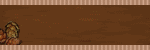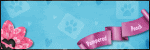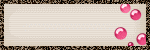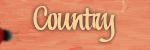♥ My Tou ♥
All of my tutorials are written by me Any resemblance to any other tutorial is purely coincidental. Do NOT claim as your own or alter them in any way. Hotlinking is strictly prohibited. Anything you create as a result of following my Tuts is yours to do with what you wish so long as it is not for monetary gain In other words you can not sell what you make from my Tuts Thankyou♥
♥ My Blinkie ♥

Blog Archive
- 2014 (27)
-
2013
(128)
- December(25)
- November(55)
- October(17)
- May(5)
-
April(22)
- ♥ Spring ♥
- ♥ Forum Set ♥
- ♥ Be My Baby ♥
- ♥ Cupcake ♥
- ♥ Mama's Little Cook ♥
- ♥ Tequila ♥
- ♥ Live Love Laugh ♥
- ♥ FairyLand ♥
- ♥ Natural World Of Fantasy ♥
- ♥Happy Trails ♥
- ♥ The Owl & The Pussy Cat ♥
- ♥ Be Mine ♥
- ♥ You Dont Know Your Beautiful ♥
- ♥ Autumn ♥
- ♥ My Dreams Come True ♥
- ♥ Whispers Of Spring ♥
- ♥ Bee My Honey ♥
- ♥ Eternity In Darkness ♥
- ♥ Robots Unplugged ♥
- ♥ Blossoming Love ♥
- ♥ Hope ♥
- ♥ Happy Birthday ♥
- February(4)
- 2012 (198)
- 2011 (481)
- 2010 (46)
♥ My Licenses ♥
Tony Tzanoukakis-TTZ331
Keith Garvey-KG1356
GORJUSS ART-SW1123
Ismael Rac-IRL098C
Zindy-ZZT3017
PTE-PTE0365
Gild-GildLYCO
CDO-CDO-1657
AMI-AMILYCO
MPT-MPT9633
CILM-CI-1635LM
SATC-SATC1136
UYA-UYA3238
PFD-PFD_AngelLC405
The Psp Project-TPP01171
Elias Chatzoudis-EAS10190
Arthur Crowe AC780
MTA-3740
♥ Spring ♥
To View Tag In Proper Size Click On The Tag
Supplies Needed
Scrapkit by Vickies Scraps called SpringTime this is PTU
Mask WSL_Mask84 at weescotslass
Wordart WA this is FTU
Font of choice or the one im using is Biscotti Regular
Lets Get Started
Open new image 650X550
Open ST_pp8_VS copy paste as new layer apply mask 84 merge group
Open ST_pp28_VS copy paste as new layer apply mask84 merge group
Open ST_ele73_VS copy paste as new layer add drop shadow
Open ST_ele170_VS copy paste as new layer click in frames with magic wand modify expand by 5
Open ST_pp7_VS copy paste as new layer invert delete on keyboard drag paper under frame keep selected
Open tubes copy paste each one delete on keyboard select none drag under frame give frame tubes a drop shadow
Open ST_ele13_VS copy paste as new layer resize 40 percent add drop shadow
Open ST_ele32_VS copy paste as new layer resize 65 percent add drop shadow
Open my wordart copy paste as new layer select all float defloat
Open ST_PP32_VS copy paste as new layer invert delete on keyboard select none add drop shadow
Open ST_ele722_VS copy paste as new layer add drop shadow
Add your name Font Biscotti Regular forground #f4b6db background #f4b6db add drop shadow
Add your copyright info
resize & save your tag
If you like this Tut check the boxes below Love to see your results please email to me
Thankyou ♥
Written by ©Lyn(akaAngel) 27th April 2013, any similarity to any other tutorial is purely coincidental!
This result is from Dixie Thankyou ♥
This result is from Dixie Thankyou ♥
Labels:
Elias Chatzoudis,
PTU ♥
♥ Forum Set ♥
To View Tag In Proper Size Click On The Tag
Supplies Needed
Scrapkit by Becky called scrapkit 40 this is PTU
Template 185 by Becky this is FTU
Font of choice or the one im using is Carpenter Script
Lets Get Started
Open new image 650X550
Open template 184a & b duplicate each template close original delete credits & white back ground on both templates
Template A
Go to layer lace trim select all float defloat Open Paper1 copy paste as new layer invert delete on keyboard select none
Go to layer rectangle select all float defloat Open Paper3 copy paste as new layer invert delete on keyboard select none
Go to layer frame fill select all float defloat Open Paper6 copy paste as new layer invert delete on keyboard Open tube copy paste as new layer delete on keyboard select none add drop shadow to tube
Go to layer frame select all float defloat Open Paper2 copy paste as new layer invert delete on keyboard Open tube copy paste as new layer delete on keyboard select none
Go to layer three strips select all float defloat Open Paper6 copy paste as new layer invert delete on keyboard Open tube copy paste as new layer delete on keyboard select none
Go to layer rectangle trim select all float defloat Open Paper6 copy paste as new layer invert delete on keyboard select none
Open bow3 copy paste as new layer resize 55 percent mirror add drop shadow
Open pearl1 copy paste as new layer resize 50 percent duplicate flip merge down duplicate mirror add drop shadow
Open curslyswirl1 copy paste as new layer image rotate 90 left drag this under the tube duplicate bring this one to top erase slightly add drop shaow
Open candle1 copy paste as new layer resize 50 percent adddrop shadow
Onto Template B
Go to layer lace trim select all float defloat Open Paper1 copy paste as new layer invert delete on keyboard select none
Go to layer Square select all float defloat Open Paper3 copy paste as new layer invert delete on keyboard select none add drop shadow
Go to layer Square Trim select all float defloat Open Paper6 copy paste as new layer invert delete on keyboard select none
Go to layer fill select all float defloat Open Paper6 copy paste as new layer invert delete on keyboard Open tube copy paste as new layer delete on keyboard select none add drop shadow
Go to layer frame select all float defloat Open Paper2 copy paste as new layer invert delete on keyboard Open tube copy paste as new layer delete on keyboard select none add drop shadow
Open bow3 copy paste as new layer resize 35 percent mirror add drop shadow
Add your name Font Carpenter Script forground Null background #ffffff add drop shadow
Add your copyright info
resize & save your tag
If you like this Tut check the boxes below Love to see your results please email to me
Thankyou ♥
Written by ©Lyn(akaAngel) 27th April 2013, any similarity to any other tutorial is purely coincidental!
Labels:
FTU ♥,
Keith Garvey
♥ Be My Baby ♥
To View Tag In Proper Size Click On The Tag
Supplies Needed
Scrapkit by Kittz Kreationz called Be My Baby this is FTU
Template 106 by Becky's Creations this is FTU
Mask WSL_Mask84 at weescotslass
Font of choice or the one im using is MagikMarker
Lets Get Started
Open Template 106 duplicate delete Original template delete background layer Preview & Tou Layers
Go to rectangle scallop select all float defloat Open BP-3 copy paste as new layer invert delete on keyboard select none add drop shadow
Go to rectangle2 select all float defloat Open BP-1 copy paste as new layer invert delete on keyboard select none add drop shadow
Go to circle scallop select all float defloat Open BP-4 copy paste as new layer invert delete on keyboard select none add drop shadow
Go to circle select all float defloat Open BP-2 copy paste as new layer invert delete on keyboard select none add drop shadow
Go to rectangle1 background select all float defloat Open BP-1 copy paste as new layer invert delete on keyboard select none add drop shadow
Go to rectangle1 select all float defloat Open BP-3 copy paste as new layer invert delete on keyboard select none add drop shadow
Go to frame fill select all float defloat Open BP-5 copy paste as new layer invert delete on keyboard select none add drop shadow
Go to frame select all float defloat Open BP-2 copy paste as new layer invert delete on keyboard select none add drop shadow
Open BD16 copy paste as new layer add drop shadow Duplicate mirror move down slightly
Open BD29 copy paste as new layer resize 75 percent add drop shadow
Open BD10 copy paste as new layer resize 75 percent add drop shadow
Open BD34 copy paste as new layer add drop shadow
Open B3 copy paste as new layer resize 30 percent image rotate 35 right add drop shadow
Open BP-5 copy paste as new layer apply mask merge group arrange send to bottom
Add your name Font MagikMarker forground #d961a5 background #309eb3 add gradient glow add drop shadow
Add your copyright info
resize & save your tag
If you like this Tut check the boxes below Love to see your results please email to me
Thankyou ♥
Written by ©Lyn(akaAngel) 21st April 2013, any similarity to any other tutorial is purely coincidental!
Labels:
FTU ♥
♥ Cupcake ♥
To View Tag In Proper Size Click On The Tag
Scrapkit by Kittz Kreationz called Flirty this is FTU
Template 56 by Becky's Creations this is FTU
Mask WSL_Mask38 at weescotslass
Font of choice or the one im using is Valeria Script One
Lets Get Started
Open Template 56 duplicate delete background layer Preview & Tou Layers
Go to dot set 2 select all float defloat Open FP-5 copy paste as new layer invert delete on keyboard select none add drop shadow
Go to large dark circle select all float defloat Open FP-3 copy paste as new layer invert delete on keyboard select none add drop shadow
Go to large light circle select all float defloat Open FP-1 copy paste as new layer invert delete on keyboard select none add drop shadow
Go to large dash circle select all float defloat Open FP-5 copy paste as new layer invert delete on keyboard select none add drop shadow
Go to dot set 1 select all float defloat Open FP-3 copy paste as new layer invert delete on keyboard select none add drop shadow
Go to rectangle dash select all float defloat Open FP-5 copy paste as new layer invert delete on keyboard select none add drop shadow
Go to rectangle dash select all float defloat Open FP-8 copy paste as new layer invert delete on keyboard select none add drop shadow
Go to light rectangle select all float defloat Open FP-4 copy paste as new layer invert delete on keyboard select none add drop shadow
Go to small dark circle select all float defloat Open FP-3 copy paste as new layer invert delete on keyboard select none add drop shadow
Go to small light circle select all float defloat Open FP-4 copy paste as new layer invert delete on keyboard Keep selected none
on same layer select all float defloat Open F-04 copy paste in to selection select none add drop shadow
Go to large dash circle select all float defloat Open FP-1 copy paste as new layer invert delete on keyboard select none add drop shadow
Open FP-3 copy paste as new layer add drop shadow arrange send to bottom
Open F-02 copy paste as new layer apply mask merge group arrange send to bottom
Open F-26 copy paste as new layer resize 65 percent add drop shadow
Open F-08 copy paste as new layer resize 55 percent add drop shadow
Open F-07 copy paste as new layer resize 76 percent add drop shadow
Open tube copy paste as new layer add drop shadow
Open F-18 copy paste as new layer add drop shadow
Add your name Font Valeria Script One forground #000000 background #d638a4 add drop shadow gradient glow #d638a4
Add your copyright info
resize & save your tag
If you like this Tut check the boxes below Love to see your results please email to me
Thankyou ♥
Written by ©Lyn(akaAngel) 21st April 2013, any similarity to any other tutorial is purely coincidental!
Labels:
Elias Chatzoudis,
FTU ♥
♥ Mama's Little Cook ♥
To View Tag In Proper Size Click On The Tag
Supplies Needed
Scrapkit Mama's Little Cook Tagger Size By Stina this is PTU
Mask WSL_Mask84 at weescotslass
Font of choice or the one im using is Copper Alt Caps Expert
Lets Get Started
Open new image 650X550
Open DBS_Paper04 copy paste as new layer apply mask merge group
Open DBS_Frame02 copy paste as new layer resize 70 percent image rotate 20 left click in frame with magic wand modify expand by 7
Open DBS_Paper01 copy paste as new layer invert delete on keyboard select none drag under frame give frame a drop shadow
Open DBS_Cabinet copy paste as new layer drag under frame add drop shadow
Open DBS_MenuBoard copy paste as new layer resize 80 percent add drop shadow
Open DBS_Scales copy paste as new layer resize 50 percent add drop shadow
Open DBS_WoodenSpoon02 copy paste as new layer add drop shadow
Open DBS_Spatula copy paste as new layer resize 70 percent image rotate 20 right add drop shadow
Open DBS_Bow02 copy paste as new layer resize 56 percent resize again at 70 add drop shadow
Open DBS_MortarPestle copy paste as new layer resize 50 percent add drop shadow
Open DBS_Whisk copy paste as new layer resize 45 percent image rotate 20 right add drop shadow
Open DBS_Apples copy paste as new layer resize 75 percent add drop shadow
Open DBS_Girl02 copy paste as new layer add drop shadow
Open DBS_RollingPin copy paste as new layer resize 45 percent add drop shadow
Add your name Font Copper Alt Caps Expert forground #98c5ba background #a9dfc4 add drop shadow
Add your copyright info
resize & save your tag
If you like this Tut check the boxes below Love to see your results please email to me
Thankyou ♥
Written by ©Lyn(akaAngel) 20th April 2013, any similarity to any other tutorial is purely coincidental!
Labels:
PTU ♥
♥ Tequila ♥
To View Tag In Proper Size Click On The Tag
Supplies Needed
Scrapkit by Kittz Kreationz called Tequila this is FTU
Tube of choice im using Elias Chatzoudis this is a PTU Tube
Mask WSL_Mask84 at weescotslass
Font of choice or the one im using is Padaloma,Carlotta
Lets Get Started
Open new image 650X550
Open T-P1 copy paste as new layer apply mask merge group
Open T-11 copy paste as new layer resize 80 percent click in frame with magic wand modify expand by 11
Open T-P2 copy paste as new layer invert delete on keyboard Keep selected Open T-34 copy paste as new layer delete on keyboard select none give frame a drop shadow
Open T-5 copy paste as new layer resize 80 percent add drop shadow
Open T-61 copy paste as new layer add drop shadow
Open T-28 copy paste as new layer add drop shadow
Open T-45 copy paste as new layer resize 75 percent add drop shadow
Open T-33 copy paste as new layer resize 35 percent sharpen add drop shadow
Open tube copy paste as new layer add drop shadow
Open T-54 copy paste as new layer resize 30 percent add drop shadow
Add the word Tequila Font Padaloma forground #f22500 background #fe552c add drop shadow & add gradient glow
Open T-42 copy paste as new layer resize 65 percent resize again at 80 percent image rotate 20 left add drop shadow
Add your name Font Carlotta forground #f22500 background #fe552c add drop shadow & add gradient glow
Open T-62 copy paste as new layer resize 70 percent resize again at 75 percent add drop shadow
Add your copyright info
resize & save your tag
If you like this Tut check the boxes below Love to see your results please email to me
Thankyou ♥
Written by ©Lyn(akaAngel) 20th April 2013, any similarity to any other tutorial is purely coincidental!
This is Awesome Result for Deb Thankyou ♥
This is Awesome Result for Deb Thankyou ♥
Labels:
Elias Chatzoudis,
FTU ♥
♥ Live Love Laugh ♥
To View Tag In Proper Size Click On The Tag
Supplies Needed
Scrapkit by disyas digitals designs called IOS Blogtrain this is FTU
Tube of choice im using Keith Garvey This is a PTU Tube
Mask WSL_Mask84 at weescotslass
Font of choice or the one im using is Satisfaction
Lets Get Started
Open new image 650X550
Open Disyas_BTNY2012_P2 copy paste as new layer apply mask merge group add remove noise 25 gaussin monochrome checked
Open Disyas_BTNY2012_El9 copy paste as new layer click in frame with magic wand modify expand by 7
Open Disyas_BTNY2012_P4 copy paste as new layer invert delete on keyboard keep selected Open tubes delete on keyboard drag under frame lower opacity to one of tubes 57 give all a drop shadow
Open Disyas_BTNY2012_El24 copy paste as new layer add drop shadow
Open Disyas_BTNY2012_El13 copy paste as new layer resize 50 percent add drop shadow duplicate mirror
Open Disyas_BTNY2012_El16 copy paste as new layer resize 46 percent mirror add drop shadow
Open Disyas_BTNY2012_WA3 copy paste as new layer resize 35 percent add drop shadow
Open tube copy paste as new layer add drop shadow
Open Disyas_BTNY2012_El23 copy paste as new layer resize 85 percent add drop shadow
Open Disyas_BTNY2012_WA2 copy paste as new layer resize 25 percent add drop shadow
Open Disyas_BTNY2012_WA1 copy paste as new layer resize 30 percent add drop shadow
Open Disyas_BTNY2012_El8 copy paste as new layer resize 35 percent image rotate right 20 percent add drop shadow
Add your name Font Satisfaction forground #6086c7 background #adc5dd add gradient glow & add drop shadow
Add your copyright info
resize & save your tag
If you like this Tut check the boxes below Love to see your results please email to me
Thankyou ♥
Written by ©Lyn(akaAngel) 20th April 2013, any similarity to any other tutorial is purely coincidental!
Labels:
FTU ♥,
Keith Garvey
♥ FairyLand ♥
To View Tag In Proper Size Click On The Tag
Supplies Needed
Scrapkit by disyas digitals designs called Natural World Of Fantasy this is PTU
Tube of choice im using Elias Chatzoudis this is a PTU Tube
Mask WSL_Mask84 at weescotslass
Font of choice or the one im using is Nickodemus-Extremus
Lets Get Started
Open new image 650X550
Open Disyas_NWF_P2 copy paste as new layer apply mask merge group
Open Disyas_NWF_E13 copy paste as new layer add drop shadow
Open Disyas_NWF_F2 copy paste as new layer click in frame with magic wand modify expand by 7
Open Disyas_NWF_P12 copy paste as new layer invert delete on keyboard select none drag under frame give frame a drop shadow
Open Disyas_NWF_E25 copy paste as new layer resize 80 percent add drop shadow
Open Disyas_NWF_E8 copy paste as new layer resize 55 percent add drop shadow
Open Disyas_NWF_E30 copy paste as new layer resize 56 percent mirror add drop shadow
Open Disyas_NWF_E80 copy paste as new layer resize 45 percent image rotate 20 left add drop shadow
Open Disyas_NWF_E10 copy paste as new layer resize 70 percent add drop shadow
Open Disyas_NWF_E35 copy paste as new layer resize 40 percent duplicate mirror add drop shadow
Open Disyas_NWF_E44 copy paste as new layer resize 55 percent add drop shadow
Open tube copy paste as new layer add drop shadow
Add your name Font Nickodemus-Extremus forground #376119 background #7b9f29 add drop shadow
Add your copyright info
resize & save your tag
If you like this Tut check the boxes below Love to see your results please email to me
Thankyou ♥
Written by ©Lyn(akaAngel) 20th April 2013, any similarity to any other tutorial is purely coincidental!
This result is from Dixie Thankyou ♥
This result is from Dixie Thankyou ♥
Labels:
Elias Chatzoudis,
PTU ♥
♥ Natural World Of Fantasy ♥
To View Tag In Proper Size Click On The Tag
Supplies Needed
Scrapkit by disyas digitals designs called Natural World Of Fantasy this is PTU
Mask WSL_Mask84 at weescotslass
Font of choice or the one im using is Sloop ScriptOne
Lets Get Started
Open new image 650X550
Open Disyas_NWF_P1 copy paste as new layer apply mask merge group
Open Disyas_NWF_F1 copy paste as new layer click in frame with magic wand modify expand by 7
Open Disyas_NWF_P11 copy paste as new layer invert delete on keyboard keep selected Open medi_princessbuttercup2 delete on keyboard drag under frame give all a drop shadow
Open Disyas_NWF_E13 copy paste as new layer duplicate mirror drag both under frame layer
Open Disyas_NWF_E3 copy paste as new layer resize 65 percent add drop shadow
Open Disyas_NWF_E1 copy paste as new layer resize 55 percent add drop shadow drag under frame layer
Open Disyas_NWF_E7 copy paste as new layer resize 80 percent mirror move over left slightly add drop shadow drag under frame layer
Open Disyas_NWF_E5 copy paste as new layer resize 45 percent add drop shadow
Open Disyas_NWF_E10 copy paste as new layer resize 55 percent add drop shadow
Open Disyas_NWF_E62 copy paste as new layer resize 55 percent
Open Disyas_NWF_E21 copy paste as new layer resize 35 percent add drop shadow
Open Disyas_NWF_E14 copy paste as new layer resize 45 percent add drop shadow
Open Disyas_NWF_E31 copy paste as new layer resize 65 percent add drop shadow
Open Disyas_NWF_E44 copy paste as new layer drag under Disyas_NWF_E5 add drop shadow
Add your name Font Sloop ScriptOne forground #1c5840 background #93c834 add drop shadow
Add your copyright info
resize & save your tag
If you like this Tut check the boxes below Love to see your results please email to me
Thankyou ♥
Written by ©Lyn(akaAngel) 18th April 2013, any similarity to any other tutorial is purely coincidental!
Labels:
PTU ♥
♥Happy Trails ♥
To View Tag In Proper Size Click On The Tag
Supplies Needed
Scrapkit by SweetCravings Scraps called Happy Trails this is FTU
Tube of choice im using Elias Chatzoudis this is a PTU Tube
Mask WSL_Mask38 at weescotslass
Font of choice or the one im using is WesternSlant
Lets Get Started
Open new image 650X550
Open SCS_JRBT_HappyTrails_Paper8 copy paste as new layer apply mask merge group
Open SCS_JRBT_HappyTrails_Frame4 copy paste as new layer resize 65 percent click in frame with magic wand modify expand by 7
Open SCS_JRBT_HappyTrails_Paper2 copy paste as new layer invert delete on keyboard keep selected drag under frame Open SCS_JRBT_HappyTrails_DesertOverlook copy paste as new layer drag under frame keep selected
Open SCS_JRBT_HappyTrails_DriedGrass copy paste as new layer delete on keyboard Open SCS_JRBT_HappyTrails_Fence copy paste as new layer resize 65 percent drag under frame select none give everything a drop shadow
Open SCS_JRBT_HappyTrails_Pebbles copy paste as new layer resize 65 percent add drop shadow
Open SCS_JRBT_HappyTrails_Wagon copy paste as new layer resize 35 percent add drop shadow
Open SCS_JRBT_HappyTrails_Campfire copy paste as new layer resize 30 percent add drop shadow
Open SCS_JRBT_HappyTrails_Catus copy paste as new layer resize 50 percent drag under wagon add drop shadow
Open SCS_JRBT_HappyTrails_Cowboy copy paste as new layer resize 45 percent add drop shadow
Open SCS_JRBT_HappyTrails_Horseshoe1 copy paste as new layer resize 25 percent add drop shadow
Open tube copy paste as new layer drag this under the fence add drop shadow
Add your name Font WesternSlant forground #925d46 background #bf7b3a add drop shadow
Add your copyright info
resize & save your tag
If you like this Tut check the boxes below Love to see your results please email to me
Thankyou ♥
Written by ©Lyn(akaAngel) 17th April 2013, any similarity to any other tutorial is purely coincidental!
Labels:
Elias Chatzoudis,
FTU ♥
♥ The Owl & The Pussy Cat ♥
To View Tag In Proper Size Click On The Tag
Supplies Needed
Scrapkit by SweetCravings Scraps called The Owl & The Pussy Cat this is FTU
Tube of choice im using Keith Garvey This is a PTU Tube
Mask WSL_Mask297 at weescotslass
Font of choice or the one im using is SF Zero Gravity
Lets Get Started
Open new image 650X550
Open SCS_TO&TP_Frame copy paste as new layer resize 70 percent click in frame with magic wand modify expand by 7
Open SCS_TO&TP_Paper1 copy paste as new layer invert delete on keyboard keep selected drag under frame Open SCS_TO&TP_Seaweed copy paste as new layer resize 80 percent drag under frame keep selected
Open SCS_TO&TP_Starfish1 copy paste as new layer resize 54 percent delete on keyboard drag under frame select none give everything a drop shadow
Open SCS_TO&TP_Boat copy paste as new layer resize 45 percent then resize 80 percent add drop shadow
Open SCS_TO&TP_Anker copy paste as new layer resize 45 percent image rotate 20 right add drop shadow
Open SCS_TO&TP_Fish2 copy paste as new layer add drop shadow
Open SCS_TO&TP_Moon1 copy paste as new layer resize 30 percent add drop shadow
Open SCS_TO&TP_TheOwl copy paste as new layer resize 30 percent resize again 80 percent add drop shadow
Open SCS_TO&TP_SeaShell2 copy paste as new layer resize 40 percent resize again at 50 duplicate mirror add drop shadow
Open SCS_TO&TP_TheCat copy paste as new layer resize 35 percent resize again 35 add drop shadow
Open tube copy paste as new layer drag this under the frame duplicate bring this to top erase on both tubes add drop shadow
Add your name Font SF Zero Gravity forground #5b798c background #929b9a add drop shadow
Open SCS_TO&TP_Paper2 copy paste as new layer apply mask merge group arrange send to bottom
Add your copyright info
resize & save your tag
If you like this Tut check the boxes below Love to see your results please email to me
Thankyou ♥
Written by ©Lyn(akaAngel) 17th April 2013, any similarity to any other tutorial is purely coincidental!
Labels:
FTU ♥,
Keith Garvey
♥ Be Mine ♥
To View Tag In Proper Size Click On The Tag
Supplies Needed
Scrapkit by Vickies Scraps called Valentine Freebie this is FTU
Mask WSL_Mask38 at weescotslass
Font of choice or the one im using is Jellyka - Love and Passion
Lets Get Started
Open new image 650X550
Open ValFree_paper1_VS copy paste as new layer apply mask merge group
Open ValFree_ele35_VS copy paste as new layer click in frame with magic wand modify expand by 7
Open ValFree_paper11_VS copy paste as new layer invert delete on keyboard select none drag under frame give frame a drop shadow
Open ValFree_ele40_VS copy paste as new layer resize 50 percent add drop shadow
Open ValFree_ele7_VS copy paste as new layer resize 80 percent then resize again 90 percent add drop shadow
Open ValFree_ele4_VS copy paste as new layer resize 56 percent add drop shadow
Open ValFree_ele5_VS copy paste as new layer resize 25 percent add drop shadow
Open ValFree_ele27_VS copy paste as new layer resize 45 percent add drop shadow
Open Val_Free_ele11_VS copy paste as new layer resize 35 percent add drop shadow
Open VaLFree_ele1_VS copy paste as new layer resize 55 percent add drop shadow
Open ValFree_ele28_VS copy paste as new layerresize 80 percent add drop shadow
Open ValFree_ele22_VS copy paste as new layer resize 45 percent add drop shadow
Add your name Font Jellyka - Love and Passion forground #d1899b background #f8bacc add drop shadow
Add your copyright info
resize & save your tag
If you like this Tut check the boxes below Love to see your results please email to me
Thankyou ♥
Written by ©Lyn(akaAngel) 17th April 2013, any similarity to any other tutorial is purely coincidental!
Labels:
FTU ♥
♥ You Dont Know Your Beautiful ♥
To View Tag In Proper Size Click On The Tag
Supplies Needed
Scrapkit by Creative Scraps by Crys called Love Me Darkly this is PTU
Template Your Beautiful by Creative Scraps by Crys this is a FTU
Tube of choice im using Elias Chatzoudis this is a PTU Tube
Mask WSL_Mask38 at weescotslass
Font of choice or the one im using is Filigree
Lets Get Started
Open template duplicate close original delete raster layer 15 resize 80 percent all layers
Go to Raster 4 selection select all float defloat Open LMD_Paper_11 copy paste as new layer invert delete on keyboard select none add drop shadow
Go to Copy of Raster 4 selection select all float defloat Open LMD_Paper_11 copy paste as new layer invert delete on keyboard select none add drop shadow
Go to Copy (2) of Raster 4 selection select all float defloat Open LMD_Paper_11 copy paste as new layer invert delete on keyboard select none add drop shadow
Go to Raster 9 selection select all float defloat Open LMD_Paper_8 copy paste as new layer invert delete on keyboard select none add drop shadow
Go to Raster 2 selection select all float defloat Open LMD_Paper_2 copy paste as new layer invert delete on keyboard select none add drop shadow
Go to Raster 2 selection select all float defloat Open LMD_Paper_5 copy paste as new layer invert delete on keyboard Keep selected Open LMD_Element_31 delete on keyboard select none add drop shadow to both layers
Go to Raster 8 selection select all float defloat Open LMD_Paper_4 copy paste as new layer invert delete on keyboard select none add drop shadow
Go to Raster 3 selection select all float defloat Open LMD_Paper_3 copy paste as new layer invert delete on keyboard keep selected open LMD_Element_2 copy paste as new layer delete on keyboard select none add drop shadow
Go to Raster 5 selection select all float defloat Open LMD_Paper_10 copy paste as new layer invert delete on keyboard select none add drop shadow
Go to Raster 5 selection select all float defloat Open LMD_Paper_10 copy paste as new layer invert delete on keyboard keep selected open LMD_Element_31 copy paste as new layer delete on keyboard select none add drop shadow to both layers
Go to Raster 10 selection select all float defloat Open LMD_Paper_12 copy paste as new layer invert delete on keyboard select none add gradient glow & add drop shadow
Open LMD_Element_10 copy paste as new layer add drop shadow
resize all layers 75 percent
Open tube copy paste as new layer add drop shadow
Open LMD_Element_12 copy paste as new layer resize add drop shadow
Open Open LMD_Paper_2 copy paste as new layer apply maske merge group arrange send to bottom
Add your name Font Filigree forground #000000 background #000000 add gradient glow & add drop shadow
Add your copyright info
resize & save your tag
If you like this Tut check the boxes below Love to see your results please email to me
Thankyou ♥
Written by ©Lyn(akaAngel) 17th April 2013, any similarity to any other tutorial is purely coincidental!
Awesome result thankyou so very Much Lori
Labels:
Elias Chatzoudis,
PTU ♥
♥ Autumn ♥
To View Tag In Proper Size Click On The Tag
Supplies Needed
Scrapkit By Tootypup called Autumn Harvest this is PTU
Font of choice or the one im using is Do I like Stripes?
Lets Get Started
Open TP_Paper_08 duplicate close original resize 650x550 adjust sharpen
Open TP_Fence_01 copy paste as new layer resize 55 percent add drop shadow
Open TP_AutumnHarvest_01 copy paste as new layer copy paste as new layer resize 55 percent add drop shadow
Open TP_Tree copy paste as new layer resize 65 percent then again at 70 percent drag this under the fence add drop shadow
Open TP_TagSign_01 copy paste as new layer resize 50 percent add drop shadow drag under fence
Open TP_AutumnFairy_03 copy paste as new layer resize 35 percent add drop shadow
Open TP_WheelBarrow_02 copy paste as new layer resize 30 percent add dropshadow
Open TP_Butterfly_03 copy paste as new layer resize 25 percent then resize again at 25 percent add drop shadow
Add your words Autumn Font Do I like Stripes? forground #eea744 background #000000 add drop shadow add gradient glow
Add your name Font Do I like Stripes? forground #eea744 background #000000 add drop shadow
Add your copyright info
resize & save your tag
If you like this Tut check the boxes below Love to see your results please email to me
Thankyou ♥
Written by ©Lyn(akaAngel) 17th April 2013, any similarity to any other tutorial is purely coincidental!
Labels:
PTU ♥
♥ My Dreams Come True ♥
To View Tag In Proper Size Click On The Tag
Supplies Needed
Scrapkit By Creative Scraps by Crys called Dance for Me this is PTU
Mask WSL_Mask38 at weescotslass
Font of choice or the one im using is TKDoodle
Lets Get Started
Open new image 650x550
Open DFM_Paper_3 copy paste as new layer apply mask merge group
Open DFM_Element_21 copy paste as new layer resize 80 percent add drop shadow
Open DFM_Element_20 copy paste as new layer resize 75 percent click in frame with magic wand modify expand by 5
Open DFM_Paper_5 copy paste as new layer invert delete on keyboard keep selected open DFM_Element_44 copy paste as new layer delete lower opacity 75 add drop shadow
Open DFM_Element_15 copy paste as new layer resize 76 percent add drop shadow
Open DFM_Element_37 copy paste as new layer resize 45 percent add drop shadow
Open DFM_Element_4 copy paste as new layer resize 55 percent add drop shadow
Open DFM_Element_1 copy paste as new layer resize 65 percent add drop shadow
Open DFM_Element_30 copy paste as new layer image rotate 30 right add drop shadow duplicate drag this under frame go back to top one erase slightly
Open DFM_Element_56 copy paste as new layer resize 40 percent select all float defloat open DFM_Paper_1 copy paste as new layer delete on keyboard select none resize 80 percent delete original layer add gradient glow & add drop shadow
Add your name Font TKDoodle forground #c8bcca background #6d3f77 add gradient glow & add drop shadow
Add your copyright info
resize & save your tag
If you like this Tut check the boxes below Love to see your results please email to me
Thankyou ♥
Written by ©Lyn(akaAngel) 17th April 2013, any similarity to any other tutorial is purely coincidental!
Labels:
PTU ♥
♥ Whispers Of Spring ♥
To View Tag In Proper Size Click On The Tag
Supplies Needed
Scrapkit by Creative Scraps by Crys called whispers of spring this is FTU
Here
Tube of Choice im using Dean Yeagle
Here
Mask WSL_Mask84 at weescotslass
Here
Font of choice or the one im using is Copper Alt Caps Expert,Tagettes
Lets Get Started
Open new image 650x550
Open WOS_Paper_3 copy paste as new layer apply mask merge group
Open WOS_Element_7 copy paste as new layer resize 75 percent add drop shadow
Open WOS_Frame_2 copy paste as new layer resize 85 percent click in frame with magic wand modify expand by 5
Open WOS_Paper_6 copy paste as new layer invert delete on keyboard select none apply blinds effect drag under frame give frame a drop shadow
Open WOS_Element_4 copy paste as new layer resize 55 percent add drop shadow
Open WOS_Element_10 copy paste as new layer resize 45 percent duplicate mirror add drop shadow
Open WOS_Element_18 copy paste as new layer resize 86 percent add drop shadow
Open WOS_Element_9 copy paste as new layer resize 60 percent add drop shadow
Open WOS_Element_8 copy paste as new layer mirror resize 50 percent image rotate 30 right add drop shadow
Open WOS_Element_16 copy paste as new layer resize 40 percent duplicate mirror add drop shadow
Open your tube copy paste as new layer add drop shadow
Add words Whispers Of Spring Font Tagettes forground #8dbc91 background #f9ef56 add gradient glow & add drop shadow
Add your name Font Copper Alt Caps Expert forground #8dbc91 background #f9ef56 add gradient glow & add drop shadow
Add your copyright info
resize & save your tag
If you like this Tut check the boxes below Love to see your results please email to me
Thankyou ♥
Written by ©Lyn(akaAngel) 7th April 2013, any similarity to any other tutorial is purely coincidental!
This awesome result is from Deb Thankyou so much ♥
This awesome result is from Deb Thankyou so much ♥
Labels:
Dean Yeagle,
FTU ♥,
Spring
♥ Bee My Honey ♥
To View Tag In Proper Size Click On The Tag
Supplies Needed
Scrapkit By Creative Scraps by Crys called Bee My Honey this is PTU
Tube of choice im using Elias Chatzoudis this is a PTU Tube
Mask WSL_Mask38 at weescotslass
Font of choice or the one im using is Before the Rain
Lets Get Started
Open new image 650x550
Open BMH_Paper_3 copy paste as new layer apply mask merge group
Open BMH_Frame_3 copy paste as new layer copy paste as new layer resize 80 percent click in frame with magic wand modify by 5
Open BMH_Paper_5 paste as new layer invert delete on keyboard select none drag under frame add drop shadow to frame
Open BMH_Element_6 copy paste as new layer resize 50 percent resize again 80 percent duplicate mirror add drop shadow
Open BMH_Element_2 copy paste as new layer resize 25 percent add drop shadow
Open BMH_Element_17 copy paste as new layer resize 30 percent image rotate 20 percent left mirror add drop shadow
Open BMH_Element_7 copy paste as new layer resize 50 percent add drop shadow
Open BMH_Element_22 copy paste as new layer resize 45 percent mirror add dropshadow
Open BMH_Element_40 copy paste as new layer resize 65 percent add drop shadow
Open tube copy paste as new layer mirror add drop shadow
go back to the frame click in frame with magic wand modify by 5 Open tube copy paste as new layer invert delete on keyboard select none add drop shadow to tube move under frame lower opacity 75 on the tube
Add your words Be My Font Before the Rain forground #720d0d background #000000 add drop shadow
Add your name Font Before the Rain forground #720d0d background #000000 add drop shadow
Add your copyright info
resize & save your tag
If you like this Tut check the boxes below Love to see your results please email to me
Thankyou ♥
Written by ©Lyn(akaAngel) 4th April 2013, any similarity to any other tutorial is purely coincidental!
Labels:
Elias Chatzoudis,
PTU ♥
♥ Eternity In Darkness ♥
To View Tag In Proper Size Click On The Tag
Supplies Needed
Scrapkit By Creative Scraps by Crys called Eternity In Darkness this is PTU
Tube of choice im using Ismael Rac this is a PTU Tube
Mask WSL_Mask38 at weescotslass
Font of choice or the one im using is Before the Rain
Lets Get Started
Open new image 650x550
Open EID_Paper_6 copy paste as new layer apply mask merge group
Open EID_Frame_3 copy paste as new layer copy paste as new layer resize 70 percent click in frame with magic wand modify by 5
Open EID_Paper_4 paste as new layer invert delete on keyboard select none drag under frame add drop shadow to frame
Open EID_Element_35 copy paste as new layer go back to frame click in frame with magic wand modify expand by 5 invert delete on keyboard select none drag under frame add gradient glow
Open EID_Frame_5 copy paste as new layer resize 70 percent add drop shadow
Open EID_Element_40 copy paste as new layer resize 70 percent add drop shadow
Open EID_Element_7 copy paste as new layer resize 60 percent add drop shadow
Open EID_Element_21 copy paste as new layer resize 80 percent add drop shadow
merge all visibile make a new layer put this layer to bottom
resize the top layer to 70 percent
Open EID_Frame_2 copy paste as new layer resize 70 percent click in frame with magic wand modify by 5
Open EID_Paper_2 paste as new layer invert delete on keyboard select none drag under frame add drop shadow to frame
Open tube copy paste as new layer duplicate drag this one under the frame go back to top tube erase slightly add drop shadow to bottom tube
Open EID_Element_21 copy paste as new layer resize 80 percent add drop shadow
Add your name Font Before the Rain forground #720d0d background #000000 add drop shadow
Add your copyright info
resize & save your tag
If you like this Tut check the boxes below Love to see your results please email to me
Thankyou ♥
Written by ©Lyn(akaAngel) 4th April 2013, any similarity to any other tutorial is purely coincidental!
Labels:
Ismael Rac,
PTU ♥
♥ Robots Unplugged ♥
To View Tag In Proper Size Click On The Tag
Supplies Needed
Scrapkit By Creative Scraps by Crys called Robots Unplugged this is PTU
Font of choice or the one im using is Carpenter Script
Lets Get Started
Open new image 650x550
Open RU_Frame_5 copy paste as new layer copy paste as new layer resize 75 percent click in frame with magic wand modify by 5
Open RU_Paper_2 paste as new layer invert delete on keyboard select none drag under frame add drop shadow to frame
Open RU_Element_3 copy paste as new layer resize 65 percent resize again 80 percent add drop shadow
Open RU_Element_34 copy paste as new layer drag under frame add drop shadow
Open RU_Element_4 copy paste as new layer resize 70 percent mirror add drop shadow
Open RU_Element_50 copy paste as new layer resize 65 percent add drop shadow then add gradient glow
Open RU_Frame_1 copy paste as new layer resize 55 percent click in the frame with magic wand modify by 5
Open RU_Paper_7 copy paste as new layer invert delete on keyboard select none drag under frame add drop shadow to frame
Open RU_Element_5 copy paste as new layer resize 45 percent add drop shadow
Open RU_Element_12 copy paste as new layer resize 35 percent add drop shadow
Open RU_Element_28 copy paste as new layer resize 45 percent add drop shadow
Add your name Font Carpenter Script forground #d42b3a background #000000 add drop shadow
Add your copyright info
resize & save your tag
If you like this Tut check the boxes below Love to see your results please email to me
Thankyou ♥
Written by ©Lyn(akaAngel) 4th April 2013, any similarity to any other tutorial is purely coincidental!
Labels:
PTU ♥
♥ Blossoming Love ♥
To View Tag In Proper Size Click On The Tag
Supplies Needed
Scrapkit By Creative Scraps by Crys called Blossoming Love this is PTU
Font of choice or the one im using is BickhamScriptFancy2
Lets Get Started
Open new image 650x550
Open BL_Frame_5 copy paste as new layer copy paste as new layer resize 80 percent click in frame with magic wand modify by 5
Open BL_Paper_6 paste as new layer invert delete on keyboard drag under frame select none add drop shadow to frame
Open BL_Element_10 copy paste as new layer resize 75 percent add drop shadow drag this under frame
Open BL_Element_24 copy paste as new layer drag this under frame above Love
Open BL_Element_35 copy paste as new layer resize 80 percent add drop shadow
Open BL_Element_12 copy paste as new layer resize 35 percent add drop shadow
Open BL_Element_30 copy paste as new layer resize 45 percent add drop shadow
Open BL_Element_7 copy paste as new layer resize 30 percent duplicate add drop shadow
Open BL_Element_37 copy paste as new layer resize 20 percent resize 70 percent add dropshadow
Open BL_Element_38 copy paste as new layer resize 20 percent resize 70 percent add dropshadow
Open BL_Element_39 copy paste as new layer resize 20 percent resize 70 percent add dropshadow
Add your name Font BickhamScriptFancy2 forground #d17c88 background #ffffff add drop shadow
Add your copyright info
resize & save your tag
If you like this Tut check the boxes below Love to see your results please email to me
Thankyou ♥
Written by ©Lyn(akaAngel) 4th April 2013, any similarity to any other tutorial is purely coincidental!
Labels:
PTU ♥
♥ Hope ♥
To View Tag In Proper Size Click On The Tag
Supplies Needed
Scrapkit By Designed by Stina called Pink Gingerbread this is PTU
Tube of choice im using Elias Chatzoudis this is a PTU Tube
Here
Here
Mask WSL_Mask84 at weescotslass
Font of choice or the one im using is Mon Amour Script Alt
Lets Get Started
Open new image 600x550
Open DBS_Paper02 copy paste as new layer apply mask merge group
Open DBS_Frame01 copy paste as new layer copy paste as new layer resize 75 percent modify by 5
Open DBS_Paper11 paste as new layer invert delete on keyboard select none add drop shadow to frame
Open DBS_Bow01 copy paste as new layer resize 55 percent add drop shadow
Open DBS_GiftWrapped copy paste as new layer resize 55 percent add drop shadow
Open DBS_Gingerbread07 copy paste as new layer resize 40 percent add drop shadow
Open DBS_GingerbreadHouse01 copy paste as new layer resize 45 percent add drop shadow
Open Tube copy paste as new layer resize add drop shadow
Add your name Font Mon Amour Script Alt forground #f28fa5 background #ffffff add drop shadow
Add your copyright info
resize & save your tag
If you like this Tut check the boxes below Love to see your results please email to me
Thankyou ♥
Written by ©Lyn(akaAngel) 4th April 2013, any similarity to any other tutorial is purely coincidental!
Labels:
Elias Chatzoudis,
PTU ♥
♥ Happy Birthday ♥
To View Tag In Proper Size Click On The Tag
Supplies Needed
Birthday Wishes BY stefs Scrapkit This is FTU
Tube of choice im using Elias Chatzoudis this is a PTU Tube
Mask WSL_Mask84 at weescotslass
Font of choice or the one im using is Freestyle Script
Lets Get Started
Open new image 665x677
Open Paper04_HappyBirthday_Stef'sScrapkits copy paste as new layer apply mask merge group duplicate mirror
Open 58 copy paste as new layerresize 70 percent then resize again 75 percent click in frames with magic wand expand modify by 5
Open 50 copy paste as new layer invert delete on keyboard select none drag under frame select none give frame a drop shadow
Open 06 copy paste as new layer resize 75 percent add drop shadow
Open 45 copy paste as new layer resize 50 percent add drop shadow
Open 27 copy paste as new layer resize 25 percent duplicate move down slightly add drop shadow to both
Open tube copy paste as new layer add drop shadow
Open 23 copy paste as new layer resize 65 percent add drop shadow
Add your name Font Filigree forground #5e36a6 background #ffffff add gradient glow & add drop shadow
Add your copyright info
resize & save your tag
If you like this Tut check the boxes below Love to see your results please email to me
Thankyou ♥
Written by ©Lyn(akaAngel) 3rd April 2013, any similarity to any other tutorial is purely coincidental!
Labels:
Birthday,
Elias Chatzoudis,
FTU ♥
Subscribe to:
Posts (Atom)
♥ My Time ♥
♥ My Exclusive Tuts ♥
You can view My Exclusive tuts
Here
You will need to join the Forum
♥ User online ♥
♥ Tube Stores ♥
Labels
- Animated
- Arthur Crowe
- Autumn
- Awards ♥
- Birthday
- Christmas
- Dean Yeagle
- Easter
- Elias Chatzoudis
- FTU ♥
- Halloween
- Ismael Rac
- Jamie Kidd
- Joel Adams
- Keith Garvey
- Kiwi Fire Storm
- Lady Mishka
- Martin Abel
- Michael Landefield
- Myka Jelina
- No Scrap ♥
- Nolan Worthington
- Pinuptoons
- Popeye Wong
- PsycoJimi
- PTU
- PTU ♥
- Robin Mcquay ♥
- Sad News ♥
- Scott Blair ♥
- Sexy
- Spring
- Summer
- Suzanne Woolcott
- Thankyou ♥
- Tony Tzanoukakis
- Valentines
- Winter
- Zindy Nielson