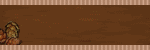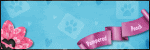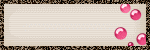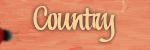♥ My Tou ♥
All of my tutorials are written by me Any resemblance to any other tutorial is purely coincidental. Do NOT claim as your own or alter them in any way. Hotlinking is strictly prohibited. Anything you create as a result of following my Tuts is yours to do with what you wish so long as it is not for monetary gain In other words you can not sell what you make from my Tuts Thankyou♥
♥ My Blinkie ♥

Blog Archive
- 2014 (27)
- 2013 (128)
-
2012
(198)
- October(32)
-
September(35)
- ♥ Autumn Fair ♥
- ♥ Hint Of Fall ♥
- ♥ Halloween ♥
- ♥ Enter At Own Risk ♥
- ♥ Country Girl ♥
- ♥ Wanted ♥
- ♥ Love Me Forever ♥
- ♥ Have A Nice Day ♥
- ♥ Autumn ♥
- ♥ Afternoon Delight ♥
- ♥ A Summer Garden ♥
- ♥ Who's That Girl ♥
- ♥Autumn Time ♥
- ♥ Garv Girl ♥
- ♥ Forever A Garv Girl ♥
- ♥ Into The Blue ♥
- ♥ Candy Kisses ♥
- ♥ Mother Earth ♥
- ♥ Bite Me ♥
- ♥ Gothic Style ♥
- ♥ Because of the Night ♥
- ♥ Candy Land ♥
- ♥ Walk In The Woods ♥
- ♥ Dark Side ♥
- ♥ Halloween ♥
- ♥ Trick or Treat ♥
- ♥ Cute ♥
- ♥ Naughty Flirty ♥
- ♥ Halloween Treats ♥
- ♥ Its My Party ♥
- ♥ Play That Music Again ♥
- ♥ Music In Me ♥
- ♥ Music Of The Night ♥
- ♥ Happy Halloween ♥
- ♥ Fairy Magic ♥
- August(29)
- July(2)
- June(12)
- May(20)
- April(17)
- March(18)
- February(10)
- January(23)
- 2011 (481)
- 2010 (46)
♥ My Licenses ♥
Tony Tzanoukakis-TTZ331
Keith Garvey-KG1356
GORJUSS ART-SW1123
Ismael Rac-IRL098C
Zindy-ZZT3017
PTE-PTE0365
Gild-GildLYCO
CDO-CDO-1657
AMI-AMILYCO
MPT-MPT9633
CILM-CI-1635LM
SATC-SATC1136
UYA-UYA3238
PFD-PFD_AngelLC405
The Psp Project-TPP01171
Elias Chatzoudis-EAS10190
Arthur Crowe AC780
MTA-3740
♥ Autumn Fair ♥
To View Tag In Proper Size Click On The Tag
Supplies Needed
Scrapkit Autumn Fair by tootypup this is PTU
Mask WSL_Mask84 at weescotslass
Filters Unlimited
Xero Porcelain
Font of choice or the one im using is Biscotti Regular
Lets Get Started
Open new image 650x550
Open TP_Ferris Wheel_01 copy paste as new layer resize 65 percent mirror add drop shadow
Open TP_BigTop_01 copy paste as new layer resize 60 percent add drop shadow
Open TP_AutumnLeaves_01 copy paste as new layer
Open TP_ParkBench_01 copy paste as new layer resize 25 percent add drop shadow
Open TP_AutumnFair_05 copy paste as new layer resize 30 percent add drop shadow
Open TP_AutumnFair_12 copy paste as new layer resize 25 percent add drop shadow
Open TP_AutumnFair_15 copy paste as new layer resize 60 percent add drop shadow
Open TP_FeelTheMusic_03 copy paste as new layer resize 30 percent add drop shadow
Open TP_AutumnFair_01 copy paste as new layer resize 40 percent mirror add drop shadow
Open TP_Background_03 copy paste as new layer arrange send to bottom play around with this paper to suit how you like it
Merge all visible
Apply filters unlimited with theis setting
Apply Xero Porcelain with this setting
Open new image 650 x550
Copy the tag we did paste as new layer resize 65 percent
image rotate 15 right add drop shadow
image rotate 15 right add drop shadow
Open TP_AutumnLeaves_01 copy paste as new layer
Open TP_Bow_01 copy paste as new layer resize 25 percent add drop shadow
Open TP_Paper_08 copy paste as new layer Apply mask merge group Arrange send to bottom
Open TP_AutumnFair_01 copy paste as new layer resize 65 percent add drop shadow
Add your name & the words Autumn Fair Font Biscotti Regular forground #643321 background #c68643 add drop shadow
Add your copyright info
resize & save your tag
If you like this Tut check the boxes below Love to see your results please email to me
Thankyou ♥
Written by ©Lyn(akaAngel) 28th September 2012, any similarity to any other tutorial is purely coincidental!
♥ Hint Of Fall ♥
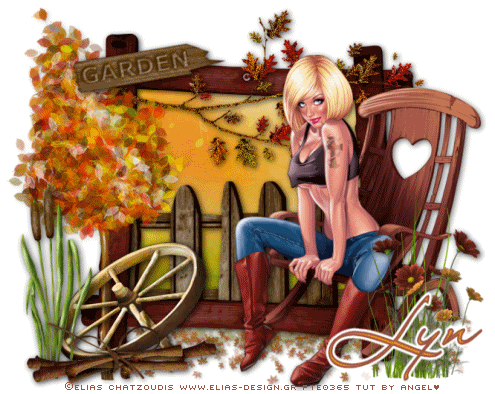
To View Tag In Proper Size Click On The Tag
Supplies Needed
Scrapkit Hint of Fall TS By Creative Scraps by Crys Here
Tubes of choice im using ©Elias Chatzoudis to purchase tubes go Here
All my tubes are a guide if the tubes i select are unavailble please use another tube of your liking thankyou
Font of choice or the one im using is LainieDaySH
DSB Flux Bright Noise
Lets Get Started
Open 650x650 new image
Open HC_Paper_12 copy paste as new layer apply mask merge group
Open HOF_Frame_1 copy paste as new layer resize 75 percent click in frame with magic wand expand modify expand 6
Open HOF_Paper_1 copy paste as new layer selection invert delete on keyboard drag under frame select none
Open HOF_Element_60 copy paste as new layer resize 65 percent drag this under frame add drop shadow
Open HOF_Element_31 copy paste as new layer resize 74 percent flip add drop shadow
Open tube copy paste as new layer add drop shadow
Open HOF_Element_32 copy paste as new layer resize 80 percent add drop shadow
Open HOF_Element_18 copy paste as new layer resize 50 percent add drop shadow
Open HOF_Element_7 copy paste as new layer copy paste as new layer resize 45 percent add drop shadow
Open HOF_Element_6 copy paste as new layer resize 34 percent add drop shadow
Open HOF_Element_19 copy paste as new layer resize 25 percent add drop shadow
Open HOF_Element_17 copy paste as new layer resize 45 percent add drop shadow
Open HOF_Element_5 copy paste as new layer resize 45 percent add drop shadow image rotate 10 percent left
Open HOF_Element_45 copy paste as new layer resize 55 percent mirror add drop shadow
Open HOF_Element_68 copy paste as new layer resize 55 percent drag this under frame add drop shadow
Add your name Font LainieDaySH forground #9e5644 background #e48c22 add drop shadow
Add your copyright info
we now be doing the Animation
Go back to HOF_Element_31 apply dsb bright noise with this setting
Right click on tag copy merge open animation shop
Copy paste as new layer
Go back to psp
undo bright noise redo bright noise click in darkness 2 times
right click on tag copy merge take back to animation shop paste after currant layer
Go back to Psp
Go back to psp
undo bright noise redo bright noise click in darkness 3 times
right click on tag copy merge take back to animation shop paste after currant layer
view animation
resize your tag save your tag as gif here is one without Animation
If you like this Tut check the boxes below Love to see your results please email to me
Thankyou ♥
Written by ©Lyn(akaAngel) 28th September 2012, any similarity to any other tutorial is purely coincidental!
Labels:
Animated,
Autumn,
Elias Chatzoudis,
PTU ♥
♥ Halloween ♥

To View Tag In Proper Size Click On The Tag
Supplies Needed
Scrapkit Fearfully Delicious By Creative Scraps by Crys
Here
Here
Mask WSL_Mask38 at weescotslass
Font of choice or the one im using is dearJoe four
VM Toolbox brightness noise
Lets Get Started
Open 650x650 new image
Open FD_Paper_11 copy paste as new layer apply mask merge group
Open FD_Frame_2 copy paste as new layer resize 80 percent click in frame with magic wand modify expand 6
Open FD_Paper_12 copy paste as new layer invert delete on keyboard keep selected
Open FD_Element_42 copy paste as new layer delete on keyboard keep selected
Open FD_Element_44 copy paste as new layer delete on keyboard select none add drop shadow to all
Open FD_Element_16 copy paste as new layer add drop shadow
Open FD_Element_9 copy paste as new layer resize 70 percent add drop shadow
Open FD_Element_12 copy paste as new layer resize 40 percent add drop shadow
Open FD_Element_2 copy paste as new layer resize 50 percent add drop shadow
Open FD_Element_5 copy paste as new layer copy paste as new layer resize 35 percent add drop shadow
Open FD_Element_22 copy paste as new layer resize 65 percent add drop shadow
Open FD_Element_18 copy paste as new layer resize 34 percent add drop shadow
Open FD_Element_18 copy paste as new layer add drop shadow
Open HC_Element_65 copy paste as new layer resize 35 percent add drop shadow
Open HC_Element_37 copy paste as new layer resize 65 percent mirror add drop shadow
Add your name Font dearJoe four forground #000000 background #f6bf44 add drop shadow
Add your copyright info
we now be doing the Animation
Go back to FD_Element_16 apply VM Toolbox brightness noise with this setting
Right click on tag copy merge open animation shop
Copy paste as new layer
Go back to psp
Undo noise redo noise with this setting
Right click on tag copy merge open animation shop paste after currant frame
Go back to psp
Undo noise redo noise with this setting
Right click on tag copy merge open animation shop paste after currant frame
view animation
save your tag as gif here is one without Animation
If you like this Tut check the boxes below Love to see your results please email to me
Thankyou ♥
Written by ©Lyn(akaAngel) 29th August 2012, any similarity to any other tutorial is purely coincidental!
♥ Enter At Own Risk ♥
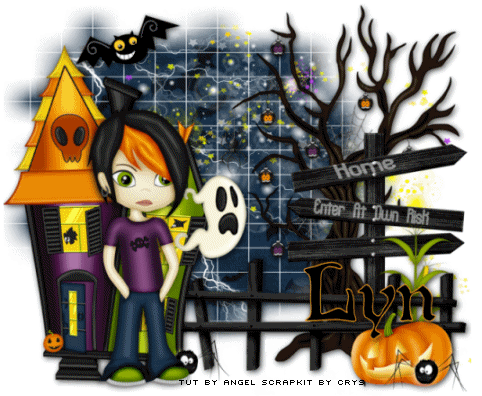
To View Tag In Proper Size Click On The Tag
Supplies Needed
Scrapkit Halloween Carnival By Creative Scraps by Crys
This is PTU
This is PTU
Font of choice or the one im using is Bobcaygeon Plain BRK,BoisterBlack
Mask WSL_Mask84 at weescotslass
Aliean Skin Xenofex2 Lightning
Lets Get Started
Open 650x650 new image
Open HC_Paper_12 copy paste as new layer apply mask merge group
Open HC_Element_44 copy paste as new layer image flip mirror
Open HC_Element_2 copy paste as new layer resize 85 percent
Open HC_Element_67 copy paste as new layer resize 55 percent add drop shadow with Font Bobcaygeon Plain BRK forground #ffffff background#ffffff add the words Home,Enter At Own Risk then lower apacity 50 percent
Open HC_Element_3 copy paste as new layer copy paste as new layer resize 40 percent add drop shadow
Open HC_Element_1 copy paste as new layer resize 75 percent add drop shadow
Open HC_Element_25 copy paste as new layer resize 90 percent add drop shadow
Open HC_Element_11 copy paste as new layer resize 34 percent add drop shadow
Open HC_Element_14 copy paste as new layer resize 25 percent duplicate add drop shadow mirror
Open HC_Element_65 copy paste as new layer resize 35 percent add drop shadow
Open HC_Element_37 copy paste as new layer resize 65 percent mirror add drop shadow
Add your name Font BoisterBlack forground #f39e23 background #000000 add drop shadow
Add your copyright info
we now be doing the Animation
Go back to mask layer add new layer apply lighting with this setting
Right click on tag copy merge open animation shop
Copy paste as new layer
Go back to psp
undo lighting apply lighting again change the random speed click this once copy merge take back to animation shop paste after currant layer
Go back to psp undo lighting lighting apply lighting again change the random speed click this once copy merge take back to animation shop paste after currant layer
on first frame frame setting set this as 35 on second set this 45 on third set this 55
view animation
save your tag as gif here is one without Animation
If you like this Tut check the boxes below Love to see your results please email to me
Thankyou ♥
Written by ©Lyn(akaAngel) 27th September 2012, any similarity to any other tutorial is purely coincidental!
♥ Country Girl ♥
To View Tag In Proper Size Click On The Tag
Supplies Needed
Scrapkit CowPoke by Babs Bitzy Beez Designz this is FTU Here
Tube of choice im using Keith Garvey This is a PTU Tube Here
if tube are unavaiable please use another tube
Mask WSL_Mask84 at weescotslass
Font of choice or the one im using is Filigree
Lets Get Started
Open BBD_CP_PAPER 01 copy paste as new layer apply mask merge group
Open BBD_CP_BUSH_01 copy paste as new layer
Open tube copy paste as new layer
Open BBD_CP_FENCE_01 copy paste as new layer resize 50 percent add drop shadow
Go back to tube duplicate drag this one above the fence erase her leg go back to bottom tube add drop shadow
Open BBD_CP_CACTUS_01 copy paste as new layer resize 90 percent add drop shadow
Open BBD_CP_BRANCH_03 copy paste as new layer resize 90 percent add drop shadow
Open BBD_CP_BRANCH_01 1 copy paste as new layer resize 55 percent add drop shadow
Open BBD_CP_WELL_01 copy paste as new layer resize 35 percent mirror add drop shadow
Open BBD_CP_HORSE_01 copy paste as new layer resize 45 percent add drop shadow
Open BBD_CP_BRANCH_02 copy paste as new layer resize 30 percent effects enhance duplicate add drop shadow move the bottom one up slightly
Open BBD_CP_SUNFLOWER_01 copy paste as new layer resize 35 percent mirror add drop shadow
Add your name font Filigree forground #642c14 background #642c14 add gradient glow add drop shadow
Add your copyright info
resize & save your tag
If you like this Tut check the boxes below Love to see your results please email to me
Thankyou ♥
Written by ©Lyn(akaAngel) 26TH September 2012, any similarity to any other tutorial is purely coincidental!
Labels:
FTU ♥,
Keith Garvey
♥ Wanted ♥
To View Tag In Proper Size Click On The Tag
Supplies Needed
Scrapkit COUNTRY GIRL BLUES (ANOTHER WESTERN KIT FREEBIE) by Babs Bitzy Beez Designz this is FTU
2 Tubes of choice im using ©Elias Chatzoudis to purchase tubes go
All my tubes are a guide if the tubes i select are unavailble please use another tube of your liking thankyou
Mask WSL_Mask84 at weescotslass
Font of choice or the one im using is Blooper
Lets Get Started
Open BBD_CGB_FRAME 7 copy paste as new layer resize 65 percent click in frame with magic wand modify expand by 6
Open BBD_CGB_PAPER 3 paste as new layer select invert delete on keyboard drag under frame Keep selected open tube copy paste as new layer delete on keyboard select none add drop shadow 5,8,75,11.70 #000000 shadow on new layer
Open 2nd tube copy paste as new layer add drop shadow -5,-8,75,11.70 #000000 shadow on new layer
Open BBD_CGB_CACTUS 1 copy paste as new layer add drop shadow 3,4,75,11.70 shadow on new layer
Open BBD_CGB_FENCE 1 copy paste as new layer resize 70 percent add drop shadow 3,4,75,11.70 shadow on new layer
Open BBD_CGB_WHIP 2 copy paste as new layer resize 65 percent add drop shadow 3,4,75,11.70 shadow on new layer
Open BBD_CGB_LEAVES 1 copy paste as new layer resize 55 percent add drop shadow 3,4,75,11.70 shadow on new layer
Open BBD_CGB_LEAVES 3 copy paste as new layer resize 45 percent image rotate 20 left add drop shadow 3,4,75,11.70 shadow on new layer
Open BBD_CGB_LEAVES 2 copy paste as new layer resize 35 percent image rotate 20 right add drop shadow 3,4,75,11.70 shadow on new layer
Merge down all Leaves duplicate mirror resize 65 percent drag these under the Whip Layer
Open BBD_CGB_POSTER 2 copy paste as new layer resize 50 percent resize again 35 percent with selection tool go around the part for your tube to sit in see my tag for refernce invert delete on keyboard add a slight drop shadow to tube to poster 6,6,75, 11.70
Open BBD_CGB_TIE 3 copy paste as new layer resize 35 percent erase slightly add drop shadow 3,4,75,11.70 shadow on new layer
Open BBD_CGB_PAPER 8 copy paste as new layer apply mask merge group arrange send to bottom
Open 2nd tube copy paste as new layer add drop shadow 3,4,75,11.70 shadow on new layer
Add your name font Blooper forground #392211 background #b78049 add drop shadow
Add your copyright info
resize & save your tag
If you like this Tut check the boxes below Love to see your results please email to me
Thankyou ♥
Written by ©Lyn(akaAngel) 26TH September 2012, any similarity to any other tutorial is purely coincidental!
Labels:
Elias Chatzoudis,
FTU ♥
♥ Love Me Forever ♥
To View Tag In Proper Size Click On The Tag
Supplies Needed
Scrapkit Love Story By Creative Scraps by Crys this is PTU Here
Template Love Me Forever By Creative Scraps by Crys this is FTU Here
2 Tubes of choice im using ©Elias Chatzoudis to purchase tubes go Here
All my tubes are a guide if the tubes i select are unavailble please use another tube of your liking thankyou
Font of choice or the one im using is BickhamScriptFancy2
Lets Get Started
Open Template Duplicate close original on template delete raster 10 layer
we are going to start from the bottom of template
Go to Raster 7 select all float defloat Open LS_Paper12 copy paste as new layer invert delete on keyboard select none add gradient glow & add drop shadow
Go to Raster 3 select all float defloat Open LS_Paper14 copy paste as new layer invert delete on keyboard select none add gradient glow & add drop shadow
Go To Raster 2 select all float defloat Open LS_Paper8 copy paste as new layer invert delete on keyboard select none add gradient glow & add drop shadow
Go To Raster 5 select all float defloat Open LS_Paper9 copy paste as new layer invert delete on keyboard select none add gradient glow & add drop shadow
Go To Raster 6 select all float defloat Open LS_Paper16 copy paste as new layer invert delete on keyboard keep selected Open tube copy paste as new layer resize 75 percent delete on keyboard go back to the paper add gradient glow & add drop shadow
Go to Raster 4 select all float defloat Open LS_Paper15 copy paste as new layer invert delete on keyboard Keep selected Open tube copy paste as new layer delete on keyboard select none add drop shadow
Go to Raster 8 select all float defloat Open LS_Paper5 copy paste as new layer invert delete on keyboard select none add gradient glow & add drop shadow
Go to Raster 9 select all float defloat Open LS_Heart2 copy paste as new layer invert delete on keyboard add gradient glow & add drop shadow
Go back to raster 7 open LS_Glitter copy paste as new layer add drop shadow
Open LS_Leaves copy paste as new layer resize 60 percent mirror add drop shadow
Open LS_Rose copy paste as new layer resize 25 percent add drop shadow
Open 2nd Tube copy paste as new layer add drop shadow
Add your name font BickhamScriptFancy2 forground #770000 background #770000 add drop shadow
Add your copyright info
resize & save your tag
If you like this Tut check the boxes below Love to see your results please email to me
Thankyou ♥
Written by ©Lyn(akaAngel) 23rd September 2012, any similarity to any other tutorial is purely coincidental!
Labels:
Elias Chatzoudis,
PTU ♥
♥ Have A Nice Day ♥
To View Tag In Proper Size Click On The Tag
Supplies Needed
Scrapkit Have A Nice Day by Sweet Cravings Scrap this is PTU Here
Template 5 By Me this is FTU Here
3 Tubes of choice from same artist im using ©Keith Garvey to purchase tubes go Here
All my tubes are a guide if the tubes i select are unavailble please use another tube of your liking thankyou
Font of choice or the one im using is Aladdin
Lets Get Started
Open Template Duplicate close original on template delete © layer
we are going to start from the bottom of template
Go to Raster 2 select all float defloat Open SCS_Have A Nice Day_Paper4 copy paste as new layer resize 75 percent invert delete on keyboard select none add drop shadow
Go to Raster 3 add drop shadow
Go To Copy of Raster 3 add drop shadow
Open SCS_Have A Nice Day_FlowersDoodle copy paste as new layer add drop shadow
Open SCS_Have A Nice Day_FlowersStem2 copy paste as new layer resize 65 percent add drop shadow
Go to Raster 4 select all float defloat Open SCS_Have A Nice Day_Paper14 copy paste as new layer invert delete on keyboard Keep selected Open tube copy paste as new layer delete on keyboard select none add drop shadow
Go to Raster 5 select all float defloat SCS_Have A Nice Day_Paper16 copy paste as new layer invert delete on keyboard select none add drop shadow
Go to Raster 6 select all float defloat Open SCS_Have A Nice Day_Paper16 copy paste as new layer invert delete on keyboard Open tube copy paste as new layer delete on keyboard select none add drop shadow
Go to Raster 7 select all float defloat Open SCS_Have A Nice Day_Paper14 copy paste as new layer invert delete on keyboard select none add drop shadow
Open SCS_Have A Nice Day_Bench copy paste as new layer resize 50 percent add drop shadow
Open SCS_Have A Nice Day_Grass copy paste as new layer resize 25 percent add drop shadow duplicate 3 times merge down these layers duplicate mirror arrange on tag
Open SCS_Have A Nice Day_flower1 copy paste as new layer resize 25 percent add drop shadow duplicate arrange on tag
Merge all flowers & grass
Open SCS_Have A Nice Day_Bird copy paste as new layer resize 25 percent add drop shadow duplicate mirror arrange on tag
Open 3rd Tube copy paste as new layer add drop shadow
Open SCS_Have A Nice Day_Duck copy paste as new layer resize 25 percent add drop shadow duplicate mirror resize this one 85 percent
Add your name & the words Have A Nice Day font Aladdin forground #ffffff background #93cad2 add drop shadow
Add your copyright info
resize & save your tag
If you like this Tut check the boxes below Love to see your results please email to me
Thankyou ♥
Written by ©Lyn(akaAngel) 23rd September 2012, any similarity to any other tutorial is purely coincidental!
Labels:
Keith Garvey,
PTU ♥
♥ Autumn ♥
To View Tag In Proper Size Click On The Tag
Supplies Needed
Scrapkit Autumn Mysteries by Creative Scraps by Crys this is PTU Here
Mask WSL_Mask76 at weescotslass
Tubes of choice im using ©Elias Chatzoudis to purchase tubes go Here
All my tubes are a guide if the tubes i select are unavailble please use another tube of your liking thankyou
Font of choice or the one im using is AllisonROB
Lets Get Started
Open AM_Frame_5 copy paste as new layer resize 80 percent click in frame with magic wand modify expand by 6
Open AM_Paper_7 paste as new layer select invert delete on keyboard select none drag under frame
Open AM_Element_35 copy paste as new layer drag this under frame add drop shadow
Open AM_Element_51 copy paste as new layer mirror add drop shadow
Open AM_Element_46 copy paste as new layer add drop shadow
Open AM_Element_13 copy paste as new layer add drop shadow
Open AM_Element_30 copy paste as new layer resize 65 percent flip mirror add drop shadow
Open AM_Element_14 copy paste as new layer resize 65 percent flip mirror add drop shadow
Open AM_Element_31 copy paste as new layer resize 55 percent image rotate 30 percent left add drop shadow
Open AM_Element_37 copy paste as new layer resize 35 percent add drop shadow
Open AM_Element_10 copy paste as new layer
Open Tube copy paste as new layer drag under frame duplicate bring this one to top erase little on both tubes add drop shadow to bottom tube
Add your name font AllisonROB forground #ebab6e background #9e3e3c add drop shadow
Add your copyright info
resize & save your tag
If you like this Tut check the boxes below Love to see your results please email to me
Thankyou ♥
Written by ©Lyn(akaAngel) 23rd September 2012, any similarity to any other tutorial is purely coincidental!
Labels:
Elias Chatzoudis,
PTU ♥
♥ Afternoon Delight ♥
To View Tag In Proper Size Click On The Tag
Supplies Needed
Scrapkit A Summer Garden by Tootypup this is PTU
Tube of choice im using ©Pinuptoons to purchase tubes go to CDO Here
All my tubes are a guide if the tubes i select are unavailble please use another tube of your liking thankyou
Font of choice or the one im using is AL Afternoon Delight
Lets Get Started
Open new image 650x550
Open TP_Rotunda_01 copy paste as new layer resize 30 percent resize again 30 percent add drop shadow
Open TP_SilverBells_01 copy paste as new layer resize 15 percent resize again 50 percent duplicate 2 times arrange on tag duplicate another 2 times mirror these layers merge down
Open TP_FlowerSprig_01 copy paste as new layer resize 10 percent resize again 70 percent image flip image rotate 30 percent right duplicate merge down duplicate mirror merge down arrange on tag now i merged all flowers together sharpen add drop shadow
Open TP_Grass_01 copy paste as new layer resize 15 percent duplicate move down slightly on your tag drag this under Rotunda
Open TP_VintageGardenLamp_01 copy paste as new layer resize 25 percent resize again at 60 percent add drop shadow
Open TP_Daisies_01 copy paste as new layer resize 25 percent resize again at 30 percent drag under frame
Open TP_BirdBath_02 copy paste as new layer resize 15 percent then resize again at 65 percent mirror add drop shadow
Open TP_Flower_02 copy paste as new layer resize 15 percent add drop shadow
Open TP_Flower_01 copy paste as new layer resize 10 percent add drop shadow
Open TP_WheelBarrow_02 copy paste as new layer resize 15 percent resize again at 70 percent mirror add drop shadow
Open tube copy paste as new layer add drop shadow
Add your name Font AL Afternoon Delight forground #ffffff background #7a89bd add drop shadow
Add your copyright info
resize & save your tag
If you like this Tut check the boxes below Love to see your results please email to me
Thankyou ♥
Written by ©Lyn(akaAngel) 21st September 2012, any similarity to any other tutorial is purely coincidental!
Labels:
Pinuptoons,
PTU ♥
♥ A Summer Garden ♥
To View Tag In Proper Size Click On The Tag
Supplies Needed
Scrapkit A Summer Garden by tootypup this is PTU Here
Font of choice or the one im using is Filigree
Lets Get Started
Open new image 650x550
Open TP_Frame_01 copy paste as new layer resize 17 percent click in frame with magic wand
Open TP_Paper_12 copy paste as new layer resize 10 percent selection invert delete on keyboard keep selected Open TP_Flower_01 copy paste as new layer resize 15 percent delete on keyboard add drop shadow to flowers & frame
Open TP_FlowerDeco_01 copy paste as new layer resize 25 percent resize again at 80 percent drag under frame
Open TP_FlowerDeco_02 copy paste as new layer resize 35 percent resize again 65 percent image rotate 35 right add drop shadow
Open TP_GardenPath_02 copy paste as new layer resize 15 percent drag this under frame erase slightly that is left over frame add drop shadow
Open TP_WheelBarrow_02 copy paste as new layer resize 15 percent resize again at 70 percent mirror add drop shadow
Open TP_BirdBath_02 copy paste as new layer resize 15 percent resize again at 35 percent drag under frame lower opacity 65 percent add drop shadow
Open TP_Elisa-Design_Poser_01 copy paste as new layer resize 35 percent then resize again at 95 percent add drop shadow
Open TP_FlowerPots_04 copy paste as new layer resize 10 percent resize again at 65 percent add drop shadow
Add your name Font Filigree forground #4439a1 background #000000 add gradient glow add drop shadow
Add your copyright info
resize & save your tag
If you like this Tut check the boxes below Love to see your results please email to me
Thankyou ♥
Written by ©Lyn(akaAngel) 20th September 2012, any similarity to any other tutorial is purely coincidental!
Labels:
PTU ♥
♥ Who's That Girl ♥
To View Tag In Proper Size Click On The Tag
Supplies Needed
Scrapkit Who's That Girl by Sweet Cravings Scrap this is PTU Here
Yvette_EOC_Template9 you will find this in the download section on the right this is FTU Here
2 Tubes of choice im using ©Elias Chatzoudis to purchase tubes go Here
All my tubes are a guide if the tubes i select are unavailble please use another tube of your liking thankyou
Mask5a this is made by me ftu Here
Font of choice or the one im using is Filigree
Lets Get Started
Open Template Duplicate close original on template delete © layer delete white background layer & Flower
we are going to start from the bottom of template
Go to dotted line select all float defloat Open SCS_Who'sThatGirl_Paper8 copy paste as new layer invert delete on keyboard select none add drop shadow
Go to large circle copy select all float defloat Open SCS_Who'sThatGirl_Paper4 copy paste as new layer invert delete on keyboard select none Adjust add remove noise Gaussin 44 monochrome checked add drop shadow
Go to large photo copy select all float defloat Open SCS_Who'sThatGirl_Paper6 copy paste as new layer invert delete on keyboard keep selected open tube copy paste as new layer delete on keyboard select none add drop shadow to tube go back to the paper repeat add remove noise as above
Go to large frame select all float defloat Open copy select all float defloat Open SCS_Who'sThatGirl_Paper10 copy paste as new layer invert delete on keyboard add drop shadow
Go small photos select all float defloat Open SCS_Who'sThatGirl_Paper18 copy paste as new layer invert delete on keyboard Select none repeat add remove noise
Go to small frames select all float defloat Open SCS_Who'sThatGirl_Paper2 copy paste as new layer invert delete on keyboard select none add drop shadow
Go Back to the small photos select all float defloat Copy Tube paste as new layer invert delete on keyboard select none drag this above the paper add drop shadow to tube
Open SCS_Who'sThatGirl_FlowerBranch copy paste as new layer resize 75 percent add drop shadow
Open SCS_Who'sThatGirl_Flower6 copy paste as new layer resize 50 percent mirror add drop shadow
Open SCS_Who'sThatGirl_Flower2 copy paste as new layer resize 45 percent add drop shadow
Open SCS_Who'sThatGirl_Flowercandle copy paste as new layer resize 45 percent add drop shadow
Open SCS_Who'sThatGirl_Paper8 copy paste as new layer apply mask merge group Arrange send to bottom with pick tool just bring in right side little effects blind with this setting
Add your name font Filigree forground #fcaebd background #fcaebd add gradient glow & add drop shadow
Add your copyright info
resize & save your tag
If you like this Tut check the boxes below Love to see your results please email to me
Thankyou ♥
Written by ©Lyn(akaAngel) 19th September 2012, any similarity to any other tutorial is purely coincidental!
Labels:
Elias Chatzoudis,
PTU ♥
♥Autumn Time ♥
To View Tag In Proper Size Click On The Tag
Supplies Needed
Scrapkit Blog Train Autumn By Fantasy Moments This is FTU
Tube of choice im using ©Elias Chatzoudis to purchase tubes go
Mask WSL_Mask84 at weescotslass
Font of choice or the one im using is Landie
Lets Get Started
Open new image 650x550
Open FM-BT-Autumn-Paper-8 copy paste as new layer apply mask merge group
Open FM-BT-Autumn-Element-68 copy paste as new layer resize 65 percent with magic wand click in frame selection modify expand by 5
Open FM-BT-Autumn-Paper-18 copy paste as new layer selection invert delete on keyboard drag under frame keep selected Open tube copy paste as new layer delete on keyboard select none drag add drop shadow to frame & tube
Open FM-BT-Autumn-Element-2 copy paste as new layer resize 50 percent add drop shadow
Open FM-BT-Autumn-Element-53 copy paste as new layer resize 75 percent drag under tube add drop shadow
Open FM-BT-Autumn-Element-33 copy paste as new layer resize 60 percent mirror add drop shadow
Open FM-BT-Autumn-Element-8 copy paste as new layer resize 45 percent add drop shadow
Open FM-BT-Autumn-Element-16 copy paste as new layer resize 55 percent add drop shadow
Add your name Font Landie forground #000000 background #b3682d effects texture effects Blinds add drop shadow & add gradient glow
Add your copyright info
resize your tag & save
If you like this Tut check the boxes below Love to see your results please email to me
Thankyou ♥
Written by ©Lyn(akaAngel) 18th August 2012, any similarity to any other tutorial is purely coincidental!
Labels:
Elias Chatzoudis,
FTU ♥
♥ Garv Girl ♥
To View Tag In Proper Size Click On The Tag
Supplies Needed
Scrapkit Chocolate Kisses by designed-by-stina this is PTU Here
Template GARV GIRL 4 LIFE By Dezines By Melz this is FTU Here
5 Tubes of choice from same artist im using ©Keith Garvey to purchase tubes go Here
All my tubes are a guide if the tubes i select are unavailble please use another tube of your liking thankyou
Mask WSL_Mask38 at weescotslass Here
Font of choice or the one im using is Hobbes
Lets Get Started
Open Template Duplicate close original on template delete Layer 14 layer delete layer 1
we are going to start from the bottom of template
Go to Layer 10 select all float defloat Open DBS_Paper01 copy paste as new layer invert delete on keyboard select none add drop shadow
Go to Layer 9 copy select all float defloat Open DBS_Paper04 copy paste as new layer invert delete on keyboard select none
Go to Layer 10 Copy select all float defloat Open DBS_Paper01 copy paste as new layer invert delete on keyboard select none add drop shadow
Go to Layer 9 Copy copy select all float defloat Open DBS_Paper04 copy paste as new layer invert delete on keyboard select none
Go Layer 7 copy select all float defloat Open DBS_Paper06 copy paste as new layer invert delete on keyboard select none add drop shadow
Go to Layer 6 select all float defloat Open DBS_Paper15 copy paste as new layer invert delete on keyboard select none
Go to Layer 3 select all float defloat Open DBS_Paper01 copy paste as new layer invert delete on keyboard Keep select none add drop shadow
Go to Layer 2 select all float defloat Open DBS_Paper09 copy paste as new layer invert delete on keyboard Keep selected open tubes copy paste as new layer delete each one by deleting on keyboard give each tube a drop shadow from top tube down merge down continue with all tubes Blend Mode Luminance (L)
Go to Layer 5 select all float defloat Open DBS_Paper07 copy paste as new layer invert delete on keyboard select none add drop shadow
Go to Layer 4 select all float defloat Open DBS_Paper01 copy paste as new layer invert delete on keyboard select none add drop shadow
Go to Layer 5 Copy select all float defloat Open DBS_Paper07 copy paste as new layer invert delete on keyboard select none add drop shadow
Go to Layer 4 Copy select all float defloat Open DBS_Paper01 copy paste as new layer invert delete on keyboard select none add drop shadow
Go to Layer 13 copy 5 merge this down to Layer 13 copy 4 merge this down to Layer 13 copy 3 merge this down to Layer 13 copy 2 merge this down to Layer 13 copy merge this down to Layer 12 copy 5 merge this down to Layer 12 copy 4 merge this down to Layer 12 copy 3 merge this down to Layer 12 copy 2 merge this down to Layer 12 copy merge this down to Layer 12 select all float defloat Open DBS_Paper09 copy paste as new layer invert delete on keyboard select none add drop shadow
Go to 4 LIFE select all float defloat Open DBS_Paper08 copy paste as new layer invert delete on keyboard select none add gradient glow & add drop shadow
Go to GARV GIRL select all float defloat Open DBS_Paper08 copy paste as new layer invert delete on keyboard select none add gradient glow & add drop shadow
Open tube copy paste as new layer add drop shadow
Open DBS_Roses01 copy paste as new layer resize 35 percent image rotate 20 percent right add drop shadow
Open DBS_Bow01 copy paste as new layer resize 45 percent percent image rotate 20 percent left add drop shadow
Open DBS_Paper08 copy paste as new layer apply mask merge group Arrange send to bottom duplicate merge down
Add your name font Hobbes forground #000000 background #ab214b add drop shadow
Add your copyright info
resize & save your tag
If you like this Tut check the boxes below Love to see your results please email to me
Thankyou ♥
Written by ©Lyn(akaAngel) 18th September 2012, any similarity to any other tutorial is purely coincidental!
Labels:
Keith Garvey,
PTU ♥
♥ Forever A Garv Girl ♥
To View Tag In Proper Size Click On The Tag
Supplies Needed
Scrapkit Girls Night Out by ScrapElf this is FTU Here
Template Garv Template Dezines By Melz this is FTU Here
Tube of choice from same artist im using ©Keith Garvey to purchase tubes go Here
All my tubes are a guide if the tubes i select are unavailble please use another tube of your liking thankyou
Mask WSL_Mask84 at weescotslass Here
Font of choice or the one im using is BickhamScriptFancy2
Lets Get Started
Open Template Duplicate close original on template delete Layer 6 layer delete background layer
we are going to start from the bottom of template
Go to Layer 5 select all float defloat Open GirlsNightOutbyScrapElf-paper05 copy paste as new layer resize 45 percent invert delete on keyboard select none add drop shadow
Go to Layer 5 copy select all float defloat Open GirlsNightOutbyScrapElf-paper04 copy paste as new layer resize 45 percent invert delete on keyboard select none add drop shadow
Go to Layer 5 copy 2 select all float defloat Open GirlsNightOutbyScrapElf-paper05 copy paste as new layer resize 45 percent invert delete on keyboard add drop shadow
Go to Layer 5 copy 3 select all float defloat Open copy select all float defloat Open GirlsNightOutbyScrapElf-paper04 copy paste as new layer resize 45 percent invert delete on keyboard add drop shadow
Go Layer 1 copy select all float defloat Open GirlsNightOutbyScrapElf-paper02 copy paste as new layer invert delete on keyboard select none add drop shadow
Go to Layer 1 select all float defloat Open GirlsNightOutbyScrapElf-paper07 copy paste as new layer resize 20 percent invert delete on keyboard select none
Go to GARV select all float defloat Open GirlsNightOutbyScrapElf-paper03 copy paste as new layer resize 20 percent invert delete on keyboard Keep selected Open 4 tubes copy each one as new layer delete each one on keyboard select none go back to each tube add drop shadow
Go back to the Original Garv Layer add drop shadow then Go to the Garv Paper Add gradient glow with this setting
Go to Layer 4 add drop shadow
Go to Forever a select all float defloat Open GirlsNightOutbyScrapElf-paper05 copy paste as new layer resize 20 percent invert delete on keyboard select none
Go to Layer 3 add drop shadow
Go to Girl select all float defloat Open GirlsNightOutbyScrapElf-paper05 copy paste as new layer resize 20 percent invert delete on keyboard select none
Open GirlsNightOutbyScrapElf-swirl03 copy paste as new layer resize 25 percent add drop shadow drag this under Layer 1 copy duplicate flip
Open GirlsNightOutbyScrapElf-flower02 copy paste as new layer resize 55 percent duplicate arrange this on tag add drop shadow
Open GirlsNightOutbyScrapElf-paper08 copy paste as new layer apply mask merge group Arrange send to bottom
Add your name font BickhamScriptFancy2 forground #ffffff background #a37698 add drop shadow
Add your copyright info
resize & save your tag
If you like this Tut check the boxes below Love to see your results please email to me
Thankyou ♥
Written by ©Lyn(akaAngel) 18th September 2012, any similarity to any other tutorial is purely coincidental!
Labels:
FTU ♥,
Keith Garvey
♥ Into The Blue ♥
To View Tag In Proper Size Click On The Tag
Supplies Needed
Scrapkit Blue from Caroline at Love-Crea This is FTU
Tube of choice im using Ismael Rac this is a PTU Tube
Frame by Me
Mask WSL_Mask81 at weescotslass
Font of choice or the one im using is Franklin Gothic Heavy,Valeria Script One
Lets Get Started
Open new image 650x600
Open 03 copy paste as new layer apply mask merge group
Open LC_free_Blue (15) copy paste as new layer resize 35 percent
Open My Scallop Frame copy paste as new layer resize 75 percent click in frame with magic wand modify expand by 4
Open 05 copy paste as new layer invert delete on keyboard select none
Go back to my frame select all float defloat Open 02 copy paste as new layer invert delete on keyboard add drop shadow
Open LC_free_Blue (3) copy paste as new layer resize 30 percent image rotate 45 percent right add drop shadow
Open LC_free_Blue (11) copy paste as new layer resize 20 percent image flip image rotate 25 left add drop shadow
Open LC_free_Blue (1) copy paste as new layer resize 35 percent add drop shadow
Open LC_free_Blue (9) copy paste as new layer resize 25 percent add drop shadow
Open LC_free_Blue (15) resize 20 percent add drop shadow
Open LC_free_Blue (2) copy paste as new layer resize 25 percent resize again at 45 percent add drop shadow
Close off Mask Bubbles Paper Frames
right click on one of the other layers copy merge the rest of the layers paste as new layer resize 45 percent Open all layers
Open tube copy paste as new layer mirror drag this under the frame duplicate the frame then drag tube inbetween erase parts of the top frame add drop shadow to tube
Add the words Into The Blue Font Franklin Gothic Heavy Forground #000000 background #2f96b1 effects blinds then effects inner bevel add drop shadow add new layer flood fill #ffffff selection modify expand by 3 invert delete on keyboard select none drag this under the words add drop shadow
Add your name Font Valeria Script One Forground #000000 background #2f96b1 add drop shadow & add gradient glow
Add your copyright info
resize & save your tag
If you like this Tut check the boxes below Love to see your results please email to me
Thankyou ♥
Written by ©Lyn(akaAngel) 17th September 2012, any similarity to any other tutorial is purely coincidental!
Labels:
FTU ♥,
Ismael Rac
♥ Candy Kisses ♥
To View Tag In Proper Size Click On The Tag
Supplies Needed
Scrapkit Candy Treats FTU Kit Here
Template 160 from Becky Here
4 Tubes of choice im using ©Elias Chatzoudis to purchase tubes go Here
All my tubes are a guide if the tubes i select are unavailble please use another tube of your liking thankyou
Mask WSL_Mask38 at weescotslass
Font of choice or the one im using is Do I like Stripes?
Lets Get Started
Open Template Duplicate close original on template delete Info layer & all of the delete shadow(delete)layers
We are going to start from the bottom of template i would save often through out this tut
Go to background square 2 select all float defloat Open CT-P5 copy paste as new layer invert delete on keyboard select none add drop shadow
Go to background square 1 select all float defloat Open CT-P4 copy paste as new layer invert delete on keyboard select none add drop shadow
Open CT-Corner Swirl copy paste as new layer resize 50 percent add drop shadow duplicate image flip mirror arrange
Go to frame3 fill select all float defloat Open CT-P1 copy paste as new layer invert delete on keyboard select none
Go to frame3 select all float defloat Open CT-P2 copy paste as new layer invert delete on keyboard select none add drop shadow
Go to frame2 fill select all float defloat Open CT-P3 copy paste as new layer invert delete on keyboard select none
Go to frame2 select all float defloat Open CT-P1 copy paste as new layer invert delete on keyboard select none add drop shadow
Go to frame1 fill select all float defloat Open CT-P8 copy paste as new layer invert delete on keyboard select none
Go to frame1 select all float defloat Open CT-P3 copy paste as new layer invert delete on keyboard select none add drop shadow
Go to scallop trim select all float defloat Open CT-P5 copy paste as new layer invert delete on keyboard select none add drop shadow
Go to trim select all float defloat Open CT-P6 copy paste as new layer invert delete on keyboard select none add drop shadow
Go to flower 2 fill select all float defloat Open CT-P4 copy paste as new layer invert delete on keyboard select none
Go to flower 2 outline select all float defloat Open CT-P8 copy paste as new layer invert delete on keyboard select none
Go to flower 2 button top select all float defloat Open CT-P3 copy paste as new layer invert delete on keyboard select none
Go to flower fill select all float defloat Open CT-P8 copy paste as new layer invert delete on keyboard select none
Go to flower outline select all float defloat Open CT-P7 copy paste as new layer invert delete on keyboard select none
Go to flower circle fill select all float defloat Open CT-P4 copy paste as new layer invert delete on keyboard select none add drop shadow
Go to flower circle select all float defloat Open CT-P2 copy paste as new layer invert delete on keyboard select none add drop shadow
Go to small frame 3 fill select all float defloat Open CT-P1 copy paste as new layer invert delete on keyboard keep selected open tube copy paste as new layer delete on keyboard
Go to small frame 3 select all float defloat Open CT-P3 copy paste as new layer invert delete on keyboard add drop shadow
Go to small frame 2 fill select all float defloat Open CT-P3 copy paste as new layer invert delete on keyboard keep selected open tube copy paste as new layer delete on keyboard
Go to small frame 2 select all float defloat Open CT-P1 copy paste as new layer invert delete on keyboard add drop shadow
Go to small frame 1 fill select all float defloat Open CT-P5 copy paste as new layer invert delete on keyboard keep selected open tube copy paste as new layer delete on keyboard
Go to small frame 1 select all float defloat Open CT-P2 copy paste as new layer invert delete on keyboard add drop shadow
Open tube copy paste as new layer duplicate drag this one under the scallop trim add drop shadow
Open CT-Butterfly copy paste as new layer resize 55 percent mirror add drop shadow
Open CT-Cupcake copy paste as new layer resize 45 percent add drop shadow
Open CT-Sweet1 copy paste as new layer resize 80 percent add drop shadow
Open CT-Sweet2 copy paste as new layer resize 50 percent image rotate 30 percent left duplicate mirror add drop shadow
Open CT-Heart-candy kisses copy paste as new layer resize 40 percent image rotate 30 percent right add drop shadow
Open CT-Sucker copy paste as new layer resize 50 percent image rotate 15 percent right add drop shadow
Open CT-P8 copy paste as new layer apply mask merge group arrange send to bottom
Add your name font Do I like Stripes? size 150 pixels forground #ed4ea0 background #9ce69a add drop shadow & add gradient glow
Add your copyright info
resize & save your tag
If you like this Tut check the boxes below Love to see your results please email to me
Thankyou ♥
Written by ©Lyn(akaAngel) 16th September 2012, any similarity to any other tutorial is purely coincidental!
This is an Awesome result from Dixie thankyou ♥
Labels:
Elias Chatzoudis,
FTU ♥
♥ Mother Earth ♥
To View Tag In Proper Size Click On The Tag
Supplies Needed
Tube of choice from same artist im using ©Keith Garvey to purchase tubes go
All my tubes are a guide if the tubes i select are unavailble please use another tube of your liking thankyou
Font of choice or the one im using is Copperplate Gothic Bold
Filters Unlimited 2.0
Lets Get Started
The Tag
Open new image 550x220
Flood fill with #000000
New layer flood fill with ##bd8d77 effects texture effect with this setting
New layer flood fill with #fffff
effects texture effect weave with this setting
Lower opacity 34
Open tube copy paste as new layer add drop shadow duplicate mirror lower opacity 32
Font Copperplate Gothic Bold Forground #000000 background #bd8d77 Add the words Honor the sacred Honor the Earth our Mother.~~~~~~~ add drop shadow
Add your name Font Copperplate Gothic Bold Forground #000000 background #bd8d77 add drop shadow
Add blinds to your name with this setting
Add new layer apply filters unlimited with this setting
Add your copyright info
merge all visible sharpen save your tag as png
The Avaitar
Open 150x150 new image
Flood fill with #000000
New layer flood fill with ##bd8d77 effects texture with above tag setting
New layer flood fill with #fffff
effecte texture effect weave with above tag setting
Lower opacity 34
Open tube copy paste as new layer add drop shadow
Add your first Initials of your name Font Copperplate Gothic Bold Forground #000000 background #bd8d77 add drop shadow
Add blinds to your initial with above tag setting
Add new layer apply filters unlimited with above tag setting
Add your copyright info
merge all visible sharpen save your tag as png
If you like this Tut check the boxes below Love to see your results please email to me
Thankyou ♥
Written by ©Lyn(akaAngel) 16th September 2012, any similarity to any other tutorial is purely coincidental!
Labels:
Keith Garvey,
No Scrap ♥
Subscribe to:
Posts (Atom)
♥ My Time ♥
♥ My Exclusive Tuts ♥
You can view My Exclusive tuts
Here
You will need to join the Forum
♥ User online ♥
♥ Tube Stores ♥
Labels
- Animated
- Arthur Crowe
- Autumn
- Awards ♥
- Birthday
- Christmas
- Dean Yeagle
- Easter
- Elias Chatzoudis
- FTU ♥
- Halloween
- Ismael Rac
- Jamie Kidd
- Joel Adams
- Keith Garvey
- Kiwi Fire Storm
- Lady Mishka
- Martin Abel
- Michael Landefield
- Myka Jelina
- No Scrap ♥
- Nolan Worthington
- Pinuptoons
- Popeye Wong
- PsycoJimi
- PTU
- PTU ♥
- Robin Mcquay ♥
- Sad News ♥
- Scott Blair ♥
- Sexy
- Spring
- Summer
- Suzanne Woolcott
- Thankyou ♥
- Tony Tzanoukakis
- Valentines
- Winter
- Zindy Nielson