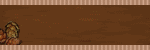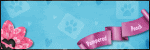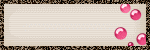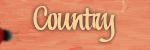♥ My Tou ♥
All of my tutorials are written by me Any resemblance to any other tutorial is purely coincidental. Do NOT claim as your own or alter them in any way. Hotlinking is strictly prohibited. Anything you create as a result of following my Tuts is yours to do with what you wish so long as it is not for monetary gain In other words you can not sell what you make from my Tuts Thankyou♥
♥ My Blinkie ♥

Blog Archive
- 2014 (27)
- 2013 (128)
-
2012
(198)
-
October(32)
- ♥ Divalicious ♥
- ♥ Fairy Wishes ♥
- ♥ Opals In October
- ♥ Gothic Angel ♥
- ♥ Ocean View ♥
- ♥ Hope ♥
- ♥ Remembering ♥
- ♥ Song Of The Sea ♥
- ♥ Down By The Sea ♥
- ♥ Under Construction ♥
- ♥ Autumn♥
- ♥ Purple Haze ♥
- ♥ Honey Bee ♥
- ♥ Strawberry Park ♥
- ♥ Steam Punk ♥
- ♥ In The Night ♥
- ♥ Coffee Love ♥
- ♥ Haunted ♥
- ♥ Witches Den ♥
- ♥ Autumn Is Here ♥
- ♥ Shades of November ♥
- ♥ Fiesta ♥
- ♥ Elegant ♥
- ♥ Days Gone By ♥
- ♥ Halloween ♥
- ♥ Be My Baby ♥
- ♥ I Love You ♥
- ♥ Sweet As Candy ♥
- ♥ Memories ♥
- ♥ Happy Halloween ♥
- ♥ Pumpkin Patch ♥
- ♥ Tequila Sunrise ♥
- September(35)
- August(29)
- July(2)
- June(12)
- May(20)
- April(17)
- March(18)
- February(10)
- January(23)
-
October(32)
- 2011 (481)
- 2010 (46)
♥ My Licenses ♥
Tony Tzanoukakis-TTZ331
Keith Garvey-KG1356
GORJUSS ART-SW1123
Ismael Rac-IRL098C
Zindy-ZZT3017
PTE-PTE0365
Gild-GildLYCO
CDO-CDO-1657
AMI-AMILYCO
MPT-MPT9633
CILM-CI-1635LM
SATC-SATC1136
UYA-UYA3238
PFD-PFD_AngelLC405
The Psp Project-TPP01171
Elias Chatzoudis-EAS10190
Arthur Crowe AC780
MTA-3740
♥ Divalicious ♥
To View Tag In Proper Size Click On The Tag
Supplies Needed
Scrapkit By Jens Sweet Temptations Called Divalicious kit
Tube of choice im using Elias Chatzoudis this is a PTU Tube
Mask WSL_Mask 178 at weescotslass
Scallop Frame by me this is FTU Here
Lets Get Started
Open new image 650x550
Open PAPER6_AGT_JensSweetTemptations copy paste as new layer apply mask merge group add dremove noise gaussain 100 monochrome checked
Open My Frame copy paste as new layer copy paste as new layer resize 65 percent select all float defloat
Open PAPER2_AGT_JensSweetTemptations copy paste as new layer select invert delete on keyboard select none
With magic wand click in frame modify by expand by 5
Open PAPER1_AGT_JensSweetTemptations resize 55 percent copy paste as new layer invert delete on keyboard select none drag under frame add drop shadow to frame
Open 9_AGT_JensSweetTemptations copy paste as new layer resize 55 percent adjust sharpen add drop shadow
Open 8_AGT_JensSweetTemptations copy paste as new layer resize 35 percent add drop shadow
Open 1_AGT_JensSweetTemptations copy paste as new layer resize 60 percent add drop shadow
Open 10_AGT_JensSweetTemptations copy paste as new layer resize 25 percent adjust sharpen add drop shadow
Open Tube copy paste as new layer drag this under frame duplicate arrange send this to top erase on both tubes add drop shadow to bottom tube
Open each letter of your name copy paste as new layer resize if need merge each letter down add garadient glow & add drop shadow
Add your copyright info
resize & save your tag
If you like this Tut check the boxes below Love to see your results please email to me
Thankyou ♥
Written by ©Lyn(akaAngel) 17th October 2012, any similarity to any other tutorial is purely coincidental!
Labels:
Elias Chatzoudis,
FTU ♥
♥ Fairy Wishes ♥
To View Tag In Proper Size Click On The Tag
Supplies Needed
Scrapkit by Creative Scraps by Crys called Autumn Kissed this is PTU
Mask WSL_Mask84 at weescotslass
Font of choice or the one im using is A&S Snapper Script
Lets Get Started
Open new image 650x550
Open AK_Paper_3 copy paste as new layer apply mask merge group
Open AK_Element_21 copy paste as new layer
Open AK_Frame_2 copy paste as new layer click in frame with magic wand modify expand by 5
Open AK_Paper_7 copy paste as new layer invert delete on keyboard select none drag under frame give frame a drop shadow
Open AK_Element_35 copy paste as new layer resize 80 percent add drop shadow
Open AK_Element_41 copy paste as new layer resize 85 percent add drop shadow
Open AK_Element_1 copy paste as new layer resize 45 percent add drop shadow
Open AK_Element_7 copy paste as new layer resize 45 percent add drop shadow
Open AK_Element_28 copy paste as new layer resize 60 percent drag under frame add drop shadow
Open AK_Element_26 copy paste as new layer resize 90 percent this should be under frame add drop shadow
Open AK_Element_39 copy paste as new layer resize 50 percent add drop shadow
Open AK_Element_11 copy paste as new layer resize 50 percent add drop shadow
Open AK_Element_36 copy paste as new layer resize 25 percent mirror add drop shadow
Open AK_Element_69 copy paste as new layer resize 75 percent mirror add drop shadow
Open AK_Element_16 copy paste as new layer resize 30 percent add drop shadow
Add your name Font A&S Snapper Script forground #d95d19 background #fad140 add drop shadow
Add your copyright info
resize & save your tag
If you like this Tut check the boxes below Love to see your results please email to me
Thankyou ♥
Written by ©Lyn(akaAngel) 22nd October 2012, any similarity to any other tutorial is purely coincidental!
Labels:
PTU ♥
♥ Opals In October
To View Tag In Proper Size Click On The Tag
Supplies Needed
Scrapkit by Creative Scraps by Crys called Opals In October this is PTU
Tube of choice im using Keith Garvey This is a PTU Tube
Font of choice or the one im using is Before the Rain
Lets Get Started
Open new image 650x550
Open OIO_Element_7 copy paste as new layer
Open OIO_Element_8 copy paste as new layer
Open OIO_Element_18 copy paste as new layer resize 65 percent add drop shadow
Open OIO_Frame_1 copy paste as new layer click in frame with magic wand modify expand by 5
Open OIO_Paper_6 copy paste as new layer invert delete on keyboard select none add drop shadow to frame
Open tube copy paste as new layer add drop shadow
Open OIO_Element_34 copy paste as new layer 85 percent add drop shadow
Open OIO_Element_32 copy paste as new layer resize 55 percent add drop shadow
Open OIO_Element_2 copy paste as new layer resize 45 percent add drop shadow
Open OIO_Element_12 copy paste as new layer resize 25 percent drag under frame duplicate 3 times add drop shadow
Open OIO_Element_35 copy paste as new layer resize 35 percent add drop shadow
Add your name Font Before the Rain forground #f5d1db background #b0b3b9 add drop shadow
Add your copyright info
resize & save your tag
If you like this Tut check the boxes below Love to see your results please email to me
Thankyou ♥
Written by ©Lyn(akaAngel) 22nd October 2012, any similarity to any other tutorial is purely coincidental!
Labels:
Keith Garvey,
PTU ♥
♥ Gothic Angel ♥
To View Tag In Proper Size Click On The Tag
Supplies Needed
Scrapkit by artistic dreams called Gothic Angel
Tube of choice im using Scott Blair this is a PTU Tube i brought my tube from MPT
Mask WSL_Mask 84 at weescotslass
Font of choice im using Filigree
Lets Get Started
Open new image 650x550
Open paper_5_more red_by Artistic Dreams copy paste as new layer apply mask merge group
Open stamp_doodle_red_by Artistic Dreams copy paste as new layer copy paste as new layer resize 65 percent add drop shadow\
Open bow_red_3_by Artistic Dreams copy paste as new layer resize 45 percent again resize 35 percent add drop shadow
Open doodle_slow red_by Artistic Dreams copy paste as new layer resize 15 percent add drop shadow
Open heart_red_by Artistic Dreams copy paste as new layer resize 45 percent adjust sharpen add drop shadow
Open pluma_by Artistic Dreams copy paste as new layer resize 20 percent add drop shadow
Open butterfly_red_by Artistic Dreams copy paste as new layer image rotate 25 right add drop shadow
Open Tube copy paste as new layer add drop shadow
Add your name Font Filigree forground #732020 background #fee4d3
Add your copyright info
resize & save your tag
If you like this Tut check the boxes below Love to see your results please email to me
Thankyou ♥
Written by ©Lyn(akaAngel) 17th October 2012, any similarity to any other tutorial is purely coincidental!
Labels:
FTU ♥,
Scott Blair ♥
♥ Ocean View ♥
To View Tag In Proper Size Click On The Tag
Supplies Needed
Scrapkit by Ocean Breeze called Song of the Sea this is PTU
Tube of choice im using Elias Chatzoudis this is a PTU Tube
Mask WSL_Mask84 at weescotslass
Font of choice or the one im using is Showcard Gothic,Before the Rain
Lets Get Started
Open new image 665x677
Open Disyas_OceanB_P8 copy paste as new layer apply mask merge group
Open Disyas_OceanB_E44 copy paste as new layer add drop shadow
Open Disyas_OceanB_E4 copy paste as new layer resize 60 percent add drop shadow
Open Disyas_OceanB_E53 copy paste as new layer resize 60 percent
Open Disyas_OceanB_E32 copy paste as new layer add drop shadow
Open Disyas_OceanB_E6 copy paste as new layer resize 70 percent add drop shadow
Open Disyas_OceanB_E35 copy paste as new layer resize 60 percent
Open Disyas_OceanB_E34 copy paste as new layer resize 50 percent
Open Disyas_OceanB_E7 copy paste as new layer resize 30 percent add drop shadow
Open Disyas_OceanB_E62 copy paste as new layer resize 50 percent image rotate 23 percent right add drop shadow
Open Disyas_OceanB_E21 copy paste as new layer resize 25 percent add drop shadow
Open Disyas_OceanB_E14 copy paste as new layer resize 30 percentadd drop shadow
Open Disyas_OceanB_E20 copy paste as new layer resize 25 percent add drop shadow mirror
Add the Words Ocean View Font Showcard Gothic Forground #58a8dd Background #c0e7fa add gradient glow & drop shadow
Open tube copy paste as new layer add drop shadow
Add your name Font Before the Rain forground #58a8dd Background #c0e7fa add gradient glow & drop shadow
Add your copyright info
resize & save your tag
If you like this Tut check the boxes below Love to see your results please email to me
Thankyou ♥
Written by ©Lyn(akaAngel) 16th October 2012, any similarity to any other tutorial is purely coincidental!
Labels:
Elias Chatzoudis,
PTU ♥
♥ Hope ♥
To View Tag In Proper Size Click On The Tag
Supplies Needed
Scrapkit by BCA Awareness called Shells Scraps this is FTU
Tube of choice im using Elias Chatzoudis this is a PTU Tube
Mask WSL_Mask84 at weescotslass
Font of choice or the one im using is Mr Lackboughs
Lets Get Started
Open new image 650x550
Open paper10 copy paste as new layer apply mask merge group duplicate mirror flip
Open frame1 copy paste as new layer copy paste as new layer resize 65 percent modify by 5
Open paper6 paste as new layer invert delete on keyboard select none add drop shadow to frame
Open cupcake1 copy paste as new layer resize 45 percent then resize again at 70 percent add drop shadow
Open butterfly1 copy paste as new layer resize 40 percent resize 70 percent add drop shadow
Open ribbon3 copy paste as new layer resize 65 percent then resize again at 55 percent add drop shadow
Open ribbonheart1 copy paste as new layer resize 65 percent image rotate 15 left add drop shadow
Open rose1 copy paste as new layer resize 45 percent image rotate 25 right add drop shadow
Open Tube copy paste as new layer resize add drop shadow
Open awarenessbear1 copy paste as new layer resize 25 percent add drop shadow
Add your name Font Mr Lackboughs forground #e185ae background #ffffff add gradient glow & add drop shadow
Add your copyright info
resize & save your tag
If you like this Tut check the boxes below Love to see your results please email to me
Thankyou ♥
Written by ©Lyn(akaAngel) 14th October 2012, any similarity to any other tutorial is purely coincidental!
Labels:
Elias Chatzoudis,
FTU ♥
♥ Remembering ♥
To View Tag In Proper Size Click On The Tag
Supplies Needed
Scrapkit by Pandora called Naughty Creations this is PTU
Tube of choice im using Keith Garvey This is a PTU Tube
Mask WSL_Mask84 at weescotslass
Font of choice or the one im using is Miss Le Gatees
Lets Get Started
Open new image 650x550
Open pp8 copy paste as new layer apply mask merge group
Open image28 copy paste as new layer resize 75 percent add drop shadow
Open Image45 copy paste as new layer select all float defloat
Open pp2 copy paste as new layer invert delete on keyboard go back to image 45 add drop shadow
Open Image60 copy paste as new layer resize 50 percent add drop shadow
Open Image9 copy paste as new layer resize 65 percent add drop shadow
Open Image49 copy paste as new layer resize 45 percent add drop shadow
Open Image14 copy paste as new layer resize 30 percent add drop shadow
Open Image52 copy paste as new layer resize 65 percent add drop shadow
Open Tube copy paste as new add drop shadow
Add your name Font Miss Le Gatees forground #000000 background #aecdc5 add gradient glow & add drop shadow
Add your copyright info
resize & save your tag
If you like this Tut check the boxes below Love to see your results please email to me
Thankyou ♥
Written by ©Lyn(akaAngel) 14th October 2012, any similarity to any other tutorial is purely coincidental!
Labels:
Keith Garvey,
PTU ♥
♥ Song Of The Sea ♥
To View Tag In Proper Size Click On The Tag
Supplies Needed
Scrapkit by disyasdigitalsdesigns called Song of the Sea this is PTU
Tube of choice im using Elias Chatzoudis this is a PTU Tube
Mask WSL_Mask84 at weescotslass
Font of choice or the one im using is Scriptina
Lets Get Started
Open new image 677x657
Open Disyas_SongOTSea_P16 copy paste as new layer apply mask merge group
Open Disyas_SongOTSea_Fr9 copy paste as new layer click in frame with magic wand modify expand by 5
Open Disyas_SongOTSea_P5 copy paste as new layer invert delete on keyboard select none drag under frame give frame a drop shadow
Open Disyas_SongOTSea_El120 copy paste as new layer
Open Disyas_SongOTSea_El33 copy paste as new layer resize 67 percent add drop shadow
Open Disyas_SongOTSea_El38 copy paste as new layer resize 80 percent add drop shadow
Open Disyas_SongOTSea_El63 copy paste as new layer resize 45 percent add drop shadow
Open Disyas_SongOTSea_El65 copy paste as new layer resize 50 percent mirror add drop shadow
Open Disyas_SongOTSea_El75 copy paste as new layer resize 20 percent add drop shadow
Open Disyas_SongOTSea_El70 copy paste as new layer resize 20 percent lower opacity 44 percent add drop shadow
Open Disyas_SongOTSea_El39 copy paste as new layer resize 80 percent add drop shadow
Open Disyas_SongOTSea_El123 copy paste as new layer add drop shadow
Open tube copy paste as new layer add drop shadow
Add your name Font Scriptina forground #0f4df6 background #5282ad add drop shadow
Add your copyright info
resize & save your tag
If you like this Tut check the boxes below Love to see your results please email to me
Thankyou ♥
Written by ©Lyn(akaAngel) 14th October 2012, any similarity to any other tutorial is purely coincidental!
Labels:
Elias Chatzoudis,
PTU ♥
♥ Down By The Sea ♥
To View Tag In Proper Size Click On The Tag
Supplies Needed
Scrapkit by Shells Scraps called By The Sea Side this is PTU
Tube of choice im using ©Michael Landefield This is a PTU Tube
Mask Vix Mask143
Template By Me this is FTU
Font of choice or the one im using is Satisfaction
Lets Get Started
Open Template duplicate close original delete my ©
Go to raster 4 with magic wand tool click in the white add remove noise Gaussian 100 monochrome checked effects enhance select none
staying with raster 4 click in black with magic wand Open Paper1 copy paste as new layer invert delete on keyboard select none add drop shadow to raster 4
Repeat with Raster Copy (2) of Raster 4 also Repeat with Copy of Raster 4
Go to Raster 3 with magic wand tool click in the white add remove noise Gaussian 100 monochrome checked effects enhance select none
staying with raster 3 click in black with magic wand Open Paper7 copy paste as new layer invert delete on keyboard select none add drop shadow to raster 3
Go To Raster 2 with magic wand tool click in the white add remove noise Gaussian 100 monochrome checked effects enhance select none
staying with raster 2 click in black with magic wand Open Paper2 copy paste as new layer invert delete on keyboard select none add drop shadow to raster 3
Go To Raster 5 with magic wand tool click in the white add remove noise Gaussian 100 monochrome checked effects enhance select none
staying with raster 2 click in black with magic wand Open Paper4 copy paste as new layer invert delete on keyboard select none add drop shadow to raster 3
Go to raster 6 select all Open new image 300x300 flood fill this with #00000 copy paste as new layer invert delete on keyboard select none delete raster 6 add gradient glow & add drop shadow
Open lighthouse1 copy paste as new layer resize 65 percent add drop shadow
Open ship1 copy paste as new layer resize 60 percent lower opacity 65 percent add drop shadow
Open dangle4 copy paste as new layer resize 45 percent add drop shadow
Open wheel1 copy paste as new layer resize 35 percent add drop shadow
Open chair1 copy paste as new layer resize 50 percent resize again at 60 percent add drop shadow
Open bottle1 copy paste as new layer resize 35 percent resize again at 60 percent add drop shadow
Open seagull4 copy paste as new layer resize 25 percent add drop shadow duplicate resize 60 percent
Open tube copy paste as new layer mirror add drop shadow
Add your name Font Satisfaction forground #a30000 background #9ed4e7 add drop shadow
Open Paper1 copy paste as new layer Apply Mask merge group duplicate merge downduplicate again merge down Arrange send to bottom
Add your copyright info
resize & save your tag
If you like this Tut check the boxes below Love to see your results please email to me
Thankyou ♥
Written by ©Lyn(akaAngel) 13th October 2012, any similarity to any other tutorial is purely coincidental!
Labels:
Michael Landefield,
PTU ♥
♥ Under Construction ♥
To View Tag In Proper Size Click On The Tag
Supplies Needed
Scrapkit by Shells Scraps called Cookie at work this is PTU
Tube of choice im using ©Michael Landefield This is a PTU Tube Here
Mask Vix Mask221 Here
Font of choice or the one im using is Mr Lackboughs
Lets Get Started
Open new image 650x550
Open paper3 copy paste as new layer apply mask merge group add remove noise Gaussian 100 monochrome checked
Open frame1 copy paste as new layer resize 45 percent click in frame with magic wand modify expand by 5
Open paper5 invert delete on keyboard select none drag under frame give frame a drop shadow
Open sign1 copy paste as new layer resize 65 percent resize again 70 percent add drop shadow
Open backpack1 copy paste as new layer resize 30 percent resize again at 80 percent add drop shadow
Open hammer1 copy paste as new layer resize 35 percent image rotate 30 percent right add drop shadow
Open barrier1 copy paste as new layer resize 35 percent image rotate 20 percent right image rotate 10 left add drop shadow
Open cementtruck1 copy paste as new layer resize 25 percent image rotate 10 left add drop shadow
Open cone1 copy paste as new layer resize 20 percent add drop shadow
Open tag1 copy paste as new layer resize 20 percent add drop shadow
Open tube copy paste as new layer drag under frame add drop shadow
Add your name Font Mr Lackboughs forground #f6c332 background #4e6886 add drop shadow
Add your copyright info
resize & save your tag
If you like this Tut check the boxes below Love to see your results please email to me
Thankyou ♥
Written by ©Lyn(akaAngel) 12th October 2012, any similarity to any other tutorial is purely coincidental!
Labels:
Michael Landefield,
PTU ♥
♥ Autumn♥
To View Tag In Proper Size Click On The Tag
Supplies Needed
Scrapkit by disyasdigitalsdesigns called FANTASY PLACES OF FALL KIT this is PTU
Mask Vix Mask221 Here
Font of choice or the one im using is Freestyle Script
Lets Get Started
Open new image 665x677
Open Disyas_FantasyPF_P7 copy paste as new layer apply mask merge group duplicate merge down duplicate again merge down
Open Disyas_FantasyPF_Fr7 copy paste as new layer click in frames with magic wand expand modify by 5
Open Disyas_FantasyPF_P11 copy paste as new layer invert delete on keyboard select none drag under frame select none give frame a drop shadow
Open Disyas_FantasyPF_E46 copy paste as new layer click in each window with magic wand modify expand by 4
Open Disyas_FantasyPF_P9 copy paste as new layer invert delete on keyboard select none lower opacity 65 percent give window a drop shadow
Open Disyas_FantasyPF_E76 copy paste as new layer resize 45 percent add drop shadow
Open Disyas_FantasyPF_E16 copy paste as new layer resize 65 percent add drop shadow
Open Disyas_FantasyPF_E47 copy paste as new layer resize 75 percent add drop shadow
Open Disyas_FantasyPF_E90 copy paste as new layer resize 45 percent add drop shadow
Open Gemini_Apple_07 copy paste as new layer resize 75 percent mirror add drop shadow
Open Disyas_FantasyPF_E2 copy paste as new layer resize 35 percent add drop shadow
Add your name Font Freestyle Script forground #92471d background #f1cb76 add drop shadow
Add your copyright info
resize & save your tag
If you like this Tut check the boxes below Love to see your results please email to me
Thankyou ♥
Written by ©Lyn(akaAngel) 12th October 2012, any similarity to any other tutorial is purely coincidental!
♥ Purple Haze ♥
To View Tag In Proper Size Click On The Tag
Supplies Needed
Scrapkit by Shells Scraps called Purple Haze this is PTU Here
Tube of choice im using ©Pinuptoons This is a PTU Tube Here
Mask Vix Mask 233 & 23 Here
Font of choice or the one im using is Before the Rain
Lets Get Started
Open new image 665x677
Open paper1 copy paste as new layer apply mask 233 merge group duplicate effects enhance
Open paper9 copy paste as new layer apply mask 23 merge group duplicate effects enhance
Open frame1 copy paste as new layer click in frame with magic wand expand modify by 5
Open paper4 copy paste as new layer invert delete on keyboard select none drag under frame select none give frame a drop shadow
Open flower13 copy paste as new layer resize 45 percent image flip add drop shadow
Open flower22 copy paste as new layer resize 58 percent add drop shadow drag under frame
Open wheelbarrow1 copy paste as new layer resize 30 percent add drop shadow
Open flower21 copy paste as new layer resize 20 percent merge down sharpen add drop shadow
Open flower7 copy paste as new layer resize 30 percent sharpen add drop shadow
Open Lilac 1 copy paste as new layer resize 25 percent sharpen add drop shadow
Go back to wheel barrow duplicate arrange bring to top erase some of the wheelbarrow so you just see flowers hanging over & not the vase
starting from this wheel barrow merge down each layer to the very first wheel barrow
Open fence1 copy paste as new layer resize 45 percent drag under frame add drop shadow
Open Broom1 copy paste as new layer resize 45 percent add drop shadow
Open tube copy paste as new layer add drop shadow
Add your name Font Before the Rain forground #7d64a9 background #c69fc8 add drop shadow
Add your copyright info
resize & save your tag
If you like this Tut check the boxes below Love to see your results please email to me
Thankyou ♥
Written by ©Lyn(akaAngel) 12th October 2012, any similarity to any other tutorial is purely coincidental!
Labels:
Pinuptoons,
PTU ♥
♥ Honey Bee ♥
To View Tag In Proper Size Click On The Tag
Supplies Needed
Scrapkit by Sweet Cravings Scraps called Strawberry Street This is PTU Here
Cookie by Lisa Called Candy Fae this is FTU it comes in the pack when download Here
Mask WSL_Mask350 at weescotslass Here
Font of choice or the one im using is Do I like Stripes?
Lets Get Started
Open new image 650x550
Open SCS_StrawberryStreet_Paper3 copy paste as new layer apply Mask merge group
Open SCS_StrawberryStreet_Sun copy paste as new layer resize 80 percent add drop shadow
Open SCS_StrawberryStreet_Frame4 copy paste as new layer resize 70 percent add drop shadow
Open SCS_StrawberryStreet_Field copy paste as new layer resize 55 percent drag under frame add drop shadow
Open SCS_StrawberryStreet_TreeBranch 56 percent copy paste as new layer
Open SCS_StrawberryStreet_MushroomSprouts copy paste as new layer resize 45 percent add drop shadow
Open SCS_StrawberryStreet_PetalString copy paste as new layer resize 60 percent add drop shadow
Open SCS_StrawberryStreet_Leaves copy paste as new layer resize 35 percent image rotate 90 percent left add drop shadow
Open SCS_StrawberryStreet_Flower1 copy paste as new layer resize 45 percent image rotate 30 percent left add drop shadow
Open SCS_StrawberryStreet_CuteBee copy paste as new layer resize 29 percent duplicate mirror add drop shadow
Open SCS_StrawberryStreet_JarOfHoney copy paste as new layer resize 25 percent drag this under the mushrooms add drop shadow
Open SSLisa - Cookie - Candy Fae - Butterscotch 2 copy paste as new layer resize 60 percent add drop shadow
Add your name Font Do I like Stripes? forground #b0c662 background #fdf379 add drop shadow
Add your copyright info
resize & save your tag
If you like this Tut check the boxes below Love to see your results please email to me
Thankyou ♥
Written by ©Lyn(akaAngel) 12th October 2012, any similarity to any other tutorial is purely coincidental!
Labels:
PTU ♥
♥ Strawberry Park ♥
To View Tag In Proper Size Click On The Tag
Supplies Needed
Scrapkit by Sweet Cravings Scraps called Strawberry Street This is PTU Here
Mask WSL_Mask38 at weescotslass Here
Font of choice or the one im using is MagikMarker
Lets Get Started
Open new image 650x550
Open SCS_StrawberryStreet_Paper4 copy paste as new layer apply Mask84 merge group duplicate merge down
Open SCS_StrawberryStreet_FlowerScatter copy paste as new layer
Open SCS_StrawberryStreet_Frame6 copy paste as new layer resize 60 percent add drop shadow
Open SCS_StrawberryStreet_Sign copy paste as new layer resize 60 percent add drop shadow
Open SCS_StrawberryStreet_MushroomSprouts copy paste as new layer resize 40 percent add drop shadow
Open SCS_StrawberryStreet_Field copy paste as new layer drag under frame resize 40 percent erase over lapping add drop shadow
Open SCS_StrawberryStreet_CuteBee copy paste as new layer resize 35 percent duplicate resize 45 percent mirror add drop shadow
Open SCS_StrawberryStreet_Bench copy paste as new layer resize 50 percent mirror add drop shadow
Open SCS_StrawberryStreet_Basket copy paste as new layer resize 25 percent add drop shadow
Open SCS_StrawberryStreet_Strawberry copy paste as new layer resize 35 percent duplicate merge down add drop shadow resize again at 40 percent duplicate
Open CbrStrawberryCookie03 copy paste as new layer resize 65 percent add drop shadow
Add your name Font MagikMarker forground #33621b background #f73330 add gradient glow & add drop shadow
Add your copyright info
resize & save your tag
If you like this Tut check the boxes below Love to see your results please email to me
Thankyou ♥
Written by ©Lyn(akaAngel) 11th October 2012, any similarity to any other tutorial is purely coincidental!
Labels:
PTU ♥
♥ Steam Punk ♥
To View Tag In Proper Size Click On The Tag
Supplies Needed
Scrapkit by Vickie's Scraps called Steam Punk this is PTU
Mask WSL_Mask84 at weescotslass
Font of choice or the one im using is Filigree
Lets Get Started
Open new image 650x550
Open Sp_pp5_VS copy paste as new layer apply Mask84 merge group duplicate image mirror flip
Open Sp_ele160_VS copy paste as new layer apply Mask84 merge group effects Enhance
Open Sp_ele109_VS copy paste as new layer add drop shadow
Open Sp_ele143_VS copy paste as new layer resize 90 percent add drop shadow
Open Sp_ele8_VS copy paste as new layer resize 60 percent add drop shadow
Open Sp_ele58_VS copy paste as new layer mirror resize 65 percent add drop shadow
Open Sp_ele25_VS copy paste as new layer resize 45 percent add drop shadow
Open Sp_ele12_VS copy paste as new layer resize 60 percent add drop shadow
Open Sp_ele15_VS copy paste as new layer resize 50 percent image rotate 30 right effects Enhance add drop shadow
Open Sp_ele44_VS copy paste as new layer add drop shadow
Add your name Font Filigree forground #976528 background #db935f add gradient glow & add drop shadow
Add your copyright info
resize & save your tag
If you like this Tut check the boxes below Love to see your results please email to me
Thankyou ♥
Written by ©Lyn(akaAngel) 11th October 2012, any similarity to any other tutorial is purely coincidental!
Labels:
PTU ♥
♥ In The Night ♥
To View Tag In Proper Size Click On The Tag
Supplies Needed
Scrapkit by Naughty Angelz Creationz called Bad Girl Tinker Here
Tube of choice im using Kiwi Fire Storm This is a PTU Tube Here
Mask WSL_Mask 38 & 84 at weescotslass Here
Font of choice or the one im using is Before the Rain
Lets Get Started
Open new image 665x677
Open paper7 copy paste as new layer apply Mask38 merge group duplicate merge down Effects Enhance
Open el52 copy paste as new layer apply Mask84 merge group duplicate merge down Effects Enhance
Open frame2 copy paste as new layer add drop shadow
Open el2 copy paste as new layer drag under frame erase the sides that are hanging over add drop shadow
Open el26 copy paste as new layer resize 70 percent image rotate 30 Left add drop shadow
Open el27 copy paste as new layer mirror add drop shadow
Open el38 copy paste as new layer resize 80 percent add drop shadow
Open el33 copy paste as new layer resize 45 percent add drop shadow
Open el34 copy paste as new layer resize 80 percent add drop shadow
Open tube copy paste as new layer add drop shadow
Add your name Font Before the Rain forground #000000 background #ffffff add gradient glow & add drop shadow
Add your copyright info
resize & save your tag
If you like this Tut check the boxes below Love to see your results please email to me
Thankyou ♥
Written by ©Lyn(akaAngel) 11th October 2012, any similarity to any other tutorial is purely coincidental!
Labels:
Kiwi Fire Storm,
PTU ♥
♥ Coffee Love ♥
To View Tag In Proper Size Click On The Tag
Supplies Needed
Scrapkit Java By my nerdy notebook this is FTU
Tube of choice im using ©Pinuptoons to purchase tubes go to CDO Here
All my tubes are a guide if the tubes i select are unavailble please use another tube of your liking thankyou
Mask WSL_Mask84 at weescotslass
Eye Candy3.1 Smoke
Font of choice or the one im using is Valeria Script One
Lets Get Started
Open new image 650x550
Open NN_paper10 copy paste as new layer apply mask merge group
Open NN_frame2 copy paste as new layer resize 120 percent click in frame with magic wand modify expand by 5
Open NN_sparkles copy paste as new layer add drop shadow
Open NN_paper8 copy paste as new layer selection invert delete on keyboard drag under frame select none
Open NN_caramel copy paste as new layerthis should be under frame
Open NN_java copy paste as new layer resize 75 percent add drop shadow
Open NN_bow copy paste as new layer resize 70 percent image rotate 30 right add drop shadow
Open NN_tag copy paste as new layer resize 75 percent image rotate 30 Left add drop shadow
Add the words Coffee Font Valeria Script One forground #000000 background #000000 add gradient glow & add drop shadow
Open NN_treat copy paste as new layer resize 40 percent resize again 59 percent add drop shadow
Open NN_cinnamon copy paste as new layer resize 30 percent add drop shadow
Open NN_frame5 copy paste as new layer image rotate 90 percent left resize 75 percent click in frame with magic wand modify expand by 5
Open NN_paper7 copy paste as new layer selection invert delete on keyboard drag under frame keep selected
Open NN_cookie copy paste as new layer resize 35 percent duplicate put in third frame
Open NN_cupcake copy paste as new layer resize 35 percent add drop shadow to cookies & cupcake select none
Go back to the frame select all float defloat Open NN_paper8 copy paste as new layer select invert delete on keyboard select none add drop shadow
Open NN_stringedheart copy paste as new layer resize 45 percent duplicate mirror erase so both look hanging
Open tube copy paste as new layer add drop shadow
Add your name Font Valeria Script One forground #774b26 background #98603b add drop shadow
Add your copyright info
Onto the Animation if you dont want to do the animation thats ok
on your tube with selection tool go around the cup apply Smoke with this setting
selection none
Open Animation shop copy paste as new layer
Go Back to psp
undo select none & smoke
redo smoke & just change randome speed to 12
select none
copy merge paste in animation shop after current frame
Go back to psp
undo select none & smoke
redo smoke & just change randome speed to 16
select none
copy merge paste in animation shop after current frame
In Animation shop
go to first frame change Animation frames to 20 second frame 30 third frame 50
resize & save your tag
This is non Animated
If you like this Tut check the boxes below Love to see your results please email to me
Thankyou ♥
Written by ©Lyn(akaAngel) 10th October 2012, any similarity to any other tutorial is purely coincidental!
Labels:
Animated,
FTU ♥,
Pinuptoons
♥ Haunted ♥
To View Tag In Proper Size Click On The Tag
Supplies Needed
Scrapkit Haunted House by Vickies Scraps this is PTU
Tube of choice im using ©Nolan Worthington i brought mine at AMI Im sorry im unsure where to get this tube
All my tubes are a guide if the tubes i select are unavailble please use another tube of your liking thankyou
Mask WSL_Mask38 at weescotslass
Font of choice or the one im using is Miss Fitzpatrick
Lets Get Started
Open HauntedHouse_Paper10_VS copy paste as new layer apply mask merge group
Open HauntedHouse_Frame2_VS copy paste as new layer resize 55 percent with magic wand click in frame modify expand by 5
Open HauntedHouse_Paper4_VS copy paste as new layer resize 65 percent selection invert delete on keyboard keep selected
Open HauntedHouse_Cemetary_VS deleted on keyboard add drop shadow to frame
Open HauntedHouse_Moon1_VS copy paste as new layer resize 45 percent add drop shadow
Open HauntedHouse_Bat3_VS copy paste as new layer duplicate arrange on tag
Open HauntedHouse_Grass2_VS copy paste as new layer resize 50 percent add drop shadow
Open HauntedHouse_Spider_VS copy paste as new layer resize 45 percent add drop shadow
Open HauntedHouse_Bat1_VS copy paste as new layer duplicate
Open tube copy paste as new layer add drop shadow
Add your name font Miss Fitzpatrick forground #000000 background #000000 add drop shadow
Add your copyright info
resize & save your tag
If you like this Tut check the boxes below Love to see your results please email to me
Thankyou ♥
Written by ©Lyn(akaAngel) 9th October 2012, any similarity to any other tutorial is purely coincidental!
Labels:
Halloween,
Nolan Worthington,
PTU ♥
♥ Witches Den ♥
To View Tag In Proper Size Click On The Tag
Supplies Needed
Scrapkit Witches Den by Tootypup Scraps this is PTU
Mask WSL_Mask84 at weescotslass
Font of choice or the one im using is Wolf's Bane
Lets Get Started
Open TP_Paper_04 copy paste as new layer apply mask merge group
Open TP_Frame_01 copy paste as new layer resize 55 percent with magic wand click in frame modify expand by 5
Open TP_Paper_03 copy paste as new layer resize 65 percent selection invert delete on keyboard select none drag under frame add drop shadow to frame
Open TP_Vine_01 copy paste as new layer resize 55 percent add drop shadow
Open TP_Sign_01 copy paste as new layer resize 65 percent add drop shadow Add the words Witches Goblins Font Wolf's Bane forground Null background #8e78a4
Open TP_PumpkinpVine_02 copy paste as new layer resize 65 percent add drop shadow
Open TP_HalloShrooms_02 copy paste as new layer resize 45 percent resize again at 80 percent add drop shadow
Open TP_Flower_02 copy paste as new layer resize 35 percent
Open TP_Cauldron_01 copy paste as new layer resize 50 percent add drop shadow
Open TP_HalloWitch copy paste as new layer resize 60 percent mirror resize again at 80 percent add drop shadow
Add your name font Wolf's Bane forground #000000 background #8e78a4 add drop shadow
Add your copyright info
resize & save your tag
If you like this Tut check the boxes below Love to see your results please email to me
Thankyou ♥
Written by ©Lyn(akaAngel) 9th October 2012, any similarity to any other tutorial is purely coincidental!
♥ Autumn Is Here ♥
To View Tag In Proper Size Click On The Tag
Supplies Needed
Scrapkit Autumn Is Here by Vickies Scraps this is PTU Here
Mask WSL_Mask253 at weescotslass
Tubes of choice im using ©Elias Chatzoudis to purchase tubes go Here
All my tubes are a guide if the tubes i select are unavailble please use another tube of your liking thankyou
Font of choice or the one im using is Whisper
Lets Get Started
Open AIH_Paper12_VS copy paste as new layer apply mask merge group
Open AIH_Frame3_VS copy paste as new layer resize 80 percent with magic wand click in frame modify expand by 5
Open Tube copy paste as new layer delete on keyboard add drop shadow
Open AIH_Vine_VS copy paste as new layer resize 55 percent add drop shadow
Open AIH_Flower4_VS copy paste as new layer resize 75 percent flip add drop shadow
Open AIH_Flower9_VS copy paste as new layer resize 25 percent then resize 60 percent drag this one above the grass add drop shadow
Open AIH_Grass2_VS copy paste as new layer add drop shadow
Open AIH_WordArt2_VS copy paste as new layer resize 75 percent add gradient glow add drop shadow
Open AIH_Butterfly_VS copy paste as new layer resize 30 percent add drop shadow
Open AIH_Lantern_VS copy paste as new layer resize 30 percent erase seemy tag for reference add drop shadow
Add your name font Whisper forground #7f6c60 background #f6a228 add drop shadow
Add your copyright info
resize & save your tag
If you like this Tut check the boxes below Love to see your results please email to me
Thankyou ♥
Written by ©Lyn(akaAngel) 8th October 2012, any similarity to any other tutorial is purely coincidental!
Labels:
Autumn,
Ismael Rac,
PTU ♥
♥ Shades of November ♥
To View Tag In Proper Size Click On The Tag
Supplies Needed
Scrapkit by Creative Scraps by Crys called Shades of November this is PTU
Tube of choice im using Suzanne Woolcott This is a PTU Here
Mask WSL_Mask84 at weescotslass
Font of choice or the one im using is LittleRickeyNF
Lets Get Started
Open new image 650x600
Open Paper4 copy paste as new layer apply mask merge group
Open Paper2 copy paste as new layer apply mask merge group lower opacity 69 percent
Open Frame copy paste as new layer resize 70 percent add dropshadow
Open Path copy paste as new layer add drop shadow
Open bird house copy paste as new layer resize 80 percent drop shadow
Open bird copy paste as new layer resize 25 percent drop shadow
Open Butterfly copy paste as new layer resize 35 percent add drop shadow
Open Flowers copy paste as new layer add drop shadow
Open Branch3 copy paste as new layer resize 70 percent add drop shadow
Open Leaves 2 copy paste as new layer resize 70 percent add drop shadow
Open Mushrooms copy paste as new layer resize 50 percent add drop shadow
Open tube copy paste as new layer add drop shadow
Add your name Font LittleRickeyNF forground #753300 background #ef8f42 add drop shadow
Add your copyright info
resize & save your tag
If you like this Tut check the boxes below Love to see your results please email to me
Thankyou ♥
Written by ©Lyn(akaAngel) 8th October 2012, any similarity to any other tutorial is purely coincidental!
Labels:
PTU ♥,
Suzanne Woolcott
♥ Fiesta ♥
To View Tag In Proper Size Click On The Tag
Supplies Needed
Scrapkit by Creative Scraps by Crys called May Fiesta TS this is PTU
Font of choice or the one im using is Lamplighter Script
Lets Get Started
Open new image 650x600
Open MF_Frame_4 copy paste as new layer resize 80 percent right click in frame with magic wand modify expand by 5
Open MF_Paper_6 copy paste as new layer invert delete on keyboard select none drag under frame add drop shadow to frame
Open MF_Element_43 copy paste as new layer
Open MF_Element_41 copy paste as new layer resize 75 percent drop shadow
Open MF_Element_25 copy paste as new layer resize 80 percent drag under frame add drop shadow
Open MF_Element_19 copy paste as new layer resize 30 percent add drop shadow
Open MF_Element_1 copy paste as new layer resize 45 percent add drop shadow
Open MF_Element_9 copy paste as new layer resize 35 percent add drop shadow
Open MF_Element_13 copy paste as new layer resize 25 percent duplicate resize 80 percent duplicate arrange on tag add drop shadow
Open MF_Element_36 copy paste as new layer resize 87 percent add drop shadow
Open MF_Element_34 copy paste as new layer resize 50 percent duplicate mirror add drop shadow
Open MF_Element_33 copy paste as new layer resize 35 percent mirror duplicate mirror add drop shadow
Open MF_Element_45 copy paste as new layer resize 25 percent add drop shadow
Open MF_Element_27 copy paste as new layer resize 20 percent add drop shadow
Open MF_Element_2 copy paste as new layer resize 45 percent add drop shadow
Open MF_Element_3 copy paste as new layer resize 50 percent image rotate 10 left add drop shadow
Add your name Font Lamplighter Script size 100 pixels forground #6ea100 background #bd1317 add drop shadow
Add your copyright info
resize & save your tag
If you like this Tut check the boxes below Love to see your results please email to me
Thankyou ♥
Written by ©Lyn(akaAngel) 8th October 2012, any similarity to any other tutorial is purely coincidental!
Labels:
PTU ♥
♥ Elegant ♥
To View Tag In Proper Size Click On The Tag
Supplies Needed
Scrapkit Elegant by Vickies Scraps this is PTU Here
Tube of choice from same artist im using ©Keith Garvey to purchase tubes go Here
All my tubes are a guide if the tubes i select are unavailble please use another tube of your liking thankyou
Mask WSL_Mask178 at weescotslass
Font of choice or the one im using is Filigree
Lets Get Started
Open Elegant_Paper8_VS copy paste as new layer apply mask merge group duplicate
Open Elegant_DiamondCircleFrame1_VS copy paste as new layer resize 65 percent effects enhance
Open Elegant_Roses3_VS copy paste as new layer resize 75 percent add drop shadow
Open Elegant_KeyChain_VS copy paste as new layer resize 55 percent add drop shadow
Open Elegant_Grass_VS copy paste as new layer resize 55 percent image rotate left 25 percent add drop shadow
Open Elegant_Perfume2_VS copy paste as new layer resize 45 percent add drop shadow
Open Elegant_Pillows_VS copy paste as new layer resize 45 percent add drop shadow
Open Elegant_HeartBalloons_VS copy paste as new layer resize 65 percent add drop shadow
Open tube copy paste as new layer drag under diamond circle duplicate bring this one above the circle erase slightly on tubes add drop shadow to bottom tube
Add your name font Filigree forground #fdc6e8 background #ffffff add drop shadow
Add your copyright info
resize & save your tag
If you like this Tut check the boxes below Love to see your results please email to me
Thankyou ♥
Written by ©Lyn(akaAngel) 7th October 2012, any similarity to any other tutorial is purely coincidental!
Labels:
Keith Garvey,
PTU ♥
♥ Days Gone By ♥
To View Tag In Proper Size Click On The Tag
Supplies Needed
Scrapkit Days Gone By.. by Vickies Scraps this is PTU Here
Mask WSL_Mask84 at weescotslass
Font of choice or the one im using is Do I like Stripes?
Lets Get Started
Open DGB_Paper16_VS copy paste as new layer apply mask merge group
Open DGB_Frame1_VS copy paste as new layer with selection tool go inside frame
Open DGB_Paper13_VS copy paste as new layer selection invert delete on keyboard drag under frame select none add drop shadow to frame
Open DGB_WaterSpicket1_VS copy paste as new layer resize 65 percent drag under frame add drop shadow
Open DGB_Flower2_VS copy paste as new layer resize 75 percent add drop shadow
Open DGB_Vine1_VS copy paste as new layer resize 55 percent add drop shadow
Open DGB_Leaf3_VS copy paste as new layer resize 65 percent resize again at 65 percent add drop shadow
Open DGB_Flower7_VS copy paste as new layer resize 65 percent add drop shadow
Open DGB_Goose2)VS copy paste as new layer resize 75 percent mirror duplicate resize 35 percent duplicate add drop shadow
Open DGB_VintageGirl1-VS copy paste as new layer resize 75 percent add drop shadow
Open DGB_Bird4_VS copy paste as new layer resize 35 percent add drop shadow
Add your name font Do I like Stripes? forground #ffffff background #6d512c add drop shadow
Add your copyright info
resize & save your tag
If you like this Tut check the boxes below Love to see your results please email to me
Thankyou ♥
Written by ©Lyn(akaAngel) 7th October 2012, any similarity to any other tutorial is purely coincidental!
Labels:
PTU ♥
♥ Halloween ♥
To View Tag In Proper Size Click On The Tag
Supplies Needed
Scrapkit Bootastic by Designed by Stina this is PTU Here
Tube of choice im using ©Elias Chatzoudis to purchase tubes go Here
All my tubes are a guide if the tubes i select are unavailble please use another tube of your liking thankyou
Mask WSL_Mask84 at weescotslass
Font of choice or the one im using is Matt Serif
Lets Get Started
Open DBS_Paper01 copy paste as new layer apply mask merge group
Open DBS_Ghosts copy paste as new layer
Open DBS_Border copy paste as new layer resize 60 percent add gradient glow add drop shadow
Open DBS_Cauldron copy paste as new layer resize 60 percent add drop shadow
Open DBS_Lollipop01 copy paste as new layer resize 50 percent add drop shadow
Open DBS_HappyPumpkins01 copy paste as new layer resize 45 percent add drop shadow
Open DBS_Spider02 copy paste as new layer resize 60 percent add drop shadow
Open Tube copy paste as new layer add drop shadow
Open DBS_Lollipop02 copy paste as new layer resize 35 percent image rotate 35 left add drop shadow
Add your name font Matt Serif forground #fc7622 background #000000 add gradient glow & add drop shadow
Add your copyright info
resize & save your tag
If you like this Tut check the boxes below Love to see your results please email to me
Thankyou ♥
Written by ©Lyn(akaAngel) 7th October 2012, any similarity to any other tutorial is purely coincidental!
Labels:
Elias Chatzoudis,
Halloween,
PTU ♥
Subscribe to:
Posts (Atom)
♥ My Time ♥
♥ My Exclusive Tuts ♥
You can view My Exclusive tuts
Here
You will need to join the Forum
♥ User online ♥
♥ Tube Stores ♥
Labels
- Animated
- Arthur Crowe
- Autumn
- Awards ♥
- Birthday
- Christmas
- Dean Yeagle
- Easter
- Elias Chatzoudis
- FTU ♥
- Halloween
- Ismael Rac
- Jamie Kidd
- Joel Adams
- Keith Garvey
- Kiwi Fire Storm
- Lady Mishka
- Martin Abel
- Michael Landefield
- Myka Jelina
- No Scrap ♥
- Nolan Worthington
- Pinuptoons
- Popeye Wong
- PsycoJimi
- PTU
- PTU ♥
- Robin Mcquay ♥
- Sad News ♥
- Scott Blair ♥
- Sexy
- Spring
- Summer
- Suzanne Woolcott
- Thankyou ♥
- Tony Tzanoukakis
- Valentines
- Winter
- Zindy Nielson