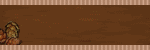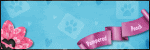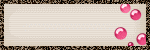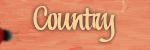♥ My Tou ♥
All of my tutorials are written by me Any resemblance to any other tutorial is purely coincidental. Do NOT claim as your own or alter them in any way. Hotlinking is strictly prohibited. Anything you create as a result of following my Tuts is yours to do with what you wish so long as it is not for monetary gain In other words you can not sell what you make from my Tuts Thankyou♥
♥ My Blinkie ♥

Blog Archive
- 2014 (27)
- 2013 (128)
- 2012 (198)
-
2011
(481)
- December(15)
-
November(34)
- ♥ Camping Out ♥
- ♥ Free As A Bird ♥
- ♥ Harvest ♥
- ♥ Christmas Candy ♥
- ♥ Cuppa Time ♥
- ♥ Lavender Dreams ♥
- ♥ Deck The Halls ♥
- Tis The Season
- ♥ Sitting Pretty ♥
- ♥ Joy ♥
- ♥ Christmas Joy ♥
- ♥ Thankyou ♥
- ♥ Merry Christmas ♥
- ♥ Forever Love ♥
- ♥ My Christmas Wish ♥
- ♥ Every Morning ♥
- ♥ Teddy Keep Me Company ♥
- ♥ Visit From The Tooth Fairy ♥
- ♥ Girl Power ♥
- ♥ Simply Elegant ♥
- ♥ I Think About You ♥
- ♥ All Summer Long ♥
- ♥ Story Time ♥
- ♥ Waiting ♥
- ♥ Twas the night before Christmas ♥
- ♥ Firey Heart ♥
- ♥ Fall Fairy ♥
- ♥ Picture Perfect ♥
- ♥ Meow ♥
- ♥ Harvest of Memories 2 ♥
- ♥ Autumn Is A Second Spring ♥
- ♥ Harvest of Memories ♥
- ♥ An Autumn Romance ♥
- ♥ Autumn Flyer ♥
- October(41)
- September(37)
- August(40)
- July(32)
- June(54)
- May(63)
- April(42)
- March(57)
- February(34)
- January(32)
- 2010 (46)
♥ My Licenses ♥
Tony Tzanoukakis-TTZ331
Keith Garvey-KG1356
GORJUSS ART-SW1123
Ismael Rac-IRL098C
Zindy-ZZT3017
PTE-PTE0365
Gild-GildLYCO
CDO-CDO-1657
AMI-AMILYCO
MPT-MPT9633
CILM-CI-1635LM
SATC-SATC1136
UYA-UYA3238
PFD-PFD_AngelLC405
The Psp Project-TPP01171
Elias Chatzoudis-EAS10190
Arthur Crowe AC780
MTA-3740
♥ Camping Out ♥

To View Tag In Proper Size Click On The Tag
Supplies Needed
Scrapkit YeeHaw Baby By wickedprincessscraps This is FTU
Here
Tube of choice im using ©Keith Garvey to purchase tubes go to PTU
Here
All my tubes are a guide if the tubes i select are unavailable please use another tube of your liking thankyou
Mask WSL_Mask84 at weescotslass
Here
Font of choice or the one im using is Lamplighter Script
Lets Get Started
Open new image 650x600
Open WP_YHB_PP8 copy paste as new layer resize 25 percent apply mask merge group
Open WP_YHB_CARDBOARDSTAMPFRAME copy paste as new layer resize 55 percent click in frame with magic wand modify expand by 5
Open WP_YHB_PP7 copy paste as new layer resize 50 percent invert delete on keyboard select none add drop shadow to frame drag under frame
Open WP_YHB_CACTI copy paste as new layer resize 80 percent add drop shadow
Open WP_YHBCATTAILS copy paste as new layer resize 55 percent duplicate move slightly to right & up a little merge down add drop shadow
Open WP_YHB_WAGON copy paste as new layer resize 60 percent add drop shadow
Open WP_YHB_LOGS copy paste as new layer resize 20 percent add drop shadow
Open WP_YHB_PANS copy paste as new layer resize 40 percent add drop shadow
Open WP_YHB_HAT2 copy paste as new layer resize 35 percent add drop shadow
Open WP_YHB_LIGHTROPE copy paste as new layer resize 25 percent erase little add drop shadow
Open WP_YHB_LANTERN copy paste as new layer resize 45 percent add drop shadow
Open WP_YHB_QUILT copy paste as new layer resize 35 percent add drop shadow
Open your tube copy paste as new layer drag under frame erase over lapping lower opacity 63 blend mode Luminance (L)add drop shadow
Open another part of tube copy paste as new layer
Add your name Font Lamplighter Script forground #4a1f02 background #a27428 add drop shadow
Add your copyright info
resize & save your tag
If you like this Tut check the boxes below Love to see your results please email to me
Thankyou ♥
Written by ©Lyn(akaAngel) 28th November 2011, any similarity to any other tutorial is purely coincidental!
This awesome result is from Kaye thankyou ♥

Labels:
FTU ♥,
Keith Garvey
♥ Free As A Bird ♥

To View Tag In Proper Size Click On The Tag
Supplies Needed
Scrapkit Free Like A Bird By Stefs Scrapkits this is FTU
Here
Tube of choice im using ©Keith Garvey to purchase tubes go to PTU Here
All my tubes are a guide if the tubes i select are unavailable please use another tube of your liking thankyou
Mask WSL_Mask38 at weescotslass
Here
Font of choice or the one im using is A&S Snapper Script
Lets Get Started
Open new image 650x600
Open Paper03_FreelikeaBird_Stef'sScrapkits copy paste as new layer apply mask merge group
Open Element02_FreelikeaBird_Stef'sScrapkits copy paste as new layer resize 80 percent add drop shadow
Open Element25_FreelikeaBird_Stef'sScrapkits copy paste as new layer
Open Element05_FreelikeaBird_Stef'sScrapkits copy paste as new layer resize 70 percent add drop shadow
Open Element12_FreelikeaBird_Stef'sScrapkits copy paste as new layer resize 80 percent add drop shadow
Open Element19_FreelikeaBird_Stef'sScrapkits copy paste as new layer resize 35 percent add drop shadow
Open Element18_FreelikeaBird_Stef'sScrapkits copy paste as new layer resize 35 percent adjust sharpen add drop shadow
Open Element07_FreelikeaBird_Stef'sScrapkits copy paste as new layer resize 60 percent add drop shadow
Open your tube copy paste as new layer drag under frame duplicate bring this one to top erase both parts of each of the tube add drop shadow to the bottom tube
Add your name Font A&S Snapper Script & the words Free As A Bird forground #feeeee background #9e54c5 add drop shadow
Add your copyright info
resize & save your tag
If you like this Tut check the boxes below Love to see your results please email to me
Thankyou ♥
Written by ©Lyn(akaAngel) 28th November 2011, any similarity to any other tutorial is purely coincidental!
This is an awesome result form Lynne Thankyou ♥

Labels:
FTU ♥,
Keith Garvey
♥ Harvest ♥

To View Tag In Proper Size Click On The Tag
Supplies Needed
Scrapkit New Autumn's Glory by Randys Sin this is FTU Here
Tube of choice im using ©Popeye Wong FTU Tube Here
All my tubes are a guide if the tubes i select are unavailble please use another tube of your liking thankyou
Mask WSL_Mask84 at weescotslass Here
Font of choice or the one im using is Voluta Script Pro
Lets Get Started
Open new image 650x600
Open paper9 copy paste as new layer apply mask merge group
Open rs_frame1 copy paste as new layer click in frame with magic wand modify expand by 3
Open paper2 copy paste as new layer invert delete on keyboard drag under frame select none
Open rs_deadgrass1 copy paste as new layer resize 35 percent add drop shadow
Open rs_cornpatch1 copy paste as new layer resize 65 percent add drop shadow
Open rs_acorns1 copy paste as new layer resize 25 percent add drop shadow
Open rs_scarecrow2 copy paste as new layer resize 70 percent add drop shadow
Open rs_crow1 copy paste as new layer resize 35 percent mirror add drop shadow
Open your tube copy paste as new layer add drop shadow
Open rs_wagon1 copy paste as new layer resize 45 percent add drop shadow with selection tool go around opening of wagon Open rs_leafpile2 copy place as new layer invert delete on keyboard
Open rs_harvestsign1 copy paste as new layer resize 56 percent add drop shadow
Add your name Font Voluta Script Pro forground #8d2e10 background #ec8547 Add gradient glow & add drop shadow
Add your copyright info
resize & save your tag
If you like this Tut check the boxes below Love to see your results please email to me
Thankyou ♥
Written by ©Lyn(akaAngel) 28th November 2011, any similarity to any other tutorial is purely coincidental!
This is an awesome result from Julie Thankyou ♥

This is an awesome result from Ruby Thankyou ♥

♥ Christmas Candy ♥

To View Tag In Proper Size Click On The Tag
Supplies Needed
Scrapkit Christmas Candy by AmyMarie this is PTU Here
Tube of choice im using ©Neoracer to purchase tubes go to PTE Here
I got this tube from PTE christmas gift 2011
All my tubes are a guide if the tubes i select are unavailble please use another tube of your liking thankyou
Mask WSL_Mask178 at weescotslass Here
Font of choice or the one im using is A&S Black Swan
Lets Get Started
Open new image 650x550
Open pp9 copy paste as new layer apply mask merge group
Open beads copy paste as new layer add drop shadow
Open tube copy paste as new layer
Open candycane5 copy paste as new layer add drop shadow
Open cluster copy paste as new layer mirror add drop shadow
Open snowman copy paste as new layer resize 35 percent mirror add drop shadow
Go back to tube duplicate bring this one to top erase the leg & the cane go back to bottom tube add drop shadow
Add your name & the words Christmas Candy Font A&S Black Swan forground #d77ea2 background #cc628d Add gradient glow & add drop shadow
Add your copyright info
resize & save your tag
If you like this Tut check the boxes below Love to see your results please email to me
Thankyou ♥
Written by ©Lyn(akaAngel) 26th November 2011, any similarity to any other tutorial is purely coincidental!
♥ Cuppa Time ♥

To View Tag In Proper Size Click On The Tag
Supplies Needed
Scrapkit By TootyPup called Friendship Special Moments this is PTU Here
Tube of choice im using ©Pinuptoons to purchase tubes go to CDO Here
All my tubes are a guide if the tubes i select are unavailable please use another tube of your liking thankyou
Mask WSL_Mask178 at weescotslass Here
Font of choice or the one im using is A&S Black Swan
Lets Get Started
Open new image 650x550
Open TP_Paper_09 copy paste as new layer apply mask merge group duplicate merge down
Open TP_Frame_01 copy paste as new layer resize 55 percent click in frame with magic wand modify expand by 3
Open TP_Paper_12 copy paste as new layer invert delete on keyboard drag paper under frame select none add drop shadow to frame
Open TP_FlowerDecow_01 copy paste as new layer resize 56 percent add drop shadow
Open TP_Butterfly_01 copy paste as new layer resize 45 percent resize again at 75 percent add drop shadow
Open TP_Daisy_01 copy paste as new layer resize 25 percent mirror add drop shadow
Open TP_GardenBench_02 copy paste as new layer resize 55 percent add drop shadow
Open TP_Shrooms_01 copy paste as new layer resize 25 percent add drop shadow
Open your tube copy paste as new layer resize 90 percent add drop shadow
Add your name Font A&S Black Swan forground #f5f7e6 background #99b03a add drop shadow
Add your copyright info
resize & save your tag
If you like this Tut check the boxes below Love to see your results please email to me
Thankyou ♥
Written by ©Lyn(akaAngel) 25th November 2011, any similarity to any other tutorial is purely coincidental!
Labels:
Pinuptoons,
PTU ♥
♥ Lavender Dreams ♥

To View Tag In Proper Size Click On The Tag
Supplies Needed
Scrapkit "Dreams of Lavender" By Stefs Scrapkits this is PTU
Here
Tube of choice im using ©Pinuptoons to purchase tubes go to CDO Here
All my tubes are a guide if the tubes i select are unavailable please use another tube of your liking thankyou
Mask WSL_Mask84 at weescotslass
Here
Font of choice or the one im using is Aladdin
Lets Get Started
Open new image 650x550
Open DreamsofLavender_Paper11_Stef'sScrapkits copy paste as new layer apply mask merge group
Open DreamsofLavender_Element02_Stef'sScrapkits copy paste as new layer resize 75 percent click in frame with magic wand modify expand by 3
open DreamsofLavender_Paper14_Stef'sScrapkits copy paste as new layer invert delete drag under frame select none add drop shadow to frame
Open DreamsofLavender_Element29_Stef'sScrapkits copy paste as new layer resize 55 percent add drop shadow
Open DreamsofLavender_Element24_Stef'sScrapkits copy paste as new layer resize 56 percent add drop shadow
Open DreamsofLavender_Element17_Stef'sScrapkits copy paste as new layer resize 70 percent add drop shadow
Open DreamsofLavender_Element27_Stef'sScrapkits copy paste as new layer resize 75 percent mirror add drop shadow
Open DreamsofLavender_Element15_Stef'sScrapkits copy paste as new layer resize 65 percent add drop shadow
Open DreamsofLavender_Element30_Stef'sScrapkits copy paste as new layer resize 50 percent add drop shadow
Open your tube copy paste as new layer add drop shadow
Add your name Font Aladdin forground #ead2c2 background #894eae add gradient glow then add drop shadow
Add your copyright info
resize & save your tag
If you like this Tut check the boxes below Love to see your results please email to me
Thankyou ♥
Written by ©Lyn(akaAngel) 24th November 2011, any similarity to any other tutorial is purely coincidental!
Awesome result from Priscie Thankyou ♥

Beautiful result from Vickie Thankyou ♥

Labels:
Pinuptoons,
PTU ♥
♥ Deck The Halls ♥

To View Tag In Proper Size Click On The Tag
Supplies Needed
Scrapkit Deck the Halls By Scraps Dimensions
Here
Tube of choice im using © Keith Garvey to purchase tubes go to PTE Here
This was a christmas gift from PTE Thankyou
All my tubes are a guide if the tubes i select are unavailable please use another tube of your liking thankyou
Mask WSL_Mask143 at weescotslass
Here
Font of choice or the one im using is Ice-&Snow
Lets Get Started
Open new image 650x550
Open SD DTH PAPER 7 copy paste as new layer apply mask merge group
Open SD HOLLY WREATH copy paste as new layer resize 75 percent click in frame with magic wand modify expand by 5
open SD DTH PAPER 3 copy paste as new layer resize 80 percent invert delete drag under frame keep selected
Open your tube copy paste as new layer duplicate go back to the first tube delete on keyboard select none go to top tube erase any overlapping drag this to top of frame go back to bottom tube add drop shadow
Open SD DTH FLOWERS 2 copy paste as new layer resize 50 percent image rotate 20 right add drop shadow
Open SD DTH TAG copy paste as new layer resize 45 percent add drop shadow
Add your name Font Ice-&Snow forground #507d33 background #540100 add inner bevel & gradient glow then add drop shadow
Add your copyright info
resize & save your tag
If you like this Tut check the boxes below Love to see your results please email to me
Thankyou ♥
Written by ©Lyn(akaAngel) 19th November 2011, any similarity to any other tutorial is purely coincidental!
This a lovely result from Dixie Thankyou ♥

This Awesome Result is from Pamela Thankyou ♥

This Awesome Result is from Kortney Thankyou ♥
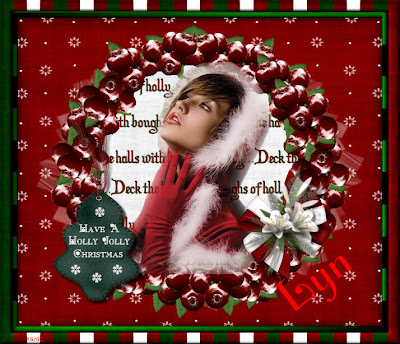
This Awesome Result is from Vickie Thankyou ♥

This Awesome Result is from Sue Thankyou ♥

Labels:
Christmas,
FTU ♥,
Keith Garvey
Tis The Season

To View Tag In Proper Size Click On The Tag
Supplies Needed
Scrapkit 'TIS THE SEASON By Scraps Dimensions
Here
Tube of choice im using © Myriadelle to purchase tubes go to PTE Here
This was a christmas gift from PTE Thankyou
All my tubes are a guide if the tubes i select are unavailable please use another tube of your liking thankyou
Mask WSL_Mask145 at weescotslass
Here
Font of choice or the one im using is CK Alis Hand
Lets Get Started
Open new image 650x550
Open SD TTS PAPER 5 copy paste as new layer apply mask merge group
Open SD TTS FRAME copy paste as new layer resize 75 percent click in frames with magic wand modify expand by 5
open SD TTS PAPER 5 copy paste as new layer invert delete drag under frame keep selected Open SD TTS GLITTER DOODLE 1 copy paste as new layer resize 55 percent delete on keyboard select none effects enhance add drop shadow
Open SD TTS CANDY CANE 4 copy paste as new layer resize 55 percent image rotate 30 right add drop shadow
Open SD TTS BELLS copy paste as new layer resize 45 percent erase slightly add drop shadow
Open SD TTS SLEIGH copy paste as new layer resize 45 percent add drop shadow
Open SD TTS GIFT BOX 2 copy paste as new layer resize 25 percent add drop shadow
Open SD TTS DEER copy paste as new layer resize 25 percent duplicate resize 85 percent mirror add drop shadow
Open your tube copy paste as new layer resize 80 percent drag under window add drop shadow
Add the words 'Tis The Season Font CK Alis Hand Script forground #ffffff background #b00009 add drop shadow 4 4 100 4.35
Add your name Font CK Alis Hand Script forground #ffffff background #b00009 add drop shadow
Add your copyright info
resize & save your tag
If you like this Tut check the boxes below Love to see your results please email to me
Thankyou ♥
Written by ©Lyn(akaAngel) 19th November 2011, any similarity to any other tutorial is purely coincidental!
This is an awesome result from Pamela thankyou ♥

This is an awesome result from Priscie thankyou ♥

♥ Sitting Pretty ♥

To View Tag In Proper Size Click On The Tag
Supplies Needed
Scrapkit Sea Breeze By Mystic Ravenscrapz FTU
Here
Tube of choice im using ©Keith Garvey to purchase tubes go to PTE Here
All my tubes are a guide if the tubes i select are unavailable please use another tube of your liking thankyou
Mask WSL_Mask84 at weescotslass Here
Font of choice or the one im using is Albemarle Swash,Carpenter Script
Lets Get Started
Open new image 650x550
Open MRS_Paper2 copy paste as new layer apply mask merge group
Open MRS_Frame3 copy paste as new layer resize 60 percent image free rotate 40 left with magic wand click in frame modify expand by 5
open MRS_Paper3 invert delete on keyboard drag under frame keep selected open tube copy paste as new layer delete on keyboard select none add drop shadow to frame & tube
Open MRS_Bow 4 copy paste as new layer mirror add drop shadow
Open MRS_Berries1 copy paste as new layer add drop shadow
Open MRS_Flower5 copy paste as new layer resize 55 percent add drop shadow
Add your name Font Albemarle Swash forground #ffffff background #20623f add drop shadow
Add the Words Sitting Pretty Font Carpenter Script forground Null background #20623f add gradient glow & add drop shadow
Add your copyright info
resize & save your tag
If you like this Tut check the boxes below Love to see your results please email to me
Thankyou ♥
Written by ©Lyn(akaAngel) 18th November 2011, any similarity to any other tutorial is purely coincidental!
Beautiful result from Deb Thankyou ♥

Vickie this is lovely love the colours Thankyou ♥

Beautiful result from Kortney Thankyou ♥

Labels:
FTU ♥,
Keith Garvey
♥ Joy ♥

To View Tag In Proper Size Click On The Tag
Supplies Needed
Scrapkit Christmas Bliss By Scraps Dimensions
Here
Tube of choice im using ©Carlos Cartagena to purchase tubes go to CDO Here
This was a christmas gift from PTE Thankyou
All my tubes are a guide if the tubes i select are unavailable please use another tube of your liking thankyou
Mask WSL_Mask84 at weescotslass
Here
Font of choice or the one im using is A&S Snapper Script
Lets Get Started
Open new image 650x550
Open SD CB PAPER 1 copy paste as new layer apply mask merge group
Open SD CB WINDOW NO SNOW copy paste as new layer resize 65 percent click in window with magic wand modify expand by 3 open SD CB PAPER 2 invert delete drag under window select none add drop shadow to window
Open your tube copy paste as new layer resize 80 percent drag under window add drop shadow
Open SD CB BRANCH 1 copy paste as new layer resize 55 percent drag under your tube add drop shadow
Open SD CB HOLLY copy paste as new layer resize 35 percent add drop shadow
Open SD CB TREE 2 copy paste as new layer resize 30 percent add drop shadow
Open SD CB XMAS GIFT 5 copy paste as new layer resize 35 percent add drop shadow
Open SD CB WA 2 copy paste as new layer mirror resize 30 percent add drop shadow
Add your name Font A&S Snapper Script forground #ffffff background #bc207f add drop shadow
Add your copyright info
resize & save your tag
If you like this Tut check the boxes below Love to see your results please email to me
Thankyou ♥
Written by ©Lyn(akaAngel) 18th November 2011, any similarity to any other tutorial is purely coincidental!
This is lovely Thankyou Vickie ♥

This a lovely result from Dixie Thankyou ♥

This a lovely result from Kortney Thankyou ♥

♥ Christmas Joy ♥

To View Tag In Proper Size Click On The Tag
Supplies Needed
Scrapkit Snowflakes Kit FTU By Black Widow Creationz
Here
Tube of choice im using ©Elias Chatzoudis to purchase tubes go to PTE Here
All my tubes are a guide if the tubes i select are unavailable please use another tube of your liking thankyou
Mask WSL_Mask84 at weescotslass Here
Font of choice or the one im using is Scriptina
Lets Get Started
Open new image 650x550
Open BWC_Snowflakes_PP7 copy paste as new layer apply mask merge group
Open BWC_Snowflakes_EL7 copy paste as new layer add drop shadow
Open BWC_Snowflakes_EL1 copy paste as new layer resize 80 percent add drop shadow
Open BWC_Snowflakes_EL27 copy paste as new layer resize 60 percent add drop shadow
Open BWC_Snowflakes_EL16 copy paste as new layer add drop shadow
open BWC_Snowflakes_EL2 copy paste as new layer resize 65 percent add drop shadow
Open BWC_Snowflakes_EL5 copy paste as new layer resize 75 percent add drop shadow
Open BWC_Snowflakes_EL22 copy paste as new layer resize 40 percent add drop shadow
Open tube copy paste as new layer add drop shadow
Add your name Font Scriptina forground #c60425 background #7cb8bd add drop shadow
Add your copyright info
resize & save your tag
If you like this Tut check the boxes below Love to see your results please email to me
Thankyou ♥
Written by ©Lyn(akaAngel) 18th November 2011, any similarity to any other tutorial is purely coincidental!
This is a Very Pretty Result from Julie Thankyou ♥

This is a Very Pretty Result from Vickie Thankyou ♥

This is a Very Pretty Result from Lori Thankyou ♥

Labels:
Christmas,
Elias Chatzoudis,
FTU ♥
♥ Merry Christmas ♥

To View Tag In Proper Size Click On The Tag
Supplies Needed
Scrapkit Merry Christmas By Kittz This is FTU Here
Tube of choice im using ©Aurthur Crowe to purchase tubes go to PTE Here
I got my tube as a christmas gift from MPT All my tubes are a guide if the tubes i select are unavailble please use another tube of your liking thankyou
Mask WSL_Mask38 at weescotslass Here
Font of choice or the one im using is Do I like Stripes?
Lets Get Started
Open new image 650x550
Open XMAS3 copy paste as new layer apply mask merge group
Open Xmas Circle frame copy paste as new layer click in frame with magic wand modify expand by 5
Open XMAS2 copy paste as new layer invert delete drag under frame select none
Open xmas decorated tree copy paste as new layer resize 75 percent add drop shadow
Open xmas penguin copy paste as new layer resize 60 percent add drop shadow
Open xmas candy1 copy paste as new layer resize 60 percent mirror add drop shadow
Open xmas holly copy paste as new layer resize 40 percent add drop shadow
Open xmas lights copy paste as new layer apply same mask as before merge group drag under frame add drop shadow
Open xmas snowflakes white resize 65 percent add drop shadow
Open tube copy paste as new layer add drop shadow
Add your name Font Do I like Stripes? forground #ffffff background #8c0202 add drop shadow
Add your copyright info
resize & save your tag
If you like this Tut check the boxes below Love to see your results please email to me
Thankyou ♥
Written by ©Lyn(akaAngel) 12th November 2011, any similarity to any other tutorial is purely coincidental!
This is the beautiful result from Julie Thankyou ♥

This Awesome Result is from Priscie Thankyou ♥
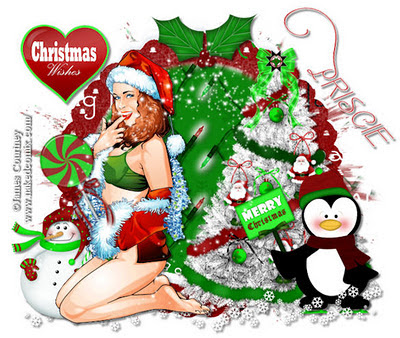
This Awesome Result is from Vickie Thankyou ♥

This Awesome Result is from Pamela Thankyou ♥

Avery cute result from Kortney Thankyou ♥

♥ Forever Love ♥
To View Tag In Proper Size Click On The Tag
Supplies Needed
Scrapkit Designed by Stina Twilight is Forever (Forever Twilight Trilogy #3) Here
Tube of choice im using ©Zindy Nielson This is FTU TUBE Here
All my tubes are a guide if the tubes i select are unavailble please use another tube of your liking thankyou
Mask WSL_Mask95 at weescotslass Here
Font of choice or the one im using is StarlightHotel
Lets Get Started
Open new image 650x550
Open DBS_Paper10 copy paste as new layer apply mask merge group
Open DBS_Sparkles copy paste as new layer resize 75 percent drag under frame
Open DBS_Frame03 copy paste as new layer resize 90 percent click in frame with magic wand modify expand by 5 Open tube copy paste as new layer invert delete on keyboard drag under frame add drop shadow to frame & tube
Open DBS_Ivy copy paste as new layer resize 75 percent add drop shadow
Open DBS_HeartCushions copy paste as new layer resize 55 percent resize again at 80 percent add drop shadow
Open DBS_Hearts copy paste as new layer add drop shadow
Open DBS_Chalice copy paste as new layer resize 45 percent add drop shadow
Add your name & the words Forever Love Font StarlightHotel forground #9a1c39 background #000000 add drop shadow
Add your copyright info
resize & save your tag
If you like this Tut check the boxes below Love to see your results please email to me
Thankyou ♥
Written by ©Lyn(akaAngel) 12th November 2011, any similarity to any other tutorial is purely coincidental!
Labels:
PTU ♥,
Zindy Nielson
♥ My Christmas Wish ♥

To View Tag In Proper Size Click On The Tag
Supplies Needed
Scrapkit Christmas Snow By AmyMarie's Kits
Here
Tube of choice im using ©Elias Chatzoudis
I brought my License & tube from MPT All my tubes are a guide if the tubes i select are unavailble please use another tube of your liking thankyou
Mask WSL_Mask38 at weescotslass
Here
Font of choice or the one im using is Xaphan Italic
Lets Get Started
Open new image 650x550
Open pp4 copy paste as new layer apply mask merge group
Open snowflakeframe2am copy paste as new layer resize 70 percent add drop shadow
Open snow copy paste as new layer apply mask merge group duplicate 2 times merge down effects edge effects Enhance then Enhance more
Open snowtree1 copy paste as new layer resize 75 percent add drop shadow
Open snowman11 copy paste as new layer resize 65 percent add drop shadow
Open snowman copy paste as new layer resize 55 percent add drop shadow
Open candycane1 copy paste as new layer resize 65 percent duplicate mirror add drop shadow
Open Balls_HollyBW2 copy paste as new layer resize 65 percent drag under frame add drop shadow
Open tube copy paste as new layer add drop shadow
Add your name & the words My Christmas Wish Font Xaphan Italic forground #1c5a6f background #bc0e25 add drop shadow & add gradient glow
Add your copyright info
resize & save your tag
If you like this Tut check the boxes below Love to see your results please email to me
Thankyou ♥
Written by ©Lyn(akaAngel) 11th November 2011, any similarity to any other tutorial is purely coincidental!
Labels:
Christmas,
Elias Chatzoudis,
PTU ♥
♥ Every Morning ♥
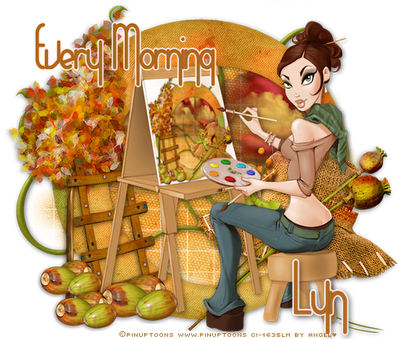

To View Tag In Proper Size Click On The Tag
Supplies Needed
Scrapkit Every Morning By Sweet Cravings Scraps Here
Tube of choice im using © Pinuptoon to purchase tubes go to CDO Here
I brought my License & tube from Cilm All my tubes are a guide if the tubes i select are unavailble please use another tube of your liking thankyou
Mask WSL_Mask84 at weescotslass Here
Font of choice or the one im using is Verticalization
Lets Get Started
Open new image 650x550
Open SCS_EveryMorning_Paper8 copy paste as new layer apply mask merge group
Open SCS_EveryMorning_Flare1 copy paste as new layer add drop shadow
Open SCS_EveryMorning_Frame9 copy paste as new layer resize 65 percent add drop shadow
Open SCS_EveryMorning_Clouds copy paste as new layer drag under frame erase
Open SCS_EveryMorning_Hat copy paste as new layer resize 65 percent mirror add drop shadow
Open SCS_EveryMorning_BulbStems copy paste as new layer resize 55 percent mirrir add drop shadow
Open SCS_EveryMorning_Tree copy paste as new layer resize 60 percent mirror add drop shadow
Open SCS_EveryMorning_Ladder copy paste as new layer resize 40 percent add drop shadow
Open SCS_EveryMorning_Acorns copy paste as new layer mirror resize 25 percent duplicate resize 80 percent duplicate this one again arrange all 3 on tag add drop shadow
right click on tag Copy Merge paste as new image
Open tube copy paste as new layer click in the board of the tube with magic wand go back to the copy merge layer copy paste into selection select none drag tube above ladder layer
Add your name & the words Every Morning Font Verticalization forground #b67717 background #a36e25 add drop shadow
Add your copyright info
resize & save your tag
If you like this Tut check the boxes below Love to see your results please email to me
Thankyou ♥
Written by ©Lyn(akaAngel) 10th November 2011, any similarity to any other tutorial is purely coincidental!
Labels:
PTU ♥
♥ Teddy Keep Me Company ♥

To View Tag In Proper Size Click On The Tag
Supplies Needed
Scrapkit By Creative Scraps by Crys Monsters in My Closet Here
Tube of choice im using ©Elias Chatzoudis to purchase tubes go to PTE Here
All my tubes are a guide if the tubes i select are unavailble please use another tube of your liking thankyou
Mask WSL_Mask84 at weescotslass Here
Font of choice or the one im using is Gill Sans Ultra Bold,Inspiration
Lets Get Started
Open new image 650x550
Open MIMC_Element_61 copy paste as new layer resize 75 percent add drop shadow
Open MIMC_Paper_1 copy paste as new layer apply mask merge group
Open MIMC_Element_7 copy paste as new layer resize 65 percent add drop shadow
Open MIMC_Element_2 copy paste as new layer resize 70 percent add drop shadow
Open MIMC_Element_6 copy paste as new layer resize 60 percent add drop shadow
Open MIMC_Element_28 copy paste as new layer resize 65 percent mirror add drop shadow
Open MIMC_Element_12 copy paste as new layer resize 35 percent add drop shadow
Open MIMC_Element_19 copy paste as new layer resize 85 percent add drop shadow
Open MIMC_Element_27 copy paste as new layer resize 45 percent add drop shadow
Open Tube copy paste as new layer add drop shadow
Add the words Teddy Keep Me Company Font Gill Sans Ultra Bold forground #518196 background #9cccdd effects inner bevel add gradient glow & add drop shadow
Add your name Font Inspiration forground #518196 background #9cccdd add gradient glow & add drop shadow
Add your copyright info
resize & save your tag
If you like this Tut check the boxes below Love to see your results please email to me
Thankyou ♥
Written by ©Lyn(akaAngel) 9th November 2011, any similarity to any other tutorial is purely coincidental!
Labels:
Elias Chatzoudis,
PTU ♥
♥ Visit From The Tooth Fairy ♥

To View Tag In Proper Size Click On The Tag
Supplies Needed
Scrapkit By Creative Scraps by Crys Hello Tooth Fairy Here
Mask WSL_Mask84 at weescotslass Here
Font of choice or the one im using is Syphon Spritz
Lets Get Started
Open new image 650x550
Open HTF_Paper_7 copy paste as new layer apply mask merge group
Open HTF_Frame_5 copy paste as new layer resize 75 percent add drop shadow
Open HTF_Element_16 copy paste as new layer resize 55 percent add drop shadow
Open HTF_Element_25 copy paste as new layer resize 45 percent duplicate resize this one at 75 percent add drop shadow
Open HTF_Element_23 copy paste as new layer resize 40 percent add drop shadow
Open HTF_Element_2 copy paste as new layer resize 25 percent add drop shadow
Open HTF_Element_31 copy paste as new layer
Open HTF_Element_17 copy paste as new layer resize 70 percent add drop shadow
Add your name Font Syphon Spritz forground #db5b91 background #fbd7e3 add drop shadow
Add your copyright info
resize & save your tag
If you like this Tut check the boxes below Love to see your results please email to me
Thankyou ♥
Written by ©Lyn(akaAngel) 9th November 2011, any similarity to any other tutorial is purely coincidental!
Labels:
PTU ♥
♥ Girl Power ♥

To View Tag In Proper Size Click On The Tag
Supplies Needed
Scrapkit By Creative Scraps by Crys Pretty in Pearls Here
Tube of choice im using ©Keith Garvey to purchase tubes go to PTE Here
All my tubes are a guide if the tubes i select are unavailble please use another tube of your liking thankyou
Mask WSL_Mask84 at weescotslass Here
Font of choice or the one im using is Do I like Stripes?
Lets Get Started
Open new image 650x550
Open PIP_Paper_10 copy paste as new layer apply mask merge group duplicate merge down
Open PIP_Frame_4 copy paste as new layer resize 75 percent click in frame with magic wand modify expand by 3
Open PIP_Paper_2 copy paste as new layer invert delete on keyboard select none drag under frame
Open PIP_Element_27 copy paste as new layer resize 70 percent add drop shadow
Open PIP_Element_15 copy paste as new layer resize 75 percent add drop shadow
Open PIP_Element_9 copy paste as new layer resize 50 percent mirror add drop shadow
Open PIP_Element_6 copy paste as new layer resize 80 percent add drop shadow
Open PIP_Element_50 copy paste as new layer resize 45 percent add drop shadow
Open PIP_Element_44 copy paste as new layer resize 35 percent add drop shadow
Open PIP_Element_21 copy paste as new layer drag under frame add drop shadow
Open Tube copy paste as new layer add drop shadow
Add your name Font Do I like Stripes? forground #d17368 background #edbaab add drop shadow
Add your copyright info
resize & save your tag
If you like this Tut check the boxes below Love to see your results please email to me
Thankyou ♥
Written by ©Lyn(akaAngel) 8th November 2011, any similarity to any other tutorial is purely coincidental!
Labels:
Keith Garvey,
PTU ♥
♥ Simply Elegant ♥

To View Tag In Proper Size Click On The Tag
Supplies Needed
Scrapkit By Stef Scrapkits called Simply Elegant Here
Tube of choice im using ©Keith Garvey to purchase tubes go to PTE Here
All my tubes are a guide if the tubes i select are unavailble please use another tube of your liking thankyou
Mask WSL_Mask192 at weescotslass Here
Font of choice or the one im using is Valeria Script One
Lets Get Started
Open new image 650x550
Open pap08_SimplyElegant_Stef'sScrapkits copy paste as new layer apply mask merge group duplicate merge down
Open ele02_SimplyElegant_Stef'sScrapkits copy paste as new layer resize 97 percent add drop shadow
Open ele32_SimplyElegant_Stef'sScrapkits copy paste as new layer drag under frame add drop shadow
Open ele45_SimplyElegant_Stef'sScrapkits copy paste as new layer resize 75 percent duplicate 65 percent add drop shadow
Open ele41_SimplyElegant_Stef'sScrapkits copy paste as new layer resize 45 percent erase slightly add drop shadow
Open Tube copy paste as new layer drag this under frame duplicate put this one above frame erase on both tubes
Add your name Font Valeria Script One forground #fc7cbc background #ffffff add drop shadow
Add your copyright info
resize & save your tag
If you like this Tut check the boxes below Love to see your results please email to me
Thankyou ♥
Written by ©Lyn(akaAngel) 8th November 2011, any similarity to any other tutorial is purely coincidental!
This is the awesome result for Vickie thankyou ♥

Labels:
Keith Garvey,
PTU ♥
♥ I Think About You ♥

To View Tag In Proper Size Click On The Tag
Supplies Needed
Scrapkit By TootyPup called Friendship Special Moments Here
Mask WSL_Mask178 at weescotslass Here
Font of choice or the one im using is Mr Lackboughs
Lets Get Started
Open new image 650x550
Open TP_Paper_09 copy paste as new layer apply mask merge group duplicate merge down
Open TP_Frame_01 copy paste as new layer resize 55 percent add drop shadow
Open TP_LeafVine_01 copy paste as new layer resize 50 percent add drop shadow
Open TP_FlowerCluster_03 copy paste as new layer resize 45 percent add drop shadow
Open TP_Shrooms_01 copy paste as new layer resize 35 percent add drop shadow
Open TP_Friendship_01 copy paste as new layer resize 65 percent add drop shadow
Open TP_Butterfly_03 copy paste as new layer resize 30 percent add drop shadow
Open TP_Wordart_05 copy paste as new layer resize 45 percent add drop shadow
Add your name Font Mr Lackboughs forground #000000 background #375d75 add drop shadow
Add your copyright info
resize & save your tag
If you like this Tut check the boxes below Love to see your results please email to me
Thankyou ♥
Written by ©Lyn(akaAngel) 8th November 2011, any similarity to any other tutorial is purely coincidental!
Labels:
PTU ♥
Subscribe to:
Posts (Atom)
♥ My Time ♥
♥ My Exclusive Tuts ♥
You can view My Exclusive tuts
Here
You will need to join the Forum
♥ User online ♥
♥ Tube Stores ♥
Labels
- Animated
- Arthur Crowe
- Autumn
- Awards ♥
- Birthday
- Christmas
- Dean Yeagle
- Easter
- Elias Chatzoudis
- FTU ♥
- Halloween
- Ismael Rac
- Jamie Kidd
- Joel Adams
- Keith Garvey
- Kiwi Fire Storm
- Lady Mishka
- Martin Abel
- Michael Landefield
- Myka Jelina
- No Scrap ♥
- Nolan Worthington
- Pinuptoons
- Popeye Wong
- PsycoJimi
- PTU
- PTU ♥
- Robin Mcquay ♥
- Sad News ♥
- Scott Blair ♥
- Sexy
- Spring
- Summer
- Suzanne Woolcott
- Thankyou ♥
- Tony Tzanoukakis
- Valentines
- Winter
- Zindy Nielson