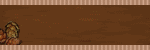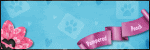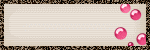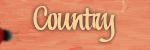♥ My Tou ♥
All of my tutorials are written by me Any resemblance to any other tutorial is purely coincidental. Do NOT claim as your own or alter them in any way. Hotlinking is strictly prohibited. Anything you create as a result of following my Tuts is yours to do with what you wish so long as it is not for monetary gain In other words you can not sell what you make from my Tuts Thankyou♥
♥ My Blinkie ♥

♥ My Licenses ♥
Tony Tzanoukakis-TTZ331
Keith Garvey-KG1356
GORJUSS ART-SW1123
Ismael Rac-IRL098C
Zindy-ZZT3017
PTE-PTE0365
Gild-GildLYCO
CDO-CDO-1657
AMI-AMILYCO
MPT-MPT9633
CILM-CI-1635LM
SATC-SATC1136
UYA-UYA3238
PFD-PFD_AngelLC405
The Psp Project-TPP01171
Elias Chatzoudis-EAS10190
Arthur Crowe AC780
MTA-3740
♥ Enter At Own Risk ♥
To View Tag In Proper Size Click On The Tag
Supplies Needed
FTU Halloween scrapkit By Love is in the Details Designs
Tube of choice im using Elias Chatzoudis this is a PTU Tube
Mask WSL_Mask84 at weescotslass
Font of choice or the one im using is MagikMarker
Lets Get Started
Open new image 650X550
Open FH Spider Paper copy paste as new layer apply mask merge group
Open FH Bat Paper copy paste as new layer apply mask merge group
Open FH Door Element copy paste as new layer resize 85 percent image mirror with freehand tool adjust add remove noise add noise random 10 monochrome checked select none add drop shadow
Open FH Black Cat Element copy paste as new layer resize 75 percent add drop shadow
Open FH Enter Element copy paste as new layer resize 35 percent add drop shadow
Open FH Book Element copy paste as new layer resize 35 percent add drop shadow
Open tube copy paste as new layer add drop shadow
Open FH Bat Element copy paste as new layer resize 45 percent add dropshadow
Open FH Lightning Two Element copy paste as new layer arrange send to bottom move above mask add drop shadow
Add your name Font MagikMarker forground #000000 background #eda247 effects blinds add drop shadow
Add your copyright info
resize & save your tag
If you like this Tut check the boxes below Love to see your results please email to me
Thankyou ♥
Labels:
Elias Chatzoudis,
FTU ♥
♥ Yes Mistress ♥
Yes Mistress Template By Crys at sinfullycreativescraps This is FTU
Love Me Darkly scrapkit By Crys at sinfullycreativescraps This is PTU
Tube of choice im using Keith Garvey This is a PTU Tube
Mask WSL_Mask84 at weescotslass
Font of choice or the one im using is Filigree
Lets Get Started
Open Template duplicate delete original template delete info layer
Go to Raster 11 selection select all float defloat Open LMD_Paper_1 copy paste as new layer invert delete on keyboard add drop shadow
Go to Copy of Raster 11 selection select all float defloat Open LMD_Paper_1 copy paste as new layer invert delete on keyboard select none add drop shadow
Go to raster 10 selection select all float defloat Open LMD_Paper_3 copy paste as new layer invert delete on keyboard select none add drop shadow
Go to Raster 9 selection select all float defloat Open LMD_Paper_11 copy paste as new layer invert delete on keyboard select none add drop shadow
Go to Copyof Raster 9 selection select all float defloat Open LMD_Paper_11 copy paste as new layer invert delete on keyboard select none add drop shadow
Go to Copy (2) of Raster 9 selection select all float defloat Open LMD_Paper_11 copy paste as new layer invert delete on keyboard select none add drop shadow
Go to Copy of Raster 7 add drop shadow
Go to Copy of Raster 6 selection select all float defloat Open LMD_Paper_11 copy paste as new layer invert delete on keyboard keep selected open tube copy paste as new layer delete select none add drop shadow
Go to Raster 8 selection select all float defloat Open LMD_Paper_2 copy paste as new layer invert delete on keyboard select none add drop shadow
Go to Copy Raster 8 selection select all float defloat Open LMD_Paper_2 copy paste as new layer invert delete on keyboard select none add drop shadow
Go to Raster 3 selection select all float defloat Open LMD_Paper_10 copy paste as new layer invert delete on keyboard select none add gradient glow add drop shadow
Got to Raster 4 add gradient glow add drop shadow
Got to Raster 5add drop shadow
Open LMD_Element_15 copy paste as new layer resize 55 percent add drop shadow
Open tube copy paste as new layer add drop shadow
Open LMD_Element_12 copy paste as new layer resize 65 percent then again resize 80 percent add drop shadow
Open LMD_Element_6 copy paste as new layer resize 65 percent add drop shadow
Open LMD_Paper_5 copy paste as new layer apply mask merge group move slightly to left duplicate flip mirror merge down arrange send to bottom
Add your name Font Filigree background #000000 forground #6e0728 add inbevel & drop shadow
Add your copyright info
resize & save your tag
If you like this Tut check the boxes below Love to see your results please email to me
Thankyou ♥
Written by ©Lyn(akaAngel) 23rd October 2013, any similarity to any other tutorial is purely coincidental!
Labels:
Keith Garvey,
PTU ♥
♥ Shiver Me Timbers ♥
To View Tag In Proper Size Click On The Tag
Supplies Needed
Shiver Me Timbers Template By Crys at sinfullycreativescraps This is FTU
A Pirates Booty scrapkit By Crys at sinfullycreativescraps This is PTU
Tube of choice im using Elias Chatzoudis this is a PTU Tube
Mask WSL_Mask2 at weescotslass
Font of choice or the one im using is Impact
Lets Get Started
Open Template duplicate delete original template delete raster 5 & 6
Go to raster 3 selection select all float defloat Open APB_Paper_3 copy paste as new layer invert delete on keyboard add drop shadow
Go to raster 4 selection select all float defloat Open APB_Paper_8 copy paste as new layer invert delete on keyboard select none add gradient glow #f2eac7 & add drop shadow
Go to raster 1 selection select all float defloat Open APB_Paper_7 copy paste as new layer invert delete on keyboard Open APB_Element_5 copy paste as new layer delete on keyboard select none
Go to raster 2 selection select all float defloat Open APB_Paper_9 copy paste as new layer invert delete on keyboard select none add drop shadow
Go to raster 7 add gradient glow add drop shadow
Open APB_Element_3 copy paste as new layer resize 55 percent add drop shadow
Open APB_Element_7 copy paste as new layer resize 65 percent add drop shadow
Open APB_Element_26 copy paste as new layer resize 50 percent add drop shadow
Open APB_Element_16 copy paste as new layer resize 55 percent add drop shadow
Open APB_Element_25 copy paste as new layer resize 75 percent add drop shadow
Open APB_Element_23 copy paste as new layer resize 70 percent add drop shadow
Open APB_Paper_1 copy paste as new layer apply mask merge group arrange send to bottom
Add your name Font Impact background #000000 forground #713c64 add inbevel & drop shadow
Add your copyright info
resize & save your tag
If you like this Tut check the boxes below Love to see your results please email to me
Thankyou ♥
Written by ©Lyn(akaAngel) 19th October 2013, any similarity to any other tutorial is purely coincidental!
Labels:
Elias Chatzoudis,
PTU ♥
♥ Heroes ♥
To View Tag In Proper Size Click On The Tag
Supplies Needed
Scrapkit by Creative Scraps by Crys called Flamin Hott this is PTU
Tube of choice im using Michael Landefeld this is a PTU Tube
Mask WSL_Mask84 at weescotslass
Font of choice or the one im using is Filigree
I dedicate this tag to my hubby as he is fighting a major bush fire here in Australia Today
Lets Get Started
Open new image 600X550
Open FH_Paper_9 copy paste as new layer apply mask merge group
Open FH_Frame_2 copy paste as new layer resize 65 percent image rotate 15 percent left click in frames with magic wand modify expand by 5
Open FH_Paper_3 copy paste as new layer invert delete on keyboard drag under frame select none add dropshadow to frame
Open FH_Element_27 copy paste as new layer resize 75 percent then resize again 75 percent add drop shadow drag under frame
Open FH_Element_2 copy paste as new layer resize 55 percent then resize 65 percent add drop shadow
Open FH_Element_7 copy paste as new layer resize 50 percent image rotate 20 percent right mirror add drop shadow
Open FH_Element_3 copy paste as new layer resize 65 percent add gradient glow & add drop shadow
Open FH_Element_6 copy paste as new layer resize 25 percent image rotate 15 left add dropshadow
Open FH_Element_28 copy paste as new layer resize 65 percent duplicate mirror merge down drag under frame add drop shadow
Open FH_Element_23 copy paste as new layer resize 65 percent drag under frame add drop shadow
Open tube copy paste as new layer add drop shadow
Open FH_Element_5 copy paste as new layer resize 35 percent duplicate mirror add drop shadow
Add your name Font Filigree forground #000000 background #c04909 add drop shadow add gradient glow
Add your copyright info
resize & save your tag
If you like this Tut check the boxes below Love to see your results please email to me
Thankyou ♥
Written by ©Lyn(akaAngel) 17th October 2013, any similarity to any other tutorial is purely coincidental!
Labels:
Michael Landefield,
PTU ♥
♥ Little Red Riding Hood ♥
To View Tag In Proper Size Click On The Tag
Supplies Needed
Scrapkit by Creative Scraps by Crys called Little Red this is PTU
Here
Tube of choice im using Keith Garvey This is a PTU Tube
Here
Mask WSL_Mask38 at weescotslass
Here
Font of choice or the one im using is M691-Deco,Yevida Potens
Lets Get Started
Open new image 650X550
Open LR_Paper_2 copy paste as new layer apply mask merge group
Open LR_Frame_2 copy paste as new layer resize 65 percent image rotate 15 percent left click in frames with magic wand modify expand by 5
Open LR_Paper_4 copy paste as new layer invert delete on keyboard drag under frame open tube copy paste as new layer delete on kyboard select none add dropshadow to frame
Open LR_Element_10 copy paste as new layer resize 76 percent add drop shadow
Open LR_Element_3 copy paste as new layer resize 30 percent add drop shadow
Open LR_Element_12 copy paste as new layer resize 35 percent duplicate mirror add drop shadow
Open LR_Element_2 copy paste as new layer resize 25 percent add drop shadow
Open LR_Element_5 copy paste as new layer resize 25 percent duplicate mirror move to first one erase slightly merge down duplicate mirror add drop shadow
Open tube copy paste as new layer mirror add drop shadow
Open LR_Element_1 copy paste as new layer resize 45 percent add dropshadow
Open LR_Element_7 copy paste as new layer resize 25 percent i zoomed tag erased slightly so eyelet is hanging on tree add drop shadow
Open LR_Element_6 copy paste as new layer resize 45 percent duplicate mirror mergedown drag under tube add drop shadow
Add the words Little Red Riding Hood Font M691-Deco forground #000000 background #a1373f add drop shadow add gradient glow
Add your name Font Yevida Potens forground #000000 background #a1373f add drop shadow add gradient glow
Add your copyright info
resize & save your tag
If you like this Tut check the boxes below Love to see your results please email to me
Thankyou ♥
Written by ©Lyn(akaAngel) 17th October 2013, any similarity to any other tutorial is purely coincidental!
This awesome tag is from Dixie thankyou ♥
Supplies Needed
Scrapkit by Creative Scraps by Crys called Little Red this is PTU
Here
Tube of choice im using Keith Garvey This is a PTU Tube
Here
Mask WSL_Mask38 at weescotslass
Here
Font of choice or the one im using is M691-Deco,Yevida Potens
Lets Get Started
Open new image 650X550
Open LR_Paper_2 copy paste as new layer apply mask merge group
Open LR_Frame_2 copy paste as new layer resize 65 percent image rotate 15 percent left click in frames with magic wand modify expand by 5
Open LR_Paper_4 copy paste as new layer invert delete on keyboard drag under frame open tube copy paste as new layer delete on kyboard select none add dropshadow to frame
Open LR_Element_10 copy paste as new layer resize 76 percent add drop shadow
Open LR_Element_3 copy paste as new layer resize 30 percent add drop shadow
Open LR_Element_12 copy paste as new layer resize 35 percent duplicate mirror add drop shadow
Open LR_Element_2 copy paste as new layer resize 25 percent add drop shadow
Open LR_Element_5 copy paste as new layer resize 25 percent duplicate mirror move to first one erase slightly merge down duplicate mirror add drop shadow
Open tube copy paste as new layer mirror add drop shadow
Open LR_Element_1 copy paste as new layer resize 45 percent add dropshadow
Open LR_Element_7 copy paste as new layer resize 25 percent i zoomed tag erased slightly so eyelet is hanging on tree add drop shadow
Open LR_Element_6 copy paste as new layer resize 45 percent duplicate mirror mergedown drag under tube add drop shadow
Add the words Little Red Riding Hood Font M691-Deco forground #000000 background #a1373f add drop shadow add gradient glow
Add your name Font Yevida Potens forground #000000 background #a1373f add drop shadow add gradient glow
Add your copyright info
resize & save your tag
If you like this Tut check the boxes below Love to see your results please email to me
Thankyou ♥
Written by ©Lyn(akaAngel) 17th October 2013, any similarity to any other tutorial is purely coincidental!
This awesome tag is from Dixie thankyou ♥
Labels:
Keith Garvey,
PTU ♥
♥ Salem's Lot ♥
To View Tag In Proper Size Click On The Tag
Supplies Needed
Scrapkit by teresatopcat called salem's Lot this is FTU
Tube of choice im using ©Nolan Worthington i brought mine at AMI Im sorry im unsure where to get this tube
All my tubes are a guide if the tubes i select are unavailble please use another tube of your liking thankyou
Mask WSL_Mask38 at weescotslass
Font of choice or the one im using is Verticalization
Lets Get Started
Open new image 650X550
Open Paper4 copy paste as new layer apply mask merge group
Open element 24 copy paste as new layer
Open element 9 copy paste as new layer resize 45 percent duplicate mirror add drop shadow
Open element 22 copy paste as new layer lower opacity 42 mirror
Open element 10 copy paste as new layer add drop shadow
Open element 8 copy paste as new layer add drop shadow
Open element 1 copy paste as new layer resize 45 percent lower opacity 48
Open element 32 copy paste as new layer add drop shadow
Open element 17 copy paste as new layer resize 35 percent add drop shadow
Open element 23 copy paste as new layer add drop shadow lower opacity 67
Open element 36 copy paste as new layer add drop shadow
Open tube copy paste as new layer bring tube under fence duplicate arrange send to top erase the top one add drop shadow to the bottom tube
Add your name Font Verticalization forground #000000 background #4b504c add drop shadow
Add your copyright info
resize & save your tag
If you like this Tut check the boxes below Love to see your results please email to me
Thankyou ♥
Written by ©Lyn(akaAngel) 17th October 2013, any similarity to any other tutorial is purely coincidental!
Labels:
FTU ♥,
Nolan Worthington
♥ Day Out In Pink ♥
Supplies Needed
Scrapkit by teresatopcat called In Pink this is FTU
Tube of choice im using Elias Chatzoudis this is a PTU Tube
Mask WSL_Mask38 at weescotslass
Font of choice or the one im using is Verticalization
Lets Get Started
Open new image 650X550
Open Paper8 copy paste as new layer apply mask merge group
Open element 37 copy paste as new layer resize 80 percent add drop shadow
Open element 40 copy paste as new layer resize 75 percent image rotate 25 percent add drop shadow
Addwords day out Font LittleRickeyNF forground #ffffff background #d43e6d add drop shadow
Open element 29 copy paste as new layer resize 80 percent add drop shadow effects enhance
Open element 56 copy paste as new layer resize 55 percent add drop shadow
Open element 41 copy paste as new layer resize 75 percent add dropshadow
Open element 45 copy paste as new layer add drop shadow
Open element 44 copy paste as new layer resize 35 percent add drop shadow
Open tube copy paste as new layer add drop shadow
Open element 52 copy paste as new layer resize 54 percent add drop shadow
Open element 51 copy paste as new layer add drop shadow
Add Words In Pink Font Crossharbour forground #ffffff Background #d43e6d add gradient glow add drop shadow
Add your name Font Carpenter Script forground #ffffff background #d43e6d add drop shadow
Add your copyright info
resize & save your tag
If you like this Tut check the boxes below Love to see your results please email to me
Thankyou ♥
Written by ©Lyn(akaAngel) 17th October 2013, any similarity to any other tutorial is purely coincidental!
Labels:
Elias Chatzoudis,
FTU ♥
♥ Boo ♥
To View Tag In Proper Size Click On The Tag
Supplies Needed
Scrapkit by teresatopcat called Halloween1 this is FTU
Tube of choice im using Elias Chatzoudis this is a PTU Tube
Mask WSL_Mask38 at weescotslass
Font of choice or the one im using is Miss Le Gatees
Lets Get Started
Open new image 650X550
Open Paper 13 copy paste as new layer apply mask merge group
Open element 23 copy paste as new layer resize 75 percent click in frame with magic wand modify expand by 5
Open paper 16 copy paste as new layer resize 55 percent invert delete on keyboard select none add dropshadow to frame
Open element 35 copy paste as new layer resize 65 percent add drop shadow
Open element 5 copy paste as new layer resize 65 percent
Open tube copy paste as new layer add drop shadow
Open element 38 copy paste as new layer resize 35 percent add drop shadow
Open element 4 copy paste as new layer resize 55 percent add drop shadow mirror
Open element 13 copy paste as new layer add dropshadow
Open element 50 copy paste as new layer resize 45 percent add drop shadow
Add your name Font Miss Le Gatees forground #000000 background #eea000 add drop shadow
Add your copyright info
resize & save your tag
If you like this Tut check the boxes below Love to see your results please email to me
Thankyou ♥
Written by ©Lyn(akaAngel) 17th October 2013, any similarity to any other tutorial is purely coincidental!
Labels:
Elias Chatzoudis,
FTU ♥
♥ I Need Coffee ♥
To View Tag In Proper Size Click On The Tag
Supplies Needed
Scrapkit by sinfully creative scraps called Thanks A Latte this is FTU
Tube of choice im using Pinuptoons this is a PTU Tube
Mask WSL_Mask84 at weescotslass
Font of choice or the one im using is Inspiration
Lets Get Started
Open new image 650X550
Open TAL_Paper_3 copy paste as new layer apply mask merge group mirror
Open TAL_Frame_1 copy paste as new layer reize 70 percent image rotate 90 percent left click in frame with magic wand modify expand by 6
Open TAL_Paper_2 copy paste as new layer invert delete on keyboard drag under frame keep selected open TAL_Element_22 copy paste as new layer delte on keyboard select none add drop shadow to frame
Open TAL_Element_8 copy paste as new layer resize 35 percent add drop shadow
Open TAL_Element_2 copy paste as new layer resize 35 percent add drop shadow
Open TAL_Element_26 copy paste as new layer resize 60 percent
Open TAL_Element_5 copy paste as new layer resize 45 percent add drop shadow
Open TAL_Element_29 copy paste as new layer resize 40 percent add drop shadow add gradient glow
Open tube copy paste as new layer add drop shadow
Add your name Font Inspiration Font forground #b75c67 background #ffffff add gradient glow & add dropshadow
Add your copyright info
resize & save your tag
If you like this Tut check the boxes below Love to see your results please email to me
Thankyou ♥
Labels:
FTU ♥,
Pinuptoons
♥ Angelic ♥
To View Tag In Proper Size Click On The Tag
Supplies Needed
Scrapkit by Kittz-kittzkreationz called So Angelic this is FTU
Tube of choice im using Martin Abel this is a PTU Tube
Mask WSL_Mask10 at weescotslass
Font of choice or the one im using is LainieDaySH
Lets Get Started
Open new image 650X550
Open Paper 5 copy paste as new layer apply mask merge group mirror
Open Brushed Frame copy paste as new layer click in frame with magic wand modify expand by 7
Open Paper12 copy paste as new layer invert delete on keyboard drag under frame select none add drop shadow to frame merge down mirror
Open Angelic Word copy paste as new layer resize 55 percent effects enhance add drop shadow
Open Winged Heart Hanger copy paste as new layer resize 55 percent add drop shadow
Open Leaves and Stem copy paste as new layer resize 65 percent add drop shadow
Open Angelic Butterfly copy paste as new layer resize 20 percent add drop shadow duplicate mirror arrange on stem
Open Skull Hearts and Swirls copy paste as new layer resize 60 percent add drop shadow
Open tube copy paste as new layer add drop shadow
Add your name Font LainieDaySH forground #000000 background #a780d8 add dropshadow
Add your copyright info
resize & save your tag
If you like this Tut check the boxes below Love to see your results please email to me
Thankyou ♥
Written by ©Lyn(akaAngel) 16th Ocotober 2013, any similarity to any other tutorial is purely coincidental!
Labels:
FTU ♥,
Martin Abel
♥ Ookie Spooky ♥
To View Tag In Proper Size Click On The Tag
Supplies Needed
Scrapkit by Kittz-kittzkreationz called Ookie Spooky this is FTU
Tube of choice im using Elias Chatzoudis this is a PTU Tube
Mask WSL_Mask84 at weescotslass
Font of choice or the one im using is LainieDaySH
Lets Get Started
Open new image 650X550
Open GS-P8 copy paste as new layer apply mask merge group
Open GS-Triple Frame and Bow copy paste as new layer resize 80 percent click in frame with magic wand modify expand by 7
Open GS-P1 copy paste as new layer invert delete on keyboard drag under frame Open tubes copy paste as new layer select none give frame a drop shadow
open other tube copy paste as new layer add drop shadow
Open GS-Beaded Rope copy paste as new layer resize 55 percent add drop shadow
Open GS-Cute Vamp2 copy paste as new layer resize 65 percent image rotate left 20 percent add drop shadow
Open GS-Pumpkin copy paste as new layer resize 25 percent add drop shadow
Open GS-Wordart2 copy paste as new layer resize 85 percent add drop shadow move under tube
Open GS-Jackand Stars Tag copy paste as new layer resize 35 percent add drop shadow move under tube
Open GS-Vamp Lips copy paste as new layer resize 20 percent add drop shadow
Add your name Font LainieDaySH forground #000000 background #b491e4 add dropshadow & gradient glow
Add your copyright info
resize & save your tag
If you like this Tut check the boxes below Love to see your results please email to me
Thankyou ♥
Written by ©Lyn(akaAngel) 16th Ocotober 2013, any similarity to any other tutorial is purely coincidental!
Dixie has made this awesome tag from my tut Thankyou ♥
Dixie has made this awesome tag from my tut Thankyou ♥
Labels:
Elias Chatzoudis,
FTU ♥
♥ I Love You ♥
To View Tag In Proper Size Click On The Tag
Supplies Needed
Scrapkit by Kittz-kittzkreationz called I Heart You this is FTU
Tube of choice im using Keith Garvey This is a PTU Tube
Font of choice or the one im using is A&S Snapper Script
Lets Get Started
Open new image 650X550
Open IHU-47 copy paste as new layer click in frame with magic wand modify expand by 7
Open IHU-P1 copy paste as new layer invert delete on keyboard drag under frame Open IHU-10 copy paste as new layer select none enhance give frame a drop shadow
Open I Heart U1 copy paste as new layer add drop shadow
Open IHU-12 copy paste as new layer add drop shadow then add gradient glow white
Open IHU-57 copy paste as new layer resize 80 percent add drop shadow
Open IHU-42 copy paste as new layer resize 75 percent add drop shadow
Open tube copy paste as new layer duplicate move this one under frame erase on both tubes see my tag
Open IHU-9 copy paste as new layer resize 55 percent add drop shadow
Add your name Font A&S Snapper Script forground #ffffff background #900201 add drop shadow
Add your copyright info
resize & save your tag
If you like this Tut check the boxes below Love to see your results please email to me
Thankyou ♥
Written by ©Lyn(akaAngel) 15th Ocotober 2013, any similarity to any other tutorial is purely coincidental!
Labels:
FTU ♥,
Keith Garvey
♥ My Girls ♥
To View Tag In Proper Size Click On The Tag
Supplies Needed
Scrapkit by Becky called Scrap40 this is FTU
Tube of choice im using Elias Chatzoudis this is a PTU Tube
Mask WSL_Mask38 at weescotslass
Font of choice or the one im using is Filigree & dearJoe four
Lets Get Started
Open new image 650X550
Open Paper3 copy paste as new layer apply mask merge group
Open Frame 1 copy paste as new layer click in frame with magic wand modify expand by 7
Open Paper6 copy paste as new layer invert delete on keyboard drag under frame Open tube copy paste as new layer select none give frame a drop shadow
Open Bow 6 copy paste as new layer add drop shadow
Open Heart 1 copy paste as new layer duplicate 2 times arrange on tag click in first heart with magic wand modify expand by 3
Open Paper4 copy paste as new layer invert delete on keyboard drag under frame Open 3 tubes copy paste as new layer select none give frame a drop shadow repeat with rest of the hearts with different tubes fromsame artist
Open Curslyswirl1 copy paste as new layer resize 50 percent add drop shadow
Open Butterfly copy paste as new layer resize 45percent image rotate 20 left add drop shadow duplicate mirror
Open image1 copy paste as new layer add drop shadow
Open bow3 copy paste as new layer resize 25 percent add drop shadow duplicate 2 times arrange on tag
Add your name Font Filigree forground #adc6ca background #608c95 add drop shadow
Add words My Girls font dearJoe four forground #adc6ca background #608c95 add drop shadow then add gradient glow white
Add your copyright info
resize & save your tag
If you like this Tut check the boxes below Love to see your results please email to me
Thankyou ♥
Written by ©Lyn(akaAngel) 13th Ocotber 2013, any similarity to any other tutorial is purely coincidental!
Labels:
Elias Chatzoudis,
FTU ♥
♥ Bad Girl ♥
To View Tag In Proper Size Click On The Tag
Supplies Needed
Scrapkit by Kittz-kittzkreationz called bad Ass Chick this is FTU
Tube of choice im using Keith Garvey This is a PTU Tube
Mask WSL_Mask145 at weescotslass
Font of choice or the one im using is AlicoScriptSSK
Lets Get Started
Open new image 650X550
Open gb-p002 copy paste as new layer apply mask merge group
Open GB-Fencing2 copy paste as new layer resize 80 percent add drop shadow
Open GB-Glitter Flames copy paste as new layer add drop shadow
Open GB-Circle Frame copy paste as new layer resize 65 percent click in frame with magic wand modify expand by 7
Open gb-p002 copy paste as new layer invert delete on keyboard drag under frame Open tubes copy paste as new layer select none give frame a drop shadow
Open BG-Wordart-BAD copy paste as new layer resize 65 percent add drop shadow
Open GB-Mended Heart copy paste as new layer resize 25 percent add drop shadow
Add the word Girl font AlicoScriptSSK forground #000000 background #fe2d2d add dropshadow & gradient glow
Add your name Font AlicoScriptSSK forground #000000 background #fe2d2d add dropshadow & gradient glow
Add your copyright info
resize & save your tag
If you like this Tut check the boxes below Love to see your results please email to me
Thankyou ♥
Written by ©Lyn(akaAngel) 15th Ocotober 2013, any similarity to any other tutorial is purely coincidental!
Labels:
FTU ♥,
Keith Garvey
♥ Secrets ♥
To View Tag In Proper Size Click On The Tag
Supplies Needed
Scrapkit by TopcatsTagz called Slumber Party Freebie this is FTU
Mask WSL_Mask84 at weescotslass
Font of choice or the one im using is Buffet Script
Lets Get Started
Open new image 650X550
Open Paper 17 copy paste as new layer apply mask merge group
Open element 62 copy paste as new layer click in frame with magic wand modify expand by 7
Open paper 3 copy paste as new layer invert delete on keyboard select none drag under frame give frame a drop shadow
Open element 44 copy paste as new layer add drop shadow
Open element 62 copy paste as new layer resize 85 percent add drop shadow
Open element 38 copy paste as new layer resize 85 percent add drop shadow
Open element 39 copy paste as new layer duplicate 2 times resize 45 move to left sharpen add drop shadow
Open element 58 copy paste as new layer add drop shadow
Open element 60 copy paste as new layer resize 55 percent sharpen then sharpen more add drop shadow
Open element 63 copy paste as new layer resize 85 percent image rotate left 20 add drop shadow
Open element 41 copy paste as new layer resize 45 percent add drop shadow
Open element 41 copy paste as new layer resize 45 percent mirror add drop shadow
Add your name Font Buffet Script forground #766498 background #e780b5 add drop shadow
Add your copyright info
resize & save your tag
If you like this Tut check the boxes below Love to see your results please email to me
Thankyou ♥
Written by ©Lyn(akaAngel) 6th Ocotber 2013, any similarity to any other tutorial is purely coincidental!
Labels:
FTU ♥
♥ Summer Fun ♥
To View Tag In Proper Size Click On The Tag
Supplies Needed
Scrapkit by TopcatsTagz called Summer Fun Freebie this is FTU
Mask WSL_Mask84 at weescotslass
Tube of choice im using Keith Garvey This is a PTU Tube
Font of choice or the one im using is Sweet Blur
Lets Get Started
Open new image 650X550
Open paper 16 copy paste as new layer resize 75 percent sharpen apply mask merge group duplicate mirror move down slightly
Open element 31 copy paste as new layer resize 80percent click in frame with magic wand modify expand by 5
Open paper 17 copy paste as new layer resize 70 percent invert delete on keyboard select none drag under frame give frame a drop shadow
Open element 26 copy paste as new layer drag under frame add drop shadow
Open element 49 copy paste as new layer resize 75 percent add drop shadow
Open element 14 copy paste as new layer mirror add drop shadow
Open element 27 copy paste as new layer resize 80 percent add drop shadow
Open element 58 copy paste as new layer add drop shadow
Open element 16 copy paste as new layer mirror add drop shadow
Open element 30 copy paste as new layer resize 55 percent mirror add drop shadow
Open tube copy paste as new layer drag under frame duplicate arrange bring to top erase on both tubes
Open element 48 copy paste as new layer resize 50 percent add drop shadow
Add your name Font Sweet Blur forground #0c4697 background #e9d030 add drop shadow
Add your copyright info
resize & save your tag
If you like this Tut check the boxes below Love to see your results please email to me
Thankyou ♥
Written by ©Lyn(akaAngel) 2nd October 2013, any similarity to any other tutorial is purely coincidental!
Labels:
FTU ♥,
Keith Garvey
♥ little bit of country ♥
To View Tag In Proper Size Click On The Tag
Supplies Needed
Scrapkit by Vickie's Scraps called Autumn Is Here PTU
Here
Here
Tube of choice im using Elias Chatzoudis this is a PTU Tube
Font of choice or the one im using is Susie's Hand
Lets Get Started
Open new image 650x550
Open AIH_Frame3_VS copy paste as new layer resize 80 percent with magic wand click in frame selection modify expand by 8
Open AIH_Paper4_VS copy paste as new layer invirt delete on keyboard select none drag paper under frame add drop shadow to frame
Open AIH_Grass1_VS copy paste as new layer resize 75 percent add drop shadow
Open AIH_Wheel_VS copy paste as new layer resize 60 percent add drop shadow
Open AIH_Rake_VS copy paste as new layer mirror resize 65 percent image rotate 30 percent right add drop shadow
Open tube copy paste as new layer
Open AIH_Apples_VS copy paste as new layer resize 35 percent add drop shadow
Go back to tube duplicate move this one above apples copy paste as new layer erase slightly her leg go back to bottom tube add drop shadow
Open AIH_Grass2_VS copy paste as new layer resize 45 percent add drop shadow
Open AIH_Broom_VS copy paste as new layer resize 60 percent mirror add drop shadow
Open AIH_Flower4_VS copy paste as new layer resize 40 percent add drop shadow
Add your name & the words Little Bit Of Country Font Susie's Hand forground #804219 Background #d6bc9b add gradient glow & add drop shadow
Add your copyright info
resize & save your tag
If you like this Tut check the boxes below Love to see your results please email to me
Thankyou ♥
Written by ©Lyn(akaAngel) 1st october 2013, any similarity to any other tutorial is purely coincidental!
Labels:
Elias Chatzoudis,
PTU ♥
Subscribe to:
Posts (Atom)
♥ My Time ♥
♥ My Exclusive Tuts ♥
You can view My Exclusive tuts
Here
You will need to join the Forum
♥ User online ♥
♥ Tube Stores ♥
Labels
- Animated
- Arthur Crowe
- Autumn
- Awards ♥
- Birthday
- Christmas
- Dean Yeagle
- Easter
- Elias Chatzoudis
- FTU ♥
- Halloween
- Ismael Rac
- Jamie Kidd
- Joel Adams
- Keith Garvey
- Kiwi Fire Storm
- Lady Mishka
- Martin Abel
- Michael Landefield
- Myka Jelina
- No Scrap ♥
- Nolan Worthington
- Pinuptoons
- Popeye Wong
- PsycoJimi
- PTU
- PTU ♥
- Robin Mcquay ♥
- Sad News ♥
- Scott Blair ♥
- Sexy
- Spring
- Summer
- Suzanne Woolcott
- Thankyou ♥
- Tony Tzanoukakis
- Valentines
- Winter
- Zindy Nielson