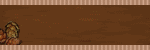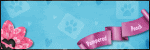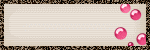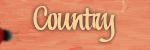♥ My Tou ♥
All of my tutorials are written by me Any resemblance to any other tutorial is purely coincidental. Do NOT claim as your own or alter them in any way. Hotlinking is strictly prohibited. Anything you create as a result of following my Tuts is yours to do with what you wish so long as it is not for monetary gain In other words you can not sell what you make from my Tuts Thankyou♥
♥ My Blinkie ♥

Blog Archive
- 2014 (27)
- 2013 (128)
- 2012 (198)
-
2011
(481)
- December(15)
- November(34)
- October(41)
-
September(37)
- ♥ Convicted Love ♥
- ♥ Beware ♥
- ♥ Purple Heart ♥
- ♥ Love Me ♥
- ♥ Beach Party ♥
- ♥ Sweet Tooth ♥
- ♥ Darkness ♥
- ♥ Back To School ♥
- ♥ Autumn Surprises ♥
- ♥ Lips Of An Angel ♥
- ♥ Summer Dreams ♥
- ♥ Trick or Treat ♥
- ♥ Birds N Bees ♥
- ♥ BBQ ♥
- ♥ Little Bit Country ♥
- ♥ Finding Neverland ♥
- ♥ Toil & Trouble ♥
- ♥ Puppy Love ♥
- ♥ Paint Girl ♥
- ♥ School Days ♥
- ♥ Under The Sea ♥
- ♥ My World ♥
- ♥ Autumn ♥
- ♥ Fairies and Fantasy ♥
- ♥ Cool Summer ♥
- ♥ With Love ♥
- ♥ Thinking Of You ♥
- ♥ Spooky & Creepy ♥
- ♥ My Poison ♥
- ♥ Get Infected ♥
- ♥ Emolicious ♥
- ♥ An Award ♥
- ♥ Dark Like Me ♥
- ♥ Autumn Mysteries ♥
- ♥ Summer Dreams ♥
- ♥ FareWell Summer ♥
- ♥ Candy Shop ♥
- August(40)
- July(32)
- June(54)
- May(63)
- April(42)
- March(57)
- February(34)
- January(32)
- 2010 (46)
♥ My Licenses ♥
Tony Tzanoukakis-TTZ331
Keith Garvey-KG1356
GORJUSS ART-SW1123
Ismael Rac-IRL098C
Zindy-ZZT3017
PTE-PTE0365
Gild-GildLYCO
CDO-CDO-1657
AMI-AMILYCO
MPT-MPT9633
CILM-CI-1635LM
SATC-SATC1136
UYA-UYA3238
PFD-PFD_AngelLC405
The Psp Project-TPP01171
Elias Chatzoudis-EAS10190
Arthur Crowe AC780
MTA-3740
♥ Convicted Love ♥

To View Tag In Proper Size Click On The Tag
Supplies Needed
Scrapkit O No A Cop By jennysdesignz This is FTU
Here
Tube of choice im using ©Gary Ham i brought my license & tube at CILM all hes tubes are at CDO
Here
Ive noticed this tube is not there so any tube of your choice will be great to use
Mask WSL_Mask84 at weescotslass
Here
Font of choice or the one im using is 2Peas Field Marshall,2Peas snickerdoodle
Lets Get Started
Open new image 650x550
Open Paper6 copy paste as new layer apply mask merge group
Open frame copy paste as new layer with magic wand click in frame selection modify expand by 4
Open paper7 copy paste as new layer invert delete on keyboard dont deselect open fence copy paste as new layer resize 56 percent drag under frame select none add drop shadow to frame & fence
Open handprintsblack copy paste as new layer effects edge effects enhance add drop shadow
Open lamp copy paste as new layer resize 75 percent add drop shadow
Open ballandchain copy paste as new layer add drop shadow
Open tube copy paste as new layer add drop shadow
Add the words Convicted Love Font 2Peas Field Marshall forground #f9ab2b background #416387 with pick tool hold shift & bring in on the right hand side slightly See below for reference
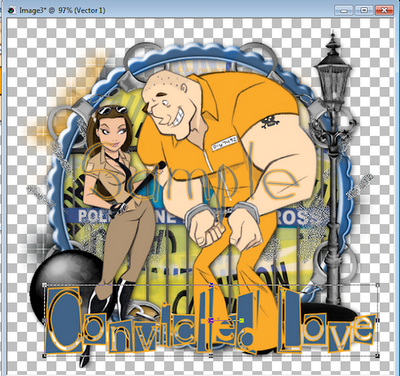
 add gradient glow with this setting
add gradient glow with this setting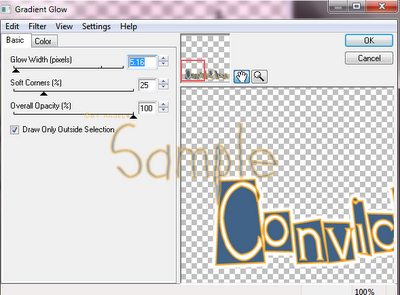
add drop shadow
Add your name Font 2Peas snickerdoodle forground #f9ab2b background #416387 add same gradient glow as above & add drop shadow
Add your copyright info
resize & save your tag
Love to see your results please email to me
Thankyou ♥
Written by ©Lyn(akaAngel) 27th September 2011, any similarity to any other tutorial is purely coincidental!
This is the great result from Dixie thankyou ♥

This awesome result is from Kaye thankyou ♥
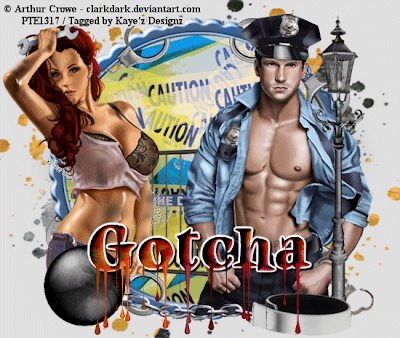
Labels:
FTU ♥
♥ Beware ♥

To View Tag In Proper Size Click On The Tag
Supplies Needed
Scrapkit by Stefs Scrapkits called A Spooky World Lost this is FTU
Here
template2 by Collab Halloween Templates Dwana Designs & Stef's Tutorials this is FTU
Here
Tube of choice im using ©Elias Chatzoudis can purchase tubes at PTE
Here
Font of choice or the one im using is 2Peas Billboard
Lets Get Started
Open Template duplicate close original delete raster 1 layer & white background layer & © layer
Go to oval layer select all float defloat open pp11_ASpookyWorld_Stef'sScrapkits copy paste as new layer invert delete on keyboard select none add gradient glow & add drop shadow
Go to rectangles layer select all float defloat open pp04_ASpookyWorld_Stef'sScrapkitscopy paste as new layer invert delete on keyboard select none add gradient glow & add drop shadow
Go to frame background layer select all float defloat open pp07_ASpookyWorld_Stef'sScrapkits copy paste as new layer invert delete on keyboard select none
Go to frame layer effects edge effects Enhance add drop shadow
Open ele14_ASpookyWorld_Stef'sScrapkits Copy paste as new layer resize 90 percent drag this above the mask layer
Open ele01_ASpookyWorld_Stef'sScrapkits Copy paste as new layer resize 15 percent add drop shadow
Open your tubes copy paste them as new layer add drop shadow
Add your name Font 2Peas Billboard forground #c86809 background #000000 add gradient glow & add drop shadow
Add your copyright info
resize & save your tag
Love to see your results please email to me so i can put in my show off blog
Thankyou ♥
Written by ©Lyn(akaAngel) 26th September 2011, any similarity to any other tutorial is purely coincidental!
These are the lovely results from vickie Thankyou ♥


This is the lovely results from Deb Thankyou ♥

This is the lovely results from Dixie Thankyou ♥

This is the lovely results from Kaye Thankyou ♥

Labels:
Elias Chatzoudis,
FTU ♥,
Halloween
♥ Purple Heart ♥

To View Tag In Proper Size Click On The Tag
Supplies Needed
Scrapkit Creationz by Sharon called Purple Diva this is PTU
Here
Tube of choice im using ©Martin Abel i brought my license & tube at Cilm all tubes are at CDO
Here
Mask WSL_Mask84 at weescotslass
Here
Font of choice or the one im using is PetraScriptEF-Alternate
Lets Get Started
Open new image 650x550
Open CBS-PD-Paper 3 copy paste as new layer apply mask merge group duplicate merge down add remove noise 47 random monochrome checked
Open CBS-PD-Frame 1 copy paste as new layer resize 70 percent with magic wand click in frame selection modify expand by 4
Open CBS-PD-Paper 7 copy paste as new layer invert delete on keyboard select none drag under frame add drop shadow to frame
Open CBS-PD-Flower 2 copy paste as new layer add drop shadow
Open CBS-PD-Bow 6 copy paste as new layer resize 85 percent add drop shadow
Open CBS-PD-Heart 4 copy paste as new layer resize 55 percent duplicate resize 85 percent then resize main heart again arrange on tag add drop shadow
Open tube copy paste as new layer add drop shadow
Add your name Font PetraScriptEF-Alternate forground #000000 background #8a37ac add gradient glow & add drop shadow
Add your copyright info
resize & save your tag
Love to see your results please email to me so i can put in my show off blog
Thankyou ♥
Written by ©Lyn(akaAngel) 21st September 2011, any similarity to any other tutorial is purely coincidental!
This is the lovely result from Priscie thankyou ♥

Result from Dixie this is Lovely Thankyou ♥

Labels:
PTU ♥
♥ Love Me ♥

To View Tag In Proper Size Click On The Tag
Supplies Needed
Scrapkit by Sophisticated Scraps called Grey Skies this is FTU Here
Tube of choice I am using ©Ismael Rac this is in the FTU section Here
Mask Mask5a by Me this is FTU Here
Font of choice or the one im using is P22Virginian
Lets Get Started
Open new image 650x550
Open SS - Grey Skies - Paper 1 copy paste as new layer apply mask merge group
Open SS - Grey Skies - Frame 2 copy paste as new layer with magic wand click in frame selection modify expand by 4
Open SS - Grey Skies - Paper 2 copy paste as new layer invert delete on keyboard select none drag under frame add drop shadow to frame
Open SS - Grey Skies - Glitter Doodle - Floral copy paste as new layer resize 50 percent effects Enhance add drop shadow
Open SS - Grey Skies - Glitter Doodle 2 copy paste as new layer effects enhance drag under frame add drop shadow
Open SS - Grey Skies - Name Plate - Love copy paste as new layer resize 85 percent add drop shadow
Open tube copy paste as new layer resize 80 percent erase parts drag under frame go back to frame & duplicate drag this above frame & erase parts add drop shadow to tube
Add your name & the word Me Font P22Virginian forground #000000 background #8c1e27 add gradient glow & add drop shadow
Add your copyright info
resize & save your tag
Love to see your results please email to me so i can put in my show off blog
Thankyou ♥
Written by ©Lyn(akaAngel) 21st September 2011, any similarity to any other tutorial is purely coincidental!
Awesome Result from Vickie Thankyou ♥

Labels:
FTU ♥,
Ismael Rac
♥ Beach Party ♥

To View Tag In Proper Size Click On The Tag
Supplies Needed
Scrapkit by Bea Creations called Summer Feeling this is FTU
Here
Tube of choice im using ©Elias Chatzoudis you can purchase the tubes are at PTE
Here
Template by Me This is FTU
Here
Font of choice or the one im using is Verticalization
Lets Get Started
Open Template duplicate close original canvas size 650x650 delete raster© layer
Go to Raster 2 layer select all float defloat open p04_bc_summerfeeling copy paste as new layer invert delete on keyboard select none add drop shadow
Go to Raster 3 layer select all float defloat open new image flood fill #000000 copy paste as new layer invert delete on keyboard select none
Go to Raster 4 layer select all float defloat open p12_bc_summerfeeling copy paste as new layer invert delete on keyboard keep selected open fence02_bc_summerfeeling copy paste as new layer delete on keyboard add drop shadow to fence
Go to Raster 5 layer select all float defloat open p09_bc_summerfeeling copy paste as new layer invert delete on keyboard select none add drop shadow
Go to Raster 6 layer select all float defloat open p17_bc_summerfeeling copy paste as new layer invert delete on keyboard select none add drop shadow
Open grass02_bc_summerfeeling Copy paste as new layer
Open flower04_bc_summerfeeling Copy paste as new layer add drop shadow duplicate mirror take back to other flower
Open leaves01_bc_summerfeeling Copy paste as new layer resize 135 percent arrange send this to bottom add drop shadow
Open heartstring01_bc_summerfeeling Copy paste as new layer arrange send this to top add drop shadow
Open iceumbrella01_bc_summerfeeling Copy paste as new layer add drop shadow
Open Tube copy paste as new layer add drop shadow
Open drink02_bc_summerfeeling copy paste as new layer mirror add drop shadow
Open popsicle01_bc_summerfeeling copy paste as new layer image rotate 30 left add drop shadow
Add your name Font Verticalization forground #fa5400 background #1dd3d6 add gradient glow & add drop shadow
Add your copyright info
resize & save your tag
Love to see your results please email to me so i can put in my show off blog
Thankyou ♥
Written by ©Lyn(akaAngel) 21st September 2011, any similarity to any other tutorial is purely coincidental!
Labels:
Elias Chatzoudis,
FTU ♥,
Summer
♥ Sweet Tooth ♥

To View Tag In Proper Size Click On The Tag
Supplies Needed
Scrapkit by Mellows Graphics called Deadly Sins this is FTU Here
Tube of choice im using ©Robert Alvarado can purchase tubes at PTE Here
Mask WSL_Mask38 at weescotslass Here
Font of choice or the one im using is Valeria Script Two
Lets Get Started
Open new image 650x550
Open Paper7 copy paste as new layer apply mask merge group
Open Frame1 copy paste as new layer with magic wand click in frame selection modify expand by 4
Open Paper23 copy paste as new layer invert delete on keyboard select none drag under frame add drop shadow to frame
Open tube copy paste as new layer erase see my tag for reference add drop shadow
Open Bow3 copy paste as new layer resize 80 percent add drop shadow
Open Gluttony7 copy paste as new layer add drop shadow
Open Gluttony1 copy paste as new layer percent add drop shadow
Open Gluttony3 copy paste as new layer resize 85 percent duplicate resize 65 percent add drop shadow
Add your name Font Valeria Script Two forground #7c2041 background #fcafc3 add gradient glow & add drop shadow
Add your copyright info
resize & save your tag
Love to see your results please email to me so i can put in my show off blog
Thankyou ♥
Written by ©Lyn(akaAngel) 20th September 2011, any similarity to any other tutorial is purely coincidental!
This is result from Deb its awesome Thankyou ♥

This is result from Katy this is awesome Thankyou ♥

This is result from Dixie this is awesome Thankyou ♥

Labels:
FTU ♥
♥ Darkness ♥

To View Tag In Proper Size Click On The Tag
Supplies Needed
Scrapkit by Mellows Graphics called The Darkness this is FTU Here
Tube of choice im using ©Keith Garvey can purchase tubes at PTE Here
Mask WSL_Mask84 at weescotslass Here
Font of choice or the one im using is Chiller
Lets Get Started
Open new image 650x550
Open Tree1 copy paste as new layer resize 95 percent add drop shadow
Open Paper1 copy paste as new layer apply mask merge group
Open Frame1 copy paste as new layer with magic wand click in frame selection modify expand by 4
Open Paper2 copy paste as new layer invert delete on keyboard drag under frame keep selected open tube copy paste as new layer delete on keyboard add drop shadow to frame
Open SpiderWeb copy paste as new layer resize 33 percent add gradient glow & add drop shadow
Open Spider copy paste as new layer resize 71 percent add drop shadow
Open tube copy paste as new layer add drop shadow
Add your name Font Chiller forground #000000 background #410e06 add drop shadow & add gradient glow
Add your copyright info
resize & save your tag
Love to see your results please email to me so i can put in my show off blog
Thankyou ♥
Written by ©Lyn(akaAngel) 19th September 2011, any similarity to any other tutorial is purely coincidental!
This is result of my tut from Vickie this is awesome Thankyou ♥

This is the awesome result by Deb Thankyou ♥

Labels:
FTU ♥,
Keith Garvey
♥ Back To School ♥

To View Tag In Proper Size Click On The Tag
Supplies Needed
Scrapkit by Designed by Stina called Prep School this is PTU Here
Tube of choice im using ©Keith Garvey purchase tubes at PTE Here
Mask WSL_Mask47 at weescotslass Here
Font of choice or the one im using is Impact, Buffet Script
Lets Get Started
Open new image 650x550
Open DBS_Paper05 copy paste as new layer apply mask merge group duplicate merge down add remove noise 47 random monochrome checked
Open DBS_Wire02 copy paste as new layer resize 75 percent effects enhance
Add words Back To School Font Impact forground #634f3e background #800929 add drop shadow
Open DBS_Notebook04 copy paste as new layer resize 45 percent image rotate 30 right effects enhance add drop shadow
Open DBS_Frame06 copy paste as new layer resize 64 percent with magic wand click in frame selection modify expand by 4
Open DBS_Paper10 copy paste as new layer invert delete on keyboard drag under frame Open 3 tubes of choice by same artist copy paste them delete on keyboard to each select none add drop shadow to frame & tubes
Open DBS_Bow05 copy paste as new layer resize 35 percent add drop shadow
Open DBS_Books copy paste as new layer resize 35 percent add drop shadow
Open DBS_Stapler copy paste as new layer resize 44 percent mirror add drop shadow
Open DBS_Pen02 copy paste as new layer resize 75 percent add drop shadow
Add your name Font Buffet Script forground #634f3e background #800929 add drop shadow
Add your copyright info
resize & save your tag
Love to see your results please email to me so i can put in my show off blog
Thankyou ♥
Written by ©Lyn(akaAngel) 16th September 2011, any similarity to any other tutorial is purely coincidental!
Labels:
Keith Garvey,
PTU ♥
♥ Autumn Surprises ♥

To View Tag In Proper Size Click On The Tag
Supplies Needed
Scrapkit by Sharon called Autumn Surprises this is FTU
Here
Mask WSL_Mask38 at weescotslass Here
Font of choice or the one im using is Mr Lackboughs
Lets Get Started
Open new image 650x550
Open CBS-AS-Paper 24 copy paste as new layer apply mask merge group duplicate merge down add remove noise 47 random monochrome checked
Open CBS-AS-Leaf 3 copy paste as new layer duplicate mirror add drop shadow
Open CBS-AS-Fence 2 copy paste as new layer resize 75 percent add drop shadow
Open CBS-AS-Bird 4 copy paste as new layer resize 75 percent add drop shadow
Open CBS-AS-Swirl 4 copy paste as new layer duplicate mirror add drop shadow
Open CBS-AS-Leaf Cluster 3 copy paste as new layer resize 75 percent add drop shadow
Open CBS-AS-Fairy 1 copy paste as new layer add drop shadow
Open CBS-AS-Mushrooms 1 copy paste as new layer resize 55 percent add drop shadow
Add your name Font Mr Lackboughs forground #a71f22 background #30a0dd effects inner bevel texture effects weave add gradient glow & add drop shadow
Add your copyright info
resize & save your tag
Love to see your results please email to me so i can put in my show off blog
Thankyou ♥
Written by ©Lyn(akaAngel) 16th June 2011, any similarity to any other tutorial is purely coincidental!
This result is from Deb thankyou its Awesome ♥
♥ Lips Of An Angel ♥

To View Tag In Proper Size Click On The Tag
Supplies Needed
Scrapkit by Clarey's Designz called Kissed this is FTU Here
Template Lips of an Angel By crazy cakes scraps This is FTU Here
Tube of choice im using ©Tony Tzanoukakis you can purchase this tube at PTE Here
Mask WSL_Mask38 at weescotslass Here
Font of choice or the one im using is Mr Lackboughs
Lets Get Started
Drop shadow used through out tut is 2,2,58,11.59 #000000 unless stated otherwise
Open Template duplicate close original delete © layer
Open copy paste as new layer resize 135 percent apply mask arrange send this to bottom
Go to 14 layer select all float defloat open clarey_kissed_paper5 copy paste as new layer invert delete on keyboard select none
Go to 13 layer select all float defloat open clarey_kissed_paper4 copy paste as new layer invert delete on keyboard select none add drop shadow
Go to 12 layer select all float defloat open clarey_kissed_paper3 copy paste as new layer invert delete on keyboard select none add drop shadow
Go to 11 layer select all float defloat open clarey_kissed_paper1 copy paste as new layer invert delete on keyboard select none
Go to 10 layer select all float defloat open clarey_kissed_paper4 copy paste as new layer invert delete on keyboard select none add drop shadow
Go to 9 layer select all float defloat open clarey_kissed_paper4 copy paste as new layer invert delete on keyboard select none add drop shadow
Go to 8 layer select all float defloat open clarey_kissed_paper3 copy paste as new layer invert delete on keyboard select none add drop shadow
Go to 7 layer select all float defloat open clarey_kissed_paper2 copy paste as new layer invert delete on keyboard select none add drop shadow
Go to 6 layer select all float defloat open clarey_kissed_paper5 copy paste as new layer invert delete on keyboard select none add drop shadow
Go to 5 layer select all float defloat open clarey_kissed_paper3 copy paste as new layer invert delete on keyboard select none add drop shadow
Go to 4 layer select all float defloat open clarey_kissed_paper3 copy paste as new layer invert delete on keyboard select none add drop shadow
Go to 3 layer select all float defloat open clarey_kissed_paper5 copy paste as new layer invert delete on keyboard select none add drop shadow
Go to 2 layer select all float defloat open clarey_kissed_paper5 copy paste as new layer invert delete on keyboard select none add drop shadow
Go to 1 layer select all float defloat open clarey_kissed_paper1 copy paste as new layer invert delete on keyboard select none effects texture effects weave with this setting 4,4,20,#000000 in both boxes fill gaps checked add drop shadow
Open tube copy paste as new layer add drop shadow
Open clarey_kissed_blossom Copy paste as new layer add drop shadow
Open clarey_kissed_flower Copy paste as new layer resize 48 percent drg this under tube see my tag for reference add drop shadow
Open clarey_kissed_doubleribbon copy paste as new layer drag under tube add drop shadow
Go to wordartback layer add drop shadow 7,-7,58,7.25 #000000
Add your name Font Mr Lackboughs forground #9f2757 background #feb8d5 add gradient glow & add drop shadow
Add your copyright info
resize & save your tag
Love to see your results please email to me so i can put in my show off blog
Thankyou ♥
Written by ©Lyn(akaAngel) 16th September 2011, any similarity to any other tutorial is purely coincidental!
This is the awesome result from Vickie thankyou ♥

Labels:
FTU ♥
♥ Summer Dreams ♥

To View Tag In Proper Size Click On The Tag
Supplies Needed
Scrapkit by Designed by Stina called Summer Dreams This is PTU Here
Tube of choice im using ©Elias Chatzoudis you can purchase at PTE Here
Font of choice or the one im using is Mon Amour Script Alt
Lets Get Started
Open new image 650x550
Open DBS_Sun copy paste as new layer duplicate merge down duplicate again merge down
Open DBS_Frame05 copy paste as new layer resize 80 percent with magic wand click in frame selection modify expand by 5
Open DBS_Paper06 copy paste as new layer invert delete on keyboard select none drag under frame add drop shadow to frame
Open DBS_Sand copy paste as new layer drag under frame
Open DBS_Pelican copy paste as new layer resize 35 percent add drop shadow
Open DBS_Umbrella copy paste as new layer resize 75 percent add drop shadow
Open DBS_Gull01 copy paste as new layer resize 28 percent duplicate 85 percent duplicate again 85 percentadd drop shadow
Open tube copy paste as new layer add drop shadow
Add your name Font Mon Amour Script Alt forground #000000 background #71cbcc add drop shadow
Add your copyright info
resize & save your tag
Love to see your results please email to me so i can put in my show off blog
Thankyou ♥
Written by ©Lyn(akaAngel) 15TH September 2011, any similarity to any other tutorial is purely coincidental!
Labels:
Elias Chatzoudis,
PTU ♥,
Summer
♥ Trick or Treat ♥

To View Tag In Proper Size Click On The Tag
Supplies Needed
Scrapkit By Stefs Scrapkits Called Halloween Time Collab This is PTU Here
Tube of choice im using ©Elias Chatzoudis i brought my license & tube at MPT all hes tubes are at PTE Here
Mask WSL_Mask84 at weescotslass Here
Font of choice or the one im using is DJB MY DEAR MARSHA
Lets Get Started
Open new image 650x550
Open pap03_HalloweenTime_Stef'sScrapkits copy paste as new layer apply mask merge group
Open ele12_HalloweenTime_Stef'sScrapkits copy paste as new layer resize 20 percent add drop shadow
Open ele22_HalloweenTime_Stef'sScrapkits copy paste as new layer resize 20 percent add drop shadow
Open ele05_HalloweenTime_Stef'sScrapkits copy paste as new layer resize 20 percent add drop shadow
Open ele50_HalloweenTime_Stef'sScrapkits copy paste as new layer resize 15 percent add drop shadow
Open tube copy paste as new layer add drop shadow
Add your name Font DJB MY DEAR MARSHA forground #be4312 background #fc8104 add gradient glow #000000 & add drop shadow
Add your copyright info
resize & save your tag
Love to see your results please email to me so i can put in my show off blog
Thankyou ♥
Written by ©Lyn(akaAngel) 15th September 2011, any similarity to any other tutorial is purely coincidental!
Labels:
Elias Chatzoudis,
Halloween,
PTU ♥
♥ Birds N Bees ♥

To View Tag In Proper Size Click On The Tag
Supplies Needed
Scrapkit by QueenBrat called Birds N Bees this is PTU Here
Tube of choice im using ©Dean Yeagle i brought my license & tube at CILM tubes are at CDO Here
Mask5a by Me this is FTU Here
Font of choice or the one im using is 2Peas Chicken Shack Narrow,MrBlaketon
Lets Get Started
Open new image 650x550
Open QBD_BirdsNBees_paper11 copy paste as new layer apply mask merge group
Open QBD_BirdsNBees_frame01 copy paste as new layer resize 45 percent with magic wand click in frame selection modify expand by 4
Open QBD_BirdsNBees_paper05 copy paste as new layer resize 64 percent invert delete on keyboard drag under frame keep selected
open tube copy paste as new layer drag under frame delete on keyboard select none blend mode Luminace (L)add drop shadow to frame & tube
Open QBD_BirdsNBees_framewrap06 copy paste as new layer resize 45 percent add drop shadow
copy tube paste as new layer add drop shadow
Open QBD_BirdsNBees_bee05 copy paste as new layer resize 40 percent image rotate 20 percent right add drop shadow
Open QBD_BirdsNBees_bird05 copy paste as new layer resize 30 percent add drop shadow
Open QBD_BirdsNBees_dragonfly01 copy paste as new layer resize 35 percent add drop shadow
Open QBD_BirdsNBees_bird06 copy paste as new layer resize 20 percent add drop shadow
Add the words Bird's N Bee's Font 2Peas Chicken Shack Narrow forground #e9c75c background #30a0dd add gradient glow & add drop shadow
Go back to tube duplicate arrange bring to top erase leg so it is above words see my tag for reference
Add your name Font MrBlaketon forground #e9c75c background #30a0dd add gradient glow & add drop shadow
Add your copyright info
resize & save your tag
Love to see your results please email to me so i can put in my show off blog
Thankyou ♥
Written by ©Lyn(akaAngel) 13th September 2011, any similarity to any other tutorial is purely coincidental!
This is the awesome result from vickie Thankyou ♥

This is the result by Dixie this is awesome thankyou ♥

Labels:
PTU ♥
♥ BBQ ♥

To View Tag In Proper Size Click On The Tag
Supplies Needed
Scrapkit by Capricious Scraps called BBQ Kit this is FTU Here
Tube of choice im using ©Popeye Wong this is FTU Here
Mask4a by Me this is FTU Here
Font of choice or the one im using is 2Peas Airplanes
Lets Get Started
Open new image 650x550
Open cdBBQ_Paper13 copy paste as new layer apply mask merge group
Open cdBBQ_Frame1 copy paste as new layer resize 64 percent with magic wand click in frame selection modify expand by 4
Open cdBBQ_Paper11 copy paste as new layer invert delete on keyboard select none drag under frame add drop shadow to frame
Open cdBBQ_Grill copy paste as new layer resize 45 percent add drop shadow
Open cdBBQ_Spatula copy paste as new layer image rotate 20 left add drop shadow
Open cdBBQ_Sauce copy paste as new layer resize 58 percent add drop shadow
Open cdBBQ_Platter copy paste as new layer resize 44 percent add drop shadow
Open tube copy paste as new layer add drop shadow
Add your name Font 2Peas Airplanes forground #b00000 background #ffffff effects add drop shadow
Add your copyright info
resize & save your tag
Love to see your results please email to me so i can put in my show off blog
Thankyou ♥
Written by ©Lyn(akaAngel) 13th September 2011, any similarity to any other tutorial is purely coincidental!
This is the awesome result from Vickie thankyou ♥

This is the lovely results from Kaye Thankyou ♥

Labels:
FTU ♥
♥ Little Bit Country ♥

To View Tag In Proper Size Click On The Tag
Supplies Needed
Scrapkit by babsbitzybeez called COWPOKE KIT FREEBIE You will find this under FTU kits
Here
Tube of choice im using ©Elias Chatzoudis to purchase tubes go Here
All my tubes are a guide if the tubes i select are unavailble please use another tube of your liking thankyou
Font of choice or the one im using is Impact, AL Charisma
Lets Get Started
Open new image 650x550
Open BBD_CP_FRAME_05 copy paste as new layer resize 65 percent image rotate 90 percent left click in frame with magic wand modify expand by 4
Open BBD_CP_PAPER 07 copy paste as new layer invert delete on keyboard drag under frame add drop shadow to frame
Open BBD_CP_FENCE_01 copy paste as new layer resize 55 percent add drop shadow
Open BBD_CP_BRANCH_03 copy paste as new layer resize 75 percent mirror add drop shadow
Open BBD_CP_SUNFLOWER_02 copy paste as new layer resize 65 percent add drop shadow
Open BBD_CP_WELL_01 copy paste as new layer resize 45 percent add drop shadow
Open BBD_CP_BRANCH_02 copy paste as new layer resize 75 percent add drop shadow
Open tube copy paste as new layer add drop shadow
Add the words Little Bit Country Font Impact forground #8d5930 background #4d1d18 add gradient glow & add drop shadow
Open BBD_CP_WAGON_01 copy paste as new layer resize 32 percent add drop shadow
Add your name Font AL Charisma forground #8d5930 background #4d1d18 add gradient glow & add drop shadow
Add your copyright info
resize & save your tag
Love to see your results please email to me so i can put in my show off blog
Thankyou ♥
Written by ©Lyn(akaAngel) 13th September 2011, any similarity to any other tutorial is purely coincidental!
Vickie has done an awesome result from this tut thankyou ♥

This awesome result is from Kaye thankyou ♥

Labels:
Elias Chatzoudis,
FTU ♥
♥ Finding Neverland ♥

To View Tag In Proper Size Click On The Tag
Supplies Needed
Scrapkit By Creative Scraps by Crys Called Finding Neverland This is PTU Here
Mask WSL_Mask84 at weescotslass Here
Font of choice or the one im using is Dominique
Lets Get Started
Open new image 650x550
Open FN_Paper_12 copy paste as new layer apply mask merge group
Open FN_Frame_3 copy paste as new layer resize 75 percent add drop shadow
Open FN_Element_53 copy paste as new layer resize 65 percent erase so looks like going through frameadd drop shadow
Open FN_Element_8 copy paste as new layer resize 75 percent resize again at 45 percent mirror add drop shadow
Open FN_Element_9 copy paste as new layer resize 50 percent add drop shadow
Open FN_Element_13 copy paste as new layer resize 75 percent drag this under frame erase any over lapping add drop shadow
Open FN_Element_19 copy paste as new layer resize 55 percent image rotate 20 percent left add drop shadow
Open FN_Element_38 copy paste as new layer resize 75 percent drag under boat add drop shadow
Open FN_Element_56 copy paste as new layer resize 45 percent add drop shadow
Open FN_Element_1 copy paste as new layer resize 80 percent add drop shadow
Add your name Font Dominique forground #8ab600 background #f2e665 add gradient glow #000000 & add drop shadow
Add your copyright info
resize & save your tag
Love to see your results please email to me so i can put in my show off blog
Thankyou ♥
Written by ©Lyn(akaAngel) 13th September 2011, any similarity to any other tutorial is purely coincidental!
Labels:
PTU ♥
♥ Toil & Trouble ♥

To View Tag In Proper Size Click On The Tag
Supplies Needed
Scrapkit By Capricious Scraps Called Bit Witchy This is FTU Here
Tube of choice I am using ©Ismael Rac this is in the FTU section Here
Mask WSL_Mask150 at weescotslass Here
Font of choice or the one im using is Dominique
Lets Get Started
Open new image 650x550
Open cdBitWitchy_Paper1 copy paste as new layer apply mask merge group
Open cdBitWitchy_Frame4 copy paste as new layer resize 95 percentadd drop shadow
Open cdBitWitchy_BookClosed copy paste as new layer resize 70 percent add drop shadow
Open tube copy paste as new layer add drop shadow
Open cdBitWitchy_BeakerRed copy paste as new layer add drop shadow
Open cdBitWitchy_Broom copy paste as new layer resize 85 percent add drop shadow
Open cdBitWitchy_Cat copy paste as new layer resize 52 percent add drop shadow
Open cdBitWitchy_WordArt2 copy paste as new layer add drop shadow
Add your name Font Dominique forground #000000 background #fe5e07 add gradient glow #000000 & add drop shadow
Add your copyright info
resize & save your tag
Love to see your results please email to me so i can put in my show off blog
Thankyou ♥
Written by ©Lyn(akaAngel) 12th September 2011, any similarity to any other tutorial is purely coincidental!
this is result from Vickie its awesome Thankyou ♥

this is result from Kaye its awesome Thankyou ♥

Labels:
FTU ♥,
Ismael Rac
♥ Puppy Love ♥

To View Tag In Proper Size Click On The Tag
Supplies Needed
Scrapkit by Sharon called Kitty Cats & Puppy Dogs taggers Size this is PTU Here
Tube of choice im using ©Elias Chatzoudis i brought my license & tube at MPT all hes tubes are at PTE Here
Mask WSL_Mask84 at weescotslass Here
Font of choice or the one im using is Directors ScriptBig Caps
Lets Get Started
Open new image 650x550
Open CBS-KCPD-Paper 12 copy paste as new layer apply mask merge group duplicate merge down add remove noise 47 random monochrome checked
Open CBS-KCPD-Frame 2 copy paste as new layer resize 75 percent add drop shadow
Open CBS-KCPD-Flower 8 copy paste as new layer add drop shadow
Open CBS-KCPD-Key Chain 1 copy paste as new layer erase eyelet add drop shadow
Open CBS-KCPD-Bed 3 copy paste as new layer resize 85 percent add drop shadow
Open CBS-KCPD-Paw Prints 2 copy paste as new layer resize 44 percent add drop shadow
Open CBS-KCPD-Dog 2 copy paste as new layer resize 44 percent add drop shadow
Open tube copy paste as new layer add drop shadow
Add your name Font Directors ScriptBig Caps forground #f6d3ed background #b0d6f5 effects inner bevel texture effects weave add gradient glow & add drop shadow
Add your copyright info
resize & save your tag
Love to see your results please email to me so i can put in my show off blog
Thankyou ♥
Written by ©Lyn(akaAngel) 12th September 2011, any similarity to any other tutorial is purely coincidental!
This is the Awesome Result for Dixie Thankyou ♥

Labels:
Elias Chatzoudis,
PTU ♥
♥ Paint Girl ♥

To View Tag In Proper Size Click On The Tag
Supplies Needed
Tube of choice I am using ©Ismael Rac this is in the FTU section Here
Template57 by Becky Here
Muries Master Filter google for this plugin
Mask WSL_Mask38 at weescotslass Here
Font of choice or the one im using is Do I like Stripes?
Lets Get Started
Open Template duplicate close preview layer & Tou layer & white background layer canvas size 650x550
Go to dot set 2 select all float defloat new raster layer flood fill #ec9c55 select none add drop shadow delete original layer
Go to large dark circle layer select all float defloat new raster layer flood fill #dd105d select none add drop shadow delete original layer
Go to large light circle select all float defloat new raster layer flood fill #f58a12 select none effects texture effects weave with this setting 4 4 20 #000000 in both boxes filled gaps checked add drop shadow delete original layer
Go to large dash circle add gradient glow & add drop shadow
Go to dot set 1 layer select all float defloat new raster layer flood fill #fe2a77 select none add drop shadow delete original layer
Go to rectangle dash add gradient glow & add drop shadow
Go to dark rectangle layer select all float defloat new raster layer flood fill #040303 select none add drop shadow delete original layer
Go to light rectangle layer select all float defloat new raster layer flood fill #f69773 select none effects texture effects Texture with this setting

add drop shadow delete original layer
Go to small dark circle layer add drop shadow
Go to small light circlelayer select all float defloat new raster layer flood fill #b94169 keep selected delete original layer
Open new image 400x400 add the words paint girl font Ambitsek size 10 forground null background #000000 apply
Murias master copies with this setting
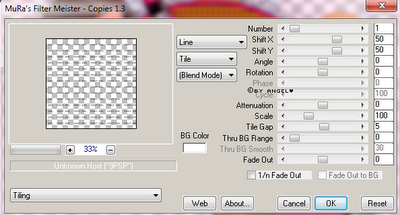
copy the words paste as new layer delete on keyboard add drop shadow
Go to small circle dash add gradient glow & add drop shadow
Open your tube copy paste as new layer add drop shadow
Open the paint cans from the tube add drop shadow
Open new raster layer flood fill #60c8e1 apply mask merge group duplicate merge down duplicate merge down arrange send this to bottom
Add your name Font Do I like Stripes? forground #000000 background #fe2a77 add gradient glow & add drop shadow
Add your copyright info
resize & save your tag
Love to see your results please email them to me
Thankyou ♥
Written by ©Lyn(akaAngel) 11th September 2011, any similarity to any other tutorial is purely coincidental!
This is result from Katy this is awesome thankyou ♥
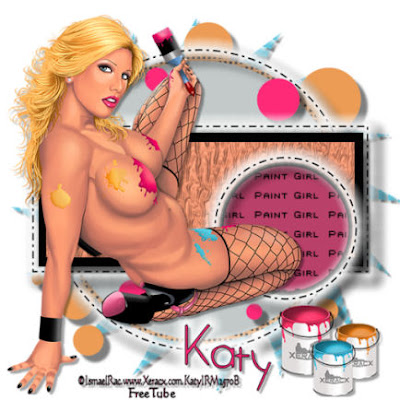
Dixie thankyou this Result is awesome dont you just love this i think its so cute ♥

Vickie thankyou this is awesome ♥

Labels:
Ismael Rac,
No Scrap ♥
Subscribe to:
Posts (Atom)
♥ My Time ♥
♥ My Exclusive Tuts ♥
You can view My Exclusive tuts
Here
You will need to join the Forum
♥ User online ♥
♥ Tube Stores ♥
Labels
- Animated
- Arthur Crowe
- Autumn
- Awards ♥
- Birthday
- Christmas
- Dean Yeagle
- Easter
- Elias Chatzoudis
- FTU ♥
- Halloween
- Ismael Rac
- Jamie Kidd
- Joel Adams
- Keith Garvey
- Kiwi Fire Storm
- Lady Mishka
- Martin Abel
- Michael Landefield
- Myka Jelina
- No Scrap ♥
- Nolan Worthington
- Pinuptoons
- Popeye Wong
- PsycoJimi
- PTU
- PTU ♥
- Robin Mcquay ♥
- Sad News ♥
- Scott Blair ♥
- Sexy
- Spring
- Summer
- Suzanne Woolcott
- Thankyou ♥
- Tony Tzanoukakis
- Valentines
- Winter
- Zindy Nielson