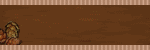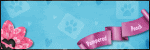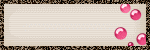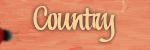♥ My Tou ♥
All of my tutorials are written by me Any resemblance to any other tutorial is purely coincidental. Do NOT claim as your own or alter them in any way. Hotlinking is strictly prohibited. Anything you create as a result of following my Tuts is yours to do with what you wish so long as it is not for monetary gain In other words you can not sell what you make from my Tuts Thankyou♥
♥ My Blinkie ♥

Blog Archive
♥ My Licenses ♥
Tony Tzanoukakis-TTZ331
Keith Garvey-KG1356
GORJUSS ART-SW1123
Ismael Rac-IRL098C
Zindy-ZZT3017
PTE-PTE0365
Gild-GildLYCO
CDO-CDO-1657
AMI-AMILYCO
MPT-MPT9633
CILM-CI-1635LM
SATC-SATC1136
UYA-UYA3238
PFD-PFD_AngelLC405
The Psp Project-TPP01171
Elias Chatzoudis-EAS10190
Arthur Crowe AC780
MTA-3740
♥ Cheeky ♥

Supplies Needed
Template 57 by Becky you can download from Here
Mask WSL_Mask84 at weescotslass Here
Tube of choice im using ©Elias Chatzoudis he is no longer selling at MPT this is where i brought hes art work & my license
But you can find all hes tubes PSP Tubes Emporium
Here
Fonts of choice or the ones i have used Inspiration & Ambitsek
Animation from peachies can download from Here
Animation Shop
Eye candy 3.1 Swirl
Eye Candy 4000
Lets get started
Open template duplicate close original delete preview copyright & white background layer
Go to dot set 2 select all float defloat new raster layer flood fill #8f3756 select none add gradient glow then add drop shadow close off original
Go to large dark circle select all float defloat new raster layer flood fill #597c2b select none add drop shadow close off original
Go to large light circle select all float defloat new raster layer flood fill #b4c736 eye candy 3.1 Swirl with this setting
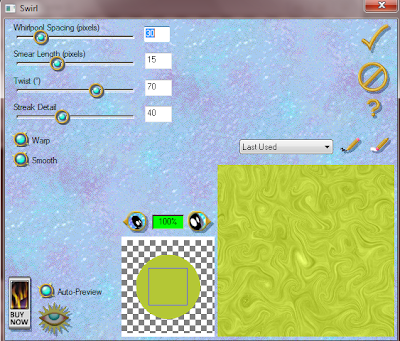
select none add drop shadow close off original
Go to large dash circle add gradient glow white then add drop shadow
Go to dot set 1 select all float defloat new raster layer flood fill #82aa24 effects texture effects Blinds this setting

select none add white gradient glow close off original
Go to rectangle dash add white gradient glow then add drop shadow
Go to dark rectangle select all float defloat new raster layer flood fill #8f3756 select none add drop shadow close off original
Go to light rectangle select all float defloat new raster layer flood fill #df9baa select none add Blinds same setting as before add drop shadow close off original
Go back to the layer you just made select select all
now on a separate image 650x550
Font Ambitsek size 10 pixels forground null background #ffffff write the word Cheeky
effects Muras filter meister copies with this setting
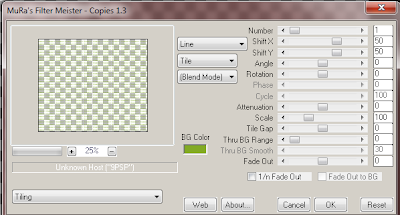
copy this as new layer onto your tag invert delete on keyboard select none layer opacity 72
Go to small dark circle select all float defloat new raster layer flood fill #6a942c select none add drop shadow close off original
Go to small light circle select all float defloat new raster layer flood fill #adcf28 apply eye candy 3.1 Swirl same setting as above select none add drop shadow close off original
Go to small circle dash add gradient glow then add drop shadow
Add your tube add drop shadow
Add your name Font Inspiration Forground #a0004c Background #adcf28
Add new rasterlayer flood fill #82aa24 apply mask merge group then add Swirl same setting as before
Add your copyright
save your tag if not wanting to do Animation
Continue for Animation
Copy merge take this into Animation
Open your gif file see how many frames it has thats what we want on our tag so go back to your tag click in frame duplicate do this until you have the correct ammount of frames
select all go back to the gif file click in first frame select all drag this to your first frame of your tag let go the gif file should be now on your tag
repeat this 2 more times
View Animation resize save as gif
Love to see your results please email to me so i can put in my show off blog
Thankyou ♥
Written by ©Lyn(akaAngel) 29th April 2010, any similarity to any other tutorial is purely coincidental!
Labels:
Animated,
Elias Chatzoudis,
No Scrap ♥
♥ Wanted Dead Or Alive ♥
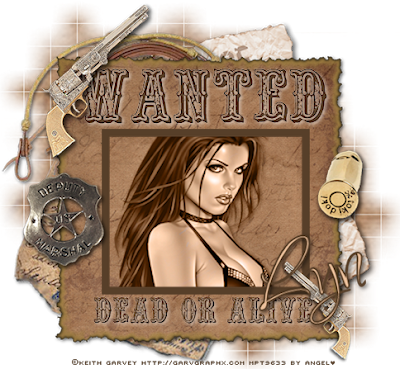
Supplies Needed
Scrapkit by honeydesigns called Wild Wild West
This is FTU can be purchased Here
Mask WSL_Mask84 at weescotslass Here
Tube of choice im using ©Keith Garvey he is no longer selling at MPT this is where i brought hes art work & my license
But you can find all hes tubes PSP Tubes Emporium
Here
Plugin Alien Skin Xenofes2 burnt edges
Font of choice or the one i have used Outlaw Design & Inspiration
Lets Get Started
Open Honey_Designs_Wild_Wild_West_44 copy paste as new layer apply mask
Open Honey_Designs_Wild_Wild_West_51 copy paste as new layer resize 25 percent image rotate 20 percent left add drop shadow
Open Honey_Designs_Wild_Wild_West_26 copy paste as new layer resize 58 percent add drop shadow
open Honey_Designs_Wild_Wild_West_7 copy copy paste as new layer resize 19 percent add drop shadow
Open Honey_Designs_Wild_Wild_West_44 copy paste as new layer resize 13 percent Apply Alien skin Xenofex2 with these settings
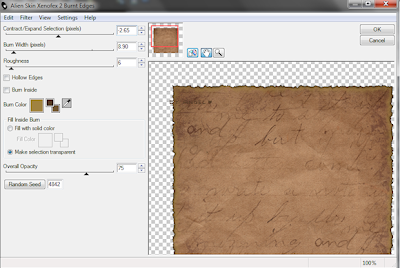
then repeat Alien skin Xenofex2 same settings add drop shadow
Preset tool rectangle width 13 forground #573f29 background null draw a rectangle convert to raster in middle with magic wand modify expand by 3 copy your tube paste
as new layer luminance move this under the rectangle
write Wanted Font Outlaw Design size 150 write Dead or Alive size 72 drop shadow white
Open Honey_Designs_Wild_Wild_West_1 copy paste as new layer resize 19 percent duplicate mirror resize 64 percent sharpen add drop shadow
Open Honey_Designs_Wild_Wild_West_9 copy paste as new layer resize 20 percent add drop shadow
Open Honey_Designs_Wild_Wild_West_10 copy paste as new layer resize 15 percent add drop shadow
Add Your name Font Inspiration forground #573f29 background #eabf9a add drop shadow
Add your copyright info
Love to see your results please email to me so i can put in my show off blog
Thankyou ♥
Labels:
FTU ♥,
Keith Garvey
♥ Some Beach Somewhere ♥

Supplies Needed
Scrap kit by melissazcreationz Called Some Beach Scrap Kit
This is FTU Here
Tube of choice im using ©Elias Chatzoudis he is no longer selling at MPT this is where i brought hes art work & my license
But you can find all hes tubes PSP Tubes Emporium
Here
Mask WSL_Mask84 at weescotslass Here
Template 57 By Ali Here
Font of choice or the one i have used Lamplighter Script
Lets get started
Open the kit
Open template duplicate close the original go to black shape on template selection select all modify expand by 2 copy raster 3 from kit paste as new layer invert delete on keyboard select none add gradient glow add drop shadow delete the original black shape
Go to Middle shape go back to kit copy raster 2 go back to middle shape on template selection select all modify expand by 2 copy raster 2 from kit paste as new layer invert delete on keyboard select none delete the original middle shape add drop shadow
Go to shape frame go back to kit copy raster 14 go back to shape frame on template selection select all modify expand by 2 copy raster 14 from kit paste as new layer invert delete on keyboard dont deselect delete the original shape frame add drop shadow
Open your tube if using same as mine choice the close up mirror copy paste as new layer drag this under the frame deselect move opacity down to 66 add drop shadow
Copy main tube paste as new layer with eraser just erase little bit of her legs so is lined up with the bottom of frame see my tag for reference add drop shadow
copy raster 32 from kit paste as new layer mirror add drop shadow
copy raster 36 from kit paste as new layer mirror add drop shadow
copy raster 24 from kit paste as new layer mirror resize duplicate resize repeat this arrange see my tag for reference add drop shadow
copy raster 22 from kit paste as new layer resize move this to bottom
copy raster 34 from kit paste as new layer mirror resize duplicate resize repeat this arrange see my tag for reference add drop shadow
copy raster 16 from kit paste as new layer apply mask merge group move this over to right slightly duplicate flip mirror merge these 2 layers together drag this to the bottom of all your layers
Add your name Font Lamplighter Script forground #74cce0 background#ffffff add drop shadow
Add your copyright info
resize & save your tag
Love to see your results please email to me so i can put in my show off blog
Thankyou ♥
Labels:
Elias Chatzoudis,
FTU ♥
♥ Puppy Love ♥

Supplies Needed
Scrap kit by Jessica called Suz Creations
This is FTU Here
Tube of choice the one im using FTU ©Popeye Wong Here
Mask WSL_Mask84 at weescotslass Here
Font of choice or the one i have used LittleRickeyNF
Lets get started
Open 650 x 650 transparent
Open SC_paper7_JD Copy paste as new layer Apply mask merge group
Open SC_doodle4_JD Copy paste as new layer put to left of mask
Open SC_frame4_JD copy paste as new layer click in frame with magic wand modify expand by 8
Open SC_paper 12_JD copy paste as new layer invert delete on keyboard drag paper under frame
Open your tube free rotate by 90 copy paste as new layer delete on keyboard select none
duplicate tube on original tube blur guassian blur 24 texture effects weave 2,6,10 black in both boxes fill gaps checked
Open SC_birdhouse1_JD copy paste as new layer resize 85 percent add drop shadow
Open SC_bird2_JD copy paste as new layer resize 15 percent add drop shadow duplicate mirror move to top of frame
Open SC_butterfly5_JD Copy paste as new layer resize 35 percent add drop shadow move to right of ribbon
Open your tube if you have it still opened undo rotate paste as new layer add drop shadow
Merge everything visible porcelien affect default settings
Add your name font of choice i used LittleRickeyNF forground #a2b2c2 background #5981aa
Add your copyright info
resize & save your tag
Love to see your results please email to me so i can put in my show off blog
Thankyou ♥
Labels:
FTU ♥
♥ Chilly ♥

Supplies Needed
Tube of choice the one im using ©Keith Garvey can be purchased Here
Mask WSL_Mask84 at weescotslass Here
Font of choice or the one i have used Impact & LainieDaySH
Lets Start
Open new image 650 x 650 transparent
Open your tube pick two colours one dark one light i used forground #b05670 background #e37b9b
go to your preset shape rectangle line width 6 draw one rectangle convert to raster layer duplicate mirror
go back to your preset shape circle line width 6 draw a circle convert to raster layer merge these layers together duplicate
on the original gaussian blur 15 texture effects Mosiac antique default settings give top layer drop shadow
with your magic wand click in circle selection modify contract by 2 copy your close up tube paste as new layer resize by 80 selection invert delete on keyboard
Add drop shadow luminance legacy opacity 60
Do the same with the rectangle layers but resize the tube 60 percent & mirror see my tag for reference
Go back to your frame layer texture effect blinds 2,18 black horizontal & light from left to right both ticked
merge both rectangle tubes
go back to frame xero fritillary settings 5.30.100.33 click ok
Open main tube copy paste add drop shadow
Font of choice or the one im using Impact write the word Chilly forground #b05670 background #e37b9b Apply xero fritillary settings 5.30.100.33 click ok add gradient glow then add drop shadow
New raster layer flood fill with forground #b05670 apply mask merge group drag this to bottom
Add your name font of choice or one i have used LainieDaySH forground #b05670 background #e37b9b add gradient glow then add drop shadow
Crop resize tag
Add your copyright
Love to see your results please email them to me i will put on my show off page
Thankyou♥
Labels:
Keith Garvey,
No Scrap ♥
♥ B-I-T-C-H ♥

Supplies Needed
Scrapkit by Scraps By Jessica called Sinful Pleasures Scrap Kit
This is FTU you can download at Jessica Scraps
you will find this in Taggers size
Here
Tube of choice or the one im using Carlos Cartagena MPT
Here
WSL_Mask84 at weescotslass
Here
BP_template56 I have permission to use this
Thankyou Becky can be downloaded
Here
Fonts of choice or the one i have used Miss Le Gatees
This is a very long Tut
Lets get Started
Open Template duplicate close original delete peview copyright white background
Go to large circle background selection select all float defloat Open copy SP_paper 23_JD paste as new layer select invert delete select none add black gradient glow
Go to large circle selection select all float defloat Open copy SP_paper 16_JD paste as new layer select invert delete select none add drop shadow
Go to BPcurlyWflowers select all float defloat Open copy SP_paper 16_JD paste as new layer select invert delete select none add drop shadow
Go to small circle background select all float defloat Open copy SP_paper 16_JD paste as new layer select invert delete select none add black gradient glow
Go to small circle select all float defloat Open copy SP_paper3_JD paste as new layer select invert delete select none add drop shadow effects texture weave
Go to dark rectangle H add white gradient glow & drop shadow
Go to white rectangle H select all float defloat open SP_paper 18_JD copy paste as new layer invert delete on keyboard
Go to Heart Breaker select all float defloat open SP_paper 16_JD copy paste as new layer invert delete on keyboard add gradient glow & drop shadow
Go to dark Square add white gradient glow
Go to white square H select all float defloat open SP_paper 18_JD copy paste as new layer invert delete on keyboard
Go to H select all float defloat open SP_paper 16_JD copy paste as new layer invert delete on keyboard add gradient glow & drop shadow
Go to dark rectangle C add white gradient glow & drop shadow
Go to white rectangle C select all float defloat open SP_paper 18_JD copy paste as new layer invert delete on keyboard
Go to charming select all float defloat open SP_paper 16_JD copy paste as new layer invert delete on keyboard add gradient glow & drop shadow
Go to dark square C add white gradient glow
Go to white square C select all float defloat open SP_paper 18_JD copy paste as new layer invert delete on keyboard
Go to C select all float defloat open SP_paper 16_JD copy paste as new layer invert delete on keyboard add gradient glow & drop shadow
Go to dark rectangle T add white gradient glow & drop shadow
Go to white rectangle T select all float defloat open SP_paper 18_JD copy paste as new layer invert delete on keyboard
Go to Tempting select all float defloat open SP_paper 16_JD copy paste as new layer invert delete on keyboard add gradient glow & drop shadow
Go to dark square T add white gradient glow
Go to white square T select all float defloat open SP_paper 18_JD copy paste as new layer invert delete on keyboard
Go to T select all float defloat open SP_paper 16_JD copy paste as new layer invert delete on keyboard add gradient glow & drop shadow
Go to dark rectangle I add white gradient glow
Go to white rectangle I select all float defloat open SP_paper 18_JD copy paste as new layer invert delete on keyboard
Go to Irresistible select all float defloat open SP_paper 16_JD copy paste as new layer invert delete on keyboard add gradient glow & drop shadow
Go to dark square I add white gradient glow
Go to white square I select all float defloat open SP_paper 18_JD copy paste as new layer invert delete on keyboard
Go to I select all float defloat open SP_paper 16_JD copy paste as new layer invert delete on keyboard add gradient glow & drop shadow
Go to dark rectangle B add white gradient glow
Go to white rectangle B select all float defloat open SP_paper 18_JD copy paste as new layer invert delete on keyboard
Go to Beautiful select all float defloat open SP_paper 16_JD copy paste as new layer invert delete on keyboard add gradient glow & drop shadow
Go to dark square B add white gradient glow
Go to white square B select all float defloat open SP_paper 18_JD copy paste as new layer invert delete on keyboard
Go to B select all float defloat open SP_paper 16_JD copy paste as new layer invert delete on keyboard add gradient glow & drop shadow
phew thats done
open SP_bow1_JD copy paste as new layer mirror resize 57 percent add drop shadow
Add your tube add drop shadow
add your name Font Miss Le Gatees forground #6d2d66 background #a397ae add drop shadow & gradient Glow
Add your copyright info
Save your tag as png
Love to see your results please email to me so i can put in my show off blog
Thankyou ♥
Labels:
FTU ♥
Subscribe to:
Posts (Atom)
♥ My Time ♥
♥ My Exclusive Tuts ♥
You can view My Exclusive tuts
Here
You will need to join the Forum
♥ User online ♥
♥ Tube Stores ♥
Labels
- Animated
- Arthur Crowe
- Autumn
- Awards ♥
- Birthday
- Christmas
- Dean Yeagle
- Easter
- Elias Chatzoudis
- FTU ♥
- Halloween
- Ismael Rac
- Jamie Kidd
- Joel Adams
- Keith Garvey
- Kiwi Fire Storm
- Lady Mishka
- Martin Abel
- Michael Landefield
- Myka Jelina
- No Scrap ♥
- Nolan Worthington
- Pinuptoons
- Popeye Wong
- PsycoJimi
- PTU
- PTU ♥
- Robin Mcquay ♥
- Sad News ♥
- Scott Blair ♥
- Sexy
- Spring
- Summer
- Suzanne Woolcott
- Thankyou ♥
- Tony Tzanoukakis
- Valentines
- Winter
- Zindy Nielson