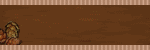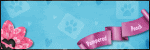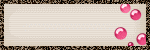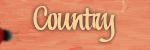♥ My Tou ♥
All of my tutorials are written by me Any resemblance to any other tutorial is purely coincidental. Do NOT claim as your own or alter them in any way. Hotlinking is strictly prohibited. Anything you create as a result of following my Tuts is yours to do with what you wish so long as it is not for monetary gain In other words you can not sell what you make from my Tuts Thankyou♥
♥ My Blinkie ♥

♥ My Licenses ♥
Tony Tzanoukakis-TTZ331
Keith Garvey-KG1356
GORJUSS ART-SW1123
Ismael Rac-IRL098C
Zindy-ZZT3017
PTE-PTE0365
Gild-GildLYCO
CDO-CDO-1657
AMI-AMILYCO
MPT-MPT9633
CILM-CI-1635LM
SATC-SATC1136
UYA-UYA3238
PFD-PFD_AngelLC405
The Psp Project-TPP01171
Elias Chatzoudis-EAS10190
Arthur Crowe AC780
MTA-3740
♥ Wink ♥
To View Tag In Proper Size Click On The Tag
Supplies Needed
Scrapkit Polkadot tag kit this is FTU
Template By Cadi's fun Scraps This is FTU
Tube of choice im using ©Elias Chatzoudis to purchase tubes go to PTE Here
All my tubes are a guide if the tubes i select are unavailable please use another tube of your liking thankyou
Mask WSL_Mask178 at weescotslass
Font of choice or the one im using is Mon Amour Script Alt
Lets Get Started
Open Template duplicate close original delete BG Layer
Open DBV Polkadot paper12 copy paste as new layer apply mask merge group arrange send to bottom
Go to Stripes 1 selections select all float defloat Open DBV Polkadot paper6 copy paste as new layer invert delete on keyboard select none add drop shadow
Go to Stripes 2 selections select all float defloat Open DBV Polkadot paper6 copy paste as new layer invert delete on keyboard select none add drop shadow
Go to Black circle selections select all float defloat Open DBV Polkadot paper12 copy paste as new layer invert delete on keyboard select none add drop shadow
Go to grey Circle selections select all float defloat selection modify contract by 9 Open DBV Polkadot paper3 copy paste as new layer invert delete on keyboard select none go back to gray circle with magic wand click the grey part showing adjust add remove noise select none
Go to Ellipse 1 selections select all float defloat selection modify contract by 2 Open DBV Polkadot paper18 copy paste as new layer invert delete on keyboard select none go back to Ellipse 1 with magic wand click the grey part showing adjust add remove noise select none
Go to Ellipse 2 selections select all float defloat selection modify contract by 2 Open DBV Polkadot paper5 copy paste as new layer invert delete on keyboard select none go back to Ellipse 2 with magic wand click the white part showing adjust add remove noise select none
Go to Rectangle 1 selections select all float defloat selection modify contract by 6 Open DBV Polkadot paper4 Open DBV Polkadot paper5 copy paste as new layer invert delete on keyboard select none go back to Rectangle 1 with magic wand click the white part showing adjust add remove noise select none
Go to Rectangle 2 selections select all float defloat selection modify contract by 6 Open DBV Polkadot paper12 Open DBV Polkadot paper5 copy paste as new layer invert delete on keyboard select none go back to Rectangle 2 with magic wand click the white part showing adjust add remove noise select none
Go to Ellipse 3 selections select all float defloat selection modify contract by 2 Open DBV Polkadot paper10 Open DBV Polkadot paper5 copy paste as new layer invert delete on keyboard select none go back to Ellipse 3 with magic wand click the white part showing adjust add remove noise select none
Go to Rectangle 3 selections select all float defloat selection modify contract by 5 Open DBV Polkadot paper18 Open DBV Polkadot paper5 copy paste as new layer invert delete on keyboard select none go back to Rectangle 3 with magic wand click the white part showing adjust add remove noise select none
Open DBV Polkadot wordart with freehand tool go around the wordart copy paste as new layer add gradient glow & add drop shadow
Open DBV Polkadot bubble branch copy paste as new layer image rotate 40 percent left add drop shadow
Open DBV Polkadot bow (8) copy paste as new layer add drop shadow
Open DBV Polkadot butterfly copy paste as new layer resize 75 percent add drop shadow
Open tube copy paste as new layer add drop shadow
Add your name Font Mon Amour Script Alt forground Null background #000000 add drop shadow
Add your copyright info
resize & save your tag
If you like this Tut check the boxes below Love to see your results please email to me
Thankyou ♥
Written by ©Lyn(akaAngel) 25th June 2012, any similarity to any other tutorial is purely coincidental!
Labels:
Elias Chatzoudis,
FTU ♥
♥ Alice ♥
To View Tag In Proper Size Click On The Tag
Supplies Needed
Scrapkit by designs by vaybs Alice in Wonderland kit FTU
Tube of choice im using ©Popeye Wong this is FTU
All my tubes are a guide if the tubes i select are unavailable please use another tube of your liking thankyou
Mask WSL_Mask84 at weescotslass
Font of choice or the one im using is Valeria Script One
Lets Get Started
Open new image 650x600
Open DBV Alice in Wonderland paper (3) copy paste as new layer apply mask merge group
Open DBV Alice in Wonderland element (10) add drop shadow duplicate mirror move up from first one on layer lower opacity 79 percent
Open DBV Alice in Wonderland element (8) copy paste as new layer resize 65 percent add drop shadow
Open DBV Alice in Wonderland element (21) copy paste as new layer add drop shadow
Open DBV Alice in Wonderland element (26) copy paste as new layer resize 75 percent add drop shadow
Open DBV Alice in Wonderland element (2) copy paste as new layer resize 55 percent add drop shadow
Open DBV Alice in Wonderland element (22) copy paste as new layer resize resize 80 percent add gradient glow & add drop shadow
Open DBV Alice in Wonderland element (27) copy paste as new layer resize 65 percent add drop shadow
Open DBV Alice in Wonderland element (29) copy paste as new layer resize 65 percent add drop shadow
Open DBV Alice in Wonderland element (15) copy paste as new layer resize 40 percent image rotate 40 percent left add drop shadow
Open tube copy paste as new layer add drop shadow
Add your name Font Valeria Script One forground Null background #000000 add gradient glow & add drop shadow
Add your copyright info
resize & save Tag
If you like this Tut check the boxes below Love to see your results please email to me
Thankyou ♥
Written by ©Lyn(akaAngel) 24th June 2012, any similarity to any other tutorial is purely coincidental!
This is awesome result from Kaye Thankyou♥
This is an awesome result from Deb Thankyou ♥
Labels:
FTU ♥
♥ Whispered Pixie ♥
To View Tag In Proper Size Click On The Tag
Supplies Needed
Scrapkit by wicked princess scraps called Whispered Pixie This is FTU
Mask WSL_Mask38 at weescotslass
Font of choice or the one im using is Mr Lackboughs
Lets Get Started
Open new image 650x600
Open WP_WP_PP3 copy paste as new layer apply mask merge group
Open WP_WP_DOILY add drop shadow
Open WP_WP_WALL copy paste as new layer add drop shadow
Open WP_WP_LGVASE copy paste as new layer resize 45 percent add drop shadow
Open WP_WP_FAN copy paste as new layer resize 65 percent image rotate 20 percent left add drop shadow
Open WP_WP_PIXIE copy paste as new layer resize add drop shadow
Open WP_WP_FLOWERVINE copy paste as new layer add drop shadow
Add your name Font Mr Lackboughs forground #ebe8dc background #c5a8ad add gradient glow & add drop shadow
Add your copyright info
resize & save Tag
If you like this Tut check the boxes below Love to see your results please email to me
Thankyou ♥
Written by ©Lyn(akaAngel) 14th June 2012, any similarity to any other tutorial is purely coincidental!
Labels:
FTU ♥
♥ Going Deep ♥
To View Tag In Proper Size Click On The Tag
Supplies Needed
Scrapkit by wickedprincessscraps called Going Deep this is FTU
Tube of choice im using ©Keith Garvey to purchase tubes go to PTE
All my tubes are a guide if the tubes i select are unavailable please use another tube of your liking thankyou
Font of choice or the one im using is A&S Snapper Script
Lets Get Started
Open new image 750x600
Open WP_GD_WOODENFRAME copy paste as new layer resize 80 percent with magic wand click in frame selection modify expand by 5
Open WP_GD_PP4 copy paste as new layer invert delete on keyboard add drop shadow to frame
Open WP_GD_BOAT copy paste as new layer resize 75 percent add drop shadow
Open WP_GD_GRASS copy paste as new layer resize 66 percent add drop shadow
open WP_GD_GLITTERCLOUD copy paste as new layer resize 65 percent
Open WP_GD_TREEBRANCH copy paste as new layer resize 90 percent add drop shadow
Open WP_GD_CATTAILS copy paste as new layer resize 65 percent add drop shadow
Open WP_GD_SHIPINABOTTLE copy paste as new layer resize 25 percent add drop shadow
Open WP_GD_SHELL4 copy paste as new layer resize 40 percent add drop shadow
Open WP_GD_SHELL3 copy paste as new layer resize 29 percent mirror add drop shadow
Open WP_GD_ANCHOR copy paste as new layer resize 55 percent add drop shadow
Open WP_GD_STARFISH copy paste as new layer resize 20 percent add drop shadow
Open tube copy paste as new layer mirror add drop shadow
Add your name & the words Going Deep Font A&S Snapper Script forground #a62c35 background #a4957b add drop shadow
Add your copyright info
resize & save Tag
If you like this Tut check the boxes below Love to see your results please email to me
Thankyou ♥
Written by ©Lyn(akaAngel) 14th June 2012, any similarity to any other tutorial is purely coincidental!
this is an awesome result from Dixie Thankyou ♥
this awesome result is from laine thankyou ♥
Labels:
FTU ♥,
Keith Garvey
♥ Blind Date ♥
To View Tag In Proper Size Click On The Tag
Supplies Needed
Scrapkit by wicked princess scraps Called Lessons in Love kit This is FTU
Tube of choice im using ©Elias Chatzoudis to purchase tubes go to PTE
All my tubes are a guide if the tubes i select are unavailable please use another tube of your liking thankyou
Font of choice or the one im using is Mr DeHaviland
Lets Get Started
Open new image 750x600
Open WP_LIL_DOUBLEHEARTFRAME copy paste as new layer resize 80 percent with magic wand click in frame selection modify expand by 5
Open WP_LIL_PP7 copy paste as new layer invert delete on keyboad delete on keyboard select none drag under frame add drop shadow to frame
Open WP_LIL_PEARBLOSSOM copy paste as new layer resize 80 percent add drop shadow drag under frame
Open WP_LIL_HEARTBOW copy paste as new layer resize 36 percent add drop shadow
Open WP_LIL_PANSY copy paste as new layer resize 85 percent add drop shadow
Open WP_LIL_CHAMPAGNEBOTTLE copy paste as new layer resize 45 percent add drop shadow
Open WP_LIL_ROSEBOX copy paste as new layer resize 25 percent add drop shadow
Open tube copy paste as new layer add drop shadow
Add your name & the words Blind Date Font Mr DeHaviland forground #000000 background #db8e9e add drop shadow
Add your copyright info
resize & save Tag
If you like this Tut check the boxes below Love to see your results please email to me
Thankyou ♥
Written by ©Lyn(akaAngel) 14TH June 2012, any similarity to any other tutorial is purely coincidental!
Labels:
Elias Chatzoudis,
FTU ♥
♥ Key to My Heart ♥
To View Tag In Proper Size Click On The Tag
Supplies Needed
Scrapkit by wicked princess scraps called Winters Love This is FTU
Tube of choice im using ©Elias Chatzoudis to purchase tubes go to PTE
All my tubes are a guide if the tubes i select are unavailable please use another tube of your liking thankyou
Font of choice or the one im using is A&S Black Swan
Lets Get Started
Open new image 650x600
Open WP_WL_PAPERFRAMECIRCLE copy paste as new layer with magic wand click in frame modify expand by 3
Open WP_WL_PP7 copy paste as new layer invert delete on keyboard drag paper under frame keep selected
open WP_WL_ROSEFEATHERS delete on keyboard select none lower opacity 55 drag this under frame add drop shadow to frame
Open WP_WL_CANDLEROSES copy paste as new layer resize 65 percent add drop shadow
Open WP_WL_SATINBOW copy paste as new layer resize 65 percent mirror add drop shadow
Open WP_WL_LATTICEHEART copy paste as new layer resize 35 percent add drop shadow
Open WP_WL_KEY copy paste as new layer resize 35 percent image rotate 90 percent right then rotate 40 percent left add drop shadow
Open WP_WL_STARS copy paste as new layer add drop shadow
Open tube copy paste as new layer duplicate send this one under the frame go back to top tube erase so tube is sitting in frame go back to bottom tube add drop shadow
Add your name Font A&S Black Swan forground #f5f4fb background #c10300 add drop shadow
Add your copyright info
resize & save Tag
If you like this Tut check the boxes below Love to see your results please email to me
Thankyou ♥
Written by ©Lyn(akaAngel) 14th June 2012, any similarity to any other tutorial is purely coincidental!
Labels:
Elias Chatzoudis,
FTU ♥
♥ Pretty in Pink ♥
To View Tag In Proper Size Click On The Tag
Supplies Needed
Scrapkit by wicked princess scraps called sweet pea tagger size Kit This is FTU
Tube of choice im using ©Elias Chatzoudis to purchase tubes go to PTE
All my tubes are a guide if the tubes i select are unavailable please use another tube of your liking thankyou
Mask WSL_Mask84 at weescotslass
Font of choice or the one im using is Mr Lackboughs & Gill Sans Ultra Bold
Lets Get Started
Open new image 650x600
Open WP_SP_PP8 copy paste as new layer apply mask merge group
Open WP_SP_CRUMPLEDPAPERCIRCLEFRAME copy paste as new layer resize 80 percent add drop shadow
Open WP_SP_ROSECLUSTER copy paste as new layer resize 75 percent resize again at 75 percent add drop shadow
Open WP_SP_LILY copy paste as new layer resize 65 percent duplicate 75 percent mirror add drop shadow
Open WP_SP_BASKET copy paste as new layer resize 45 percent mirror add drop shadow
Open WP_SP_PUFFYBUTTERFLY copy paste as new layer resize 20 percent add drop shadow
Open tube copy paste as new layer add drop shadow
Add your name Font Gill Sans Ultra Bold forground #ffffff background #e56b8c add drop shadow
Add your name Font Mr Lackboughs forground #ffffff background #e56b8c add drop shadow
Add your copyright info
resize & save Tag
If you like this Tut check the boxes below Love to see your results please email to me
Thankyou ♥
Written by ©Lyn(akaAngel) 14th June 2012, any similarity to any other tutorial is purely coincidental!
Labels:
Elias Chatzoudis,
FTU ♥
♥ MAMAS GARDEN ♥
To View Tag In Proper Size Click On The Tag
Supplies Needed
Scrapkit by wicked princess scraps called MAMAS GARDEN This is FTU
Tube of choice im using ©FourXsDesigns to purchase tubes go to PTE
All my tubes are a guide if the tubes i select are unavailable please use another tube of your liking thankyou
Mask WSL_Mask84 at weescotslass
Font of choice or the one im using is MrBlaketon
Lets Get Started
Open new image 650x600
Open WP_MG_PP21 copy paste as new layer apply mask merge group
Open WP_MG_FLOWERFRAME copy paste as new layer image rotate 90 percent right image flip with magic wand click in frame modify expand by 5
Open WP_MG_PP11 copy paste as new layer invert delete on keyboard drag paper under frame slect none add drop shadow to frame
Open WP_MG_COTTAGE copy paste as new layer resize 45 percent lower opacity 55 drag this under frame
Open WP_MG_SWING copy paste as new layer add drop shadow
Open WP_MG_TRICYCLE copy paste as new layer resize 45 percent add drop shadow
Open WP_MG_FORGETMENOT copy paste as new layer resize 56 percent duplicate drag this one under swing go back to first one erase a little go back to bottom swing add drop shadow
Open tube copy paste as new layer resize 65 percent add drop shadow
Add your name Font MrBlaketon forground #973055 background #d09bb1 add drop shadow
Add your copyright info
resize & save Tag
If you like this Tut check the boxes below Love to see your results please email to me
Thankyou ♥
Written by ©Lyn(akaAngel) 14th June 2012, any similarity to any other tutorial is purely coincidental!
Labels:
FTU ♥
♥ Indian Summer ♥
To View Tag In Proper Size Click On The Tag
Supplies Needed
Scrapkit by Designed by Stina called Indian Summer This is PTU
Tube of choice im using ©Elias Chatzoudis to purchase tubes go to PTE
All my tubes are a guide if the tubes i select are unavailable please use another tube of your liking thankyou
Mask WSL_Mask178 at weescotslass
Font of choice or the one im using is Do I like Stripes?
Lets Get Started
Open new image 650x600
Open DBS_Paper14 copy paste as new layer apply mask merge group
Open DBS_Frame01 copy paste as new layer resize 70 percent with magic wand click in frame selection modify expand by 5
Open DBS_Paper07 copy paste as new layer invert delete on keyboard keep selected drag under frame
open DBS_AutumnLeavesCluster delete on keyboard select none add drop shadow to frame & leaves
Open DBS_Birdbath copy paste as new layer resize 45 percent add drop shadow
Open DBS_Bird02 copy paste as new layer resize 35 percent mirror add drop shadow duplicate mirror resize 65 percent
Open DBS_Fruit copy paste as new layer resize 45 percent resize again at 85 percent add drop shadow
Open DBS_Rain copy paste as new layer with selection tool on eclipse make circle selection invert delete on keyboard
Open DBS_Cloud01 copy paste as new layer
Open DBS_Tag01 copy paste as new layer resize 45 percent add drop shadow
Open tube copy paste as new layer add drop shadow
Add the words Indian Summer Font Do I like Stripes? forground #827e6e background #7a2634 add drop shadow & add gradient glow
Add your name Font Do I like Stripes? forground #827e6e background #7a2634 add drop shadow & add gradient glow
Add your copyright info
resize & save Tag
If you like this Tut check the boxes below Love to see your results please email to me
Thankyou ♥
Written by ©Lyn(akaAngel) 13th June 2012, any similarity to any other tutorial is purely coincidental!
Labels:
Elias Chatzoudis,
PTU ♥,
Summer
♥ One Moment in Time ♥
To View Tag In Proper Size Click On The Tag
Supplies Needed
Scrapkit by Stef scrapkits Called One Moment in Time This is PTU
Tube of choice im using ©Suzanne Woolcott to purchase tubes go to Here
All my tubes are a guide if the tubes i select are unavailble please use another tube of your liking thankyou
Font of choice or the one im using is French Script MT
Lets Get Started
Open new image 650x600
Open pap08_OneMomentinTime_Stef'sScrapkits copy paste as new layer apply mask merge group
Open ele16_OneMomentinTime_Stef'sScrapkits copy paste as new layer resize 70 percent with magic wand click in frame selection modify expand by 5
Open pap11_OneMomentinTime_Stef'sScrapkits copy paste as new layer invert delete on keyboard select none add drop shadow to frame
Open ele49_OneMomentinTime_Stef'sScrapkits copy paste as new layer resize 55 percent image rotate 20 percent right add drop shadow
Open ele42_OneMomentinTime_Stef'sScrapkits copy paste as new layer
Open ele28_OneMomentinTime_Stef'sScrapkits copy paste as new layer resize 58 percent add drop shadow
Open ele22_OneMomentinTime_Stef'sScrapkits copy paste as new layer resize 45 percent add drop shadow
Open ele13_OneMomentinTime_Stef'sScrapkits copy paste as new layer resize 75 percent add drop shadow
Open ele14_OneMomentinTime_Stef'sScrapkits copy paste as new layer resize 55 percent image rotate 20 percent right add drop shadow
Open tube copy paste as new layer add drop shadow
Add your name Font French Script MT forground #72a7d6 background #8befdf add drop shadow
Add your copyright info
resize & save Tag
If you like this Tut check the boxes below Love to see your results please email to me
Thankyou ♥
Written by ©Lyn(akaAngel) 11th June 2012, any similarity to any other tutorial is purely coincidental!
This is an awesome result from Mickey Thankyou ♥
Labels:
PTU ♥,
Suzanne Woolcott
♥ Mermaids Frolic ♥
To View Tag In Proper Size Click On The Tag
Supplies Needed
Scrapkit by Tootypup Scraps called Mermaids Frolic
This is PTU
Mask WSL_Mask178 at weescotslass Here
Font of choice or the one im using is Valeria Script One
Lets Get Started
Open new image 650x600
Open TP_Paper_03 copy paste as new layer apply mask merge group
Open TP_FramePlain_01 copy paste as new layer resize 55 percent with magic wand click in frame selection modify expand by 5
Open TP_Paper_07 copy paste as new layer invert delete on keyboard keep selected
Open TP_MermaidsFrolic_13 delete on keyboard select none drag under frame add drop shadow to frame lower opacity 53 to TP_MermaidsFrolic_13
Open TP_SeaGrass_02 copy paste as new layer resize 25 percent resize again at 65 percent add drop shadow
Open TP_BeachRocks_01 copy paste as new layer resize 50 percent add drop shadow
Open TP_Bubbles_01 copy paste as new layer resize 45 percent add drop shadow
Open TP_WaterSplash_01 copy paste as new layer resize 45 percent
Open TP_Anchor_03 copy paste as new layer resize 44 percent add drop shadow
Add your name Font Valeria Script One forground #579797 background #797172 add drop shadow
Add your copyright info
resize & save Tag
If you like this Tut check the boxes below Love to see your results please email to me
Thankyou ♥
Written by ©Lyn(akaAngel) 8th june 2012, any similarity to any other tutorial is purely coincidental!
Labels:
PTU ♥
♥ The Dark Side ♥
To View Tag In Proper Size Click On The Tag
Supplies Needed
Scrapkit Once upon a Time By Designed By Stina This is PTU
This is a full size Kit im using it in tagger size with permission so my sizing may not be accurate
Mask WSL_Mask178 at weescotslass
Here
Here
Font of choice or the one im using is Valeria Script One
Lets Get Started
Open new image 650x600
Open DBS_Paper02 copy paste as new layer apply mask merge group
Open DBS_Frame05 copy paste as new layer resize 80 percent with magic wand click in frame selection modify expand by 5
Open DBS_Paper10 copy paste as new layer invert delete on keyboard keep selected
Open DBS_DarkCastle01 deleted on keyboard select none drag under frame add drop shadow to frame & castle
Open DBS_Foilage03 copy paste as new layer resize 40 percent add drop shadow
Open DBS_Sparkles copy paste as new layer
Open DBS_Moon copy paste as new layer resize 35 percent add drop shadow
Open DBS_Cloud01 copy paste as new layer resize 45 percent duplicate mirror merge down
resize tag 552x479 pixels
Open DBS_QueensCoach copy paste as new layer resize 90 percent add drop shadow
Add your name Font Valeria Script One forground #8d80b2 background #684667 add drop shadow
Add your copyright info
resize & save Tag
If you like this Tut check the boxes below Love to see your results please email to me
Thankyou ♥
Written by ©Lyn(akaAngel) 30th May 2012, any similarity to any other tutorial is purely coincidental!
Labels:
PTU ♥
Subscribe to:
Posts (Atom)
♥ My Time ♥
♥ My Exclusive Tuts ♥
You can view My Exclusive tuts
Here
You will need to join the Forum
♥ User online ♥
♥ Tube Stores ♥
Labels
- Animated
- Arthur Crowe
- Autumn
- Awards ♥
- Birthday
- Christmas
- Dean Yeagle
- Easter
- Elias Chatzoudis
- FTU ♥
- Halloween
- Ismael Rac
- Jamie Kidd
- Joel Adams
- Keith Garvey
- Kiwi Fire Storm
- Lady Mishka
- Martin Abel
- Michael Landefield
- Myka Jelina
- No Scrap ♥
- Nolan Worthington
- Pinuptoons
- Popeye Wong
- PsycoJimi
- PTU
- PTU ♥
- Robin Mcquay ♥
- Sad News ♥
- Scott Blair ♥
- Sexy
- Spring
- Summer
- Suzanne Woolcott
- Thankyou ♥
- Tony Tzanoukakis
- Valentines
- Winter
- Zindy Nielson