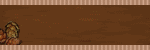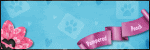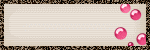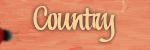♥ My Tou ♥
All of my tutorials are written by me Any resemblance to any other tutorial is purely coincidental. Do NOT claim as your own or alter them in any way. Hotlinking is strictly prohibited. Anything you create as a result of following my Tuts is yours to do with what you wish so long as it is not for monetary gain In other words you can not sell what you make from my Tuts Thankyou♥
♥ My Blinkie ♥

Blog Archive
♥ My Licenses ♥
Tony Tzanoukakis-TTZ331
Keith Garvey-KG1356
GORJUSS ART-SW1123
Ismael Rac-IRL098C
Zindy-ZZT3017
PTE-PTE0365
Gild-GildLYCO
CDO-CDO-1657
AMI-AMILYCO
MPT-MPT9633
CILM-CI-1635LM
SATC-SATC1136
UYA-UYA3238
PFD-PFD_AngelLC405
The Psp Project-TPP01171
Elias Chatzoudis-EAS10190
Arthur Crowe AC780
MTA-3740
♥ Autumn Breeze ♥
Supplies Needed
Scrapkit FTU Fall Frenzy By Melissaz Creationz
Tube of choice im using Elias Chatzoudis this is a PTU Tube
Mask5A By Me
FTU Scallop frame by me
FTU Wordart
Font of choice or the one im using is A&S Snapper Script
Lets Get Started
Open new image 650X550
Open Frame copy paste as new layer resize 70 percent select all float defloat Open MC_FallFrenzy_P7 copy paste as new layer delete on keyboard merge down
Open MC_FallFrenzy_P1 copy paste as new layer apply mask 84 merge group resize 90 percent
Go back to frame click in frame with magic wand modify expand by 6
Open MC_FallFrenzy_P5 copy paste as new layer invert delete on keyboard drag paper under frame
Open MC_FallFrenzy_E4 copy paste as new layer add drop shadow
Open MC_FallFrenzy_E40 copy paste as new layer resize 70 percent add drop shadow
Open tube copy paste as new layer duplicate leave this for a minute
Open MC_FallFrenzy_E8 copy paste as new layer resize 60 percent add drop shadow
Open MC_FallFrenzy_E12 copy paste as new layer resize 70 percent add drop shadow drag under frame
Open MC_FallFrenzy_E26 with freehand tool go around the smallest butterfly copy paste as new layer add drop shadow duplicate 2 times
Go back to tube on the duplicate one arrange bring to top erase the leg Go back to bottom tube add drop shadow
Open wordart with selection tool go around wordart copy paste as new layer add gradient glow #eac270
Add your name Font A&S Snapper Script forground #eac270 background #29251f add drop shadow
Add your copyright info
resize & save your tag
If you like this Tut check the boxes below Love to see your results please email to me
Thankyou ♥
Labels:
Elias Chatzoudis,
FTU ♥
♥ Spring ♥
Supplies Needed
Scrapkit FTU spring time By clarez creationz
Here
Tube of choice im using Pinuptoons this is a PTU Tube
Here
Here
Mask WSL_Mask84 at weescotslass
FTU Wordart by Me Spring
Font of choice or the one im using is Dr Carbfred
Lets Get Started
Open new image 650X550
Open PAPER05 copy paste as new layer apply mask 84 merge group
Open FRAME02 copy paste as new layer resize 75 percent click in frame with magic wand modify expand by 6
Open PAPER05 copy paste as new layer invert delete on keyboard drag paper under frame keep selected
Open ST49 copy paste each one delete on keyboard select none drag under frame & the fence
with ST4 still in memory paste again resize 90 percent arrange send to top
Open ST37 copy paste as new layer resize 50 percent add drop shadow
Open ST14 copy paste as new layer mirror add drop shadow
Open ST01 copy paste as new layer resize 30 percent add drop shadow duplicate 2 times arrange on tag
Open ST18 copy paste as new layer resize 50 percent add drop shadow
Open tube copy paste as new layer add drop shadow
Open ST11 copy paste as new layer resize 40 percent add drop shadow duplicate mirror
Open WordArt copy paste as new layer resize 90 percent selection select all float defloat Open PAPER16 copy paste as new layer invert delete on keyboard add gradient glow & drop shadow sharpen
Add your name Font Dr Carbfred forground #e65f51 background #965680 add drop shadow
Add your copyright info
resize & save your tag
If you like this Tut check the boxes below Love to see your results please email to me
Thankyou ♥
Labels:
FTU ♥,
Pinuptoons
♥ Citrus Heaven ♥
To View Tag In Proper Size Click On The Tag
Supplies Needed
Scrapkit FTU Citrus Heaven By Clarez Creationz
Tube of choice im using Keith Garvey This is a PTU Tube
Mask WSL_Mask84 at weescotslass
Font of choice or the one im using is Valeria Script One
Lets Get Started
Open new image 650X550
Open PAPER04 copy paste as new layer apply mask 84 merge group
Open FRAME01 copy paste as new layer resize 75 percent click in frames with magic wand modify expand by 5
Open PAPER19 copy paste as new layer invert delete on keyboard drag paper under frame keep selected
Open CH08 copy paste each one delete on keyboard select none drag under frame
Open CH12 copy paste as new layer add drop shadow
Open CH24 copy paste as new layer resize 30 percent duplicate image rotate 20 left add drop shadow to both
Open CH03 copy paste as new layer resize 50 percent add drop shadow
Open tube copy paste as new layer add drop shadow
Add your name Font Valeria Script One forground #e7cc40 background #fda52e add drop shadow
Add your copyright info
resize & save your tag
If you like this Tut check the boxes below Love to see your results please email to me
Thankyou ♥
Written by ©Lyn(akaAngel) 21st May 2014, any similarity to any other tutorial is purely coincidental!
Labels:
FTU ♥,
Keith Garvey
♥ Raindrops & Rainbows ♥
To View Tag In Proper Size Click On The Tag
Supplies Needed
Scrapkit FTU Raindrops & Rainbows by Sinfully Creative Scraps
Mask WSL_Mask178 at weescotslass
Font of choice or the ones im using are Fontdinerdotcom Huggable,BickhamScriptFancy2
Lets Get Started
Open new image 650X500
Open RAR_Paper_5 copy paste as new layer apply mask merge group
Open RAR_Frame_3 copy paste as new layer click in frame with magic wand modify expand by 7
Open RAR_Paper_3 copy paste as new layer invert delete on keyboard drag paper under frame select none add drop shadow to frame
Open RAR_Element_15 copy paste as new layer duplicate merge down adjust sharpen then again with sharpen more
Open RAR_Element_22 copy paste as new layer resize 70 percent add drop shadow
Add the words Raindrops & Rainbows Font Fontdinerdotcom Huggable forground #7ba9ad background #e8b828 add gradient glow & add drop shadow
Open RAR_Element_1 copy paste as new layer resize 40 percent add drop shadow
Open RAR_Element_16 copy paste as new layer add drop shadow
Open RAR_Element_12 copy paste as new layer resize 30 percent add drop shadow
Open RAR_Element_8 copy paste as new layer add drop shadow drag this under frame
Open RAR_Element_24 copy paste as new layer resize 80 percent duplicate add drop shadow
Open RAR_Element_26 copy paste as new layer resize 80 percent duplicate add drop shadow
Open RAR_Element_7 copy paste as new layer resize 80 percent add drop shadow
Add your name Font BickhamScriptFancy2 forground #7ba9ad background #e8b828 add gradient glow & add drop shadow
Add your copyright info
resize & save your tag
If you like this Tut check the boxes below Love to see your results please email to me
Thankyou ♥
Written by ©Lyn(akaAngel) 19th May 2014, any similarity to any other tutorial is purely coincidental!
Labels:
FTU ♥
♥ Coffee ♥
To View Tag In Proper Size Click On The Tag
Supplies Needed
ScrapKit FTU Java By My Nerdy Notebook
Tube of choice im using Pinuptoons this is a PTU Tube
Mask WSL_Mask84 at weescotslass
Font of choice or the one im using is Carpenter Script
Lets Get Started
Open new image 650X500
Open NN_paper7 copy paste as new layer apply mask merge group
Open NN_caramel copy paste as new layer add drop shadow
Open NN_frame2 copy paste as new layer resize 90 percent click in frame with magic wand modify expand by 10
Open NN_paper6 copy paste as new layer invert delete on keyboard drag paper under frame keep selected Open NN_Sign copy paste as new layer delete select none add drop shadow to frame
Open NN_cookie copy paste as new layer resize 55 percent image rotate 20 left add drop shadow duplicate resize this one 60 percent
Open NN_Sparkles copy paste as new layer arrange send to top
Open NN_burlap copy paste as new layer resize 60 percent add drop shadow
Open NN_Beans copy paste as new layer add drop shadow
Open NN_Cinnamon copy paste as new layer resize 80 percent add drop shadow
Open NN_stringedheart copy paste as new layer erase bit of the loop so looks like going in through frame add drop shadow
Open tube copy paste as new layer add drop shadow
Open NN_Wordart copy paste as new layer add gradient glow & add drop shadow
Add your name Font Carpenter Script forground #ad9157 background #823927 add gradient glow & add drop shadow
Add your copyright info
resize & save your tag
If you like this Tut check the boxes below Love to see your results please email to me
Thankyou ♥
Labels:
FTU ♥,
Pinuptoons
♥ A Little Magic ♥
To View Tag In Proper Size Click On The Tag
Supplies Needed
Scrapkit FTU By The Moonlight
Tube of choice im using
Robin McQuay This is a PTU Tube
Robin McQuay This is a PTU Tube
I brought my tube at Up Yout Art i now see she has her own store at digital chaos you can find it
Mask WSL_Mask38 at weescotslass
Font of choice or the one im using is Before the Rain
Lets Get Started
Open new image 650X500
Open DCD_BTM_Paper06 copy paste as new layer apply mask merge group duplicate merge down
Open DCD_BTM_Frame02 copy paste as new layer resize 90 percent click in frame with magic wand modify expand by 7
Open DCD_BTM_Paper06 copy paste as new layer invert delete on keyboard drag paper under frame keep selected Open DCD_BTM_Fairy Dust copy paste as new layer delete select none add drop shadow to frame
Open DCD_BTM_Moonlight copy paste as new layer sharpen
Open DCD_BTM_Butterfly copy paste as new layer resize 55 percent move to right slightly add drop shadow
Open DCD_BTM_Flower02 copy paste as new layer resize 85 percent drag under frame add drop shadow
Open DCD_BTM_Magic Mushrooms copy paste as new layer resize 30 percent add drop shadow
Open DCD_BTM_Unicorn copy paste as new layer resize 40 percent add drop shadow
Go back to frame with selection tool rectangle go around frame Open your tube copy paste as new layer invert delete select none add drop shadow to tube
Open DCD_BTM_Sparkles copy paste as new layer duplicate
Add your name & the words A Little Magic Font Before the Rain forground #666a7a background #000000 add drop shadow
Add your copyright info
resize & save your tag
If you like this Tut check the boxes below Love to see your results please email to me
Thankyou ♥
Labels:
FTU ♥,
Robin Mcquay ♥
♥ Sweet Treats ♥
To View Tag In Proper Size Click On The Tag
Supplies Needed
FTU W4E Popsicle Parade Blog Train
Tube of choice im using Elias Chatzoudis this is a PTU Tube
Mask WSL_Mask84 at weescotslass
Font of choice or the one im using is Aquarelle
Lets Get Started
Open new image 650X500
Open DCD_PopPa_Paper10 copy paste as new layer apply mask merge group duplicate merge down
Open DCD_PopPa_Frame01 copy paste as new layer resize 70 percent click in frame with magic wand modify expand by 7
Open DCD_PopPa_Paper11 copy paste as new layer invert delete on keyboard drag paper under frame keep selected Open DCD_PopPa_Flower02 copy paste as new layer delete select none add drop shadow to frame & Flower
Open DCD_PopPa_Flags copy paste as new layer resize 60 percent add drop shadow
Open DCD_PopPa_Bottle Cap copy paste as new layer resize 80 percent add drop shadow
Open DCD_PopPa_Rocket Pop copy paste as new layer resize 40 percent image rotate 20 percent left add drop shadow
Open DCD_PopPa_Ice Cream Bar02 copy paste as new layer resize 30 percent add drop shadow
Open DCD_PopPa_Popsicle02 copy paste as new layer resize 30 percent add drop shadow
merge all ice creams together image rotate right 20 percent
Open DCD_PopPa_Sparkles copy paste as new layer
Open tube copy paste as new layer
Open DCD_PopPa_Ice Cream Cart copy paste as new layer resize 70 percent resize again at 80 percent add drop shadow
Open DCD_PopPa_Soft Serve Cone copy paste as new layer resize 30 percent add drop shadow
Add your name & the word Be My Font Aquarelle forground #5c549c background #e06694 add drop shadow
Add your copyright info
resize & save your tag
If you like this Tut check the boxes below Love to see your results please email to me
Thankyou ♥
Labels:
Elias Chatzoudis,
FTU ♥
♥ Escape to the City ♥
To View Tag In Proper Size Click On The Tag
Supplies Needed
Scrapkit FTU cool Retro By Scottish Butterfly
Template 66 by Becky this is FTU
Tube of choice im using Elias Chatzoudis this is a PTU Tube
Font of choice or the one im using is Filigree
Lets Get Started
Open new image 650X550
Open template duplicate close original delete Tou & white back ground
Go to layer paintbrush select all float defloat Open paper8 copy paste as new layer invert delete on keyboard select none
Go to layer frame background2 select all float defloat Open paper7 copy paste as new layer invert delete on keyboard select none
Go to layer frame background select all float defloat Open Paper5 copy paste as new layer invert delete on keyboard select none
Go to layer frame select all float defloat Open Paper9 copy paste as new layer invert delete on keyboard keep selected open cityscape copy paste as new layer resize 70 percent invert delete select none
Go to layer large flowers select all float defloat Open Paper4 copy paste as new layer invert delete on keyboard select none add drop shadow
Go to layer medium flowers select all float defloat Open Paper3 copy paste as new layer invert delete on keyboard select none add drop shadow
Go to layer small flowers select all float defloat Open Paper1 copy paste as new layer invert delete on keyboard select none add drop shadow
Open Ipod copy paste as new layer resize 70 percent add drop shadow
Open Flower 4 copy paste as new layer resize 60 percent add drop shadow
Open Lipstick copy paste as new layer resize 70 percent add drop shadow
Open Lipgloss copy paste as new layer resize 70 percent add drop shadow
Open NailPolish copy paste as new layer rsize 70 percent add drop shadow
Open tube copy paste as new layer add drop shadow
Add your name Font Filigree forground #000000 background #000000 add gradient glow & add drop shadow
Add your copyright info
resize & save your tag
If you like this Tut check the boxes below Love to see your results please email to me
Thankyou ♥
Written by ©Lyn(akaAngel) 17th May 2014, any similarity to any other tutorial is purely coincidental!
Labels:
Elias Chatzoudis,
FTU ♥
♥ Spring A Ling ♥
Supplies Needed
FTU Scrapkit Spring A Ling By Vestas Visions
Tube of choice im using Elias Chatzoudis this is a PTU Tube
Mask WSL_Mask124 at weescotslass
Font of choice or the one im using is Aquarelle
Lets Get Started
Open new image 650X500
Open Paper 6 copy paste as new layer apply mask merge group duplicate 3 times this will make it little darker sharpen
Open Frame 5 copy paste as new layer resize 75 percent click in frame with magic wand modify expand by 8
Open Paper 12 copy paste as new layer invert delete on keyboard drag paper under frame select none add drop shadow to frame
Open Ele 25 copy paste as new layer resize 75 percent mirror add drop shadow
Open Ele 43 copy paste as new layer resize 70 percent add drop shadow
Open Ele 24 copy paste as new layer resize 55 percent add drop shadow
Open word art circle copy paste as new layer drag under frame add drop shadow
Open Ele 43 copy paste as new layer resize 55 percent bring this to top add drop shadow
Open Ele 43 with selection tool go around the smallest flowers this is top right right click copy paste as new layer add drop shadow
Open Ele 43 copy paste as new layer resize 70 percent add drop shadow
Open Ele 72 copy paste as new layer resize 30 percent add drop shadow
Open tube copy paste as new layer add drop shadow
Add your name Font Aquarelle forground #287b0a background #e29723 add drop shadow
Add your copyright info
resize & save your tag
If you like this Tut check the boxes below Love to see your results please email to me
Thankyou ♥
Written by ©Lyn(akaAngel) 23rd April 2014, any similarity to any other tutorial is purely coincidental!
Labels:
Elias Chatzoudis,
FTU ♥
♥ Moonlight Dreams ♥
Supplies Needed
FTU Scrapkit Mid Summer Dreams By Vestas Visions
Tube of choice im using Elias Chatzoudis this is a PTU Tube
Mask WSL_Mask 84 at weescotslass
Font of choice or the one im using is Showcard Gothic,Carlotta
Lets Get Started
Open new image 600X550
Open Paper 7 copy paste as new layer apply mask merge group
Open Frame 1 copy paste as new layer resize 70 percent click in frame with magic wand modify expand by 8
Open Paper 5 copy paste as new layer invert delete on keyboard drag paper under frame select none add drop shadow to frame
Open Ele 18 copy paste as new layer resize 800 percent
Open Ele 53 copy paste as new layer resize 70 percent add drop shadow
Open Ele 35 copy paste as new layer resize 60 percent add drop shadow
Open Ele 39 copy paste as new layer resize 50 percent drag under frame bring slightly down erase add drop shadow
Open Ele 6 copy paste as new layer resize 50 percent bring this to top add drop shadow
Open Ele 42 copy paste as new layer drag this under fence resize 80 percent add drop shadow
Open Ele 34 copy paste as new layer resize 70 percent add drop shadow with Font Ambitsek size 8 forground #7f6797 background #ffffff type in the words Lovers Lane,Kissin Corner,moonlight Meadow.Heart Break Hill.
Add The Words Moonlight Dreams Font Showcard Gothic forground #ffffff background #7f6797 add drop shadow
Add your name Font Carlotta forground #ffffff background #7f6797 add drop shadow
Open tube copy paste as new layer add drop shadow
Add your copyright info
resize & save your tag
If you like this Tut check the boxes below Love to see your results please email to me
Thankyou ♥
Written by ©Lyn(akaAngel) 23rd April 2014, any similarity to any other tutorial is purely coincidental!
Labels:
Elias Chatzoudis,
FTU ♥
♥ Happy Easter ♥
To View Tag In Proper Size Click On The Tag
Supplies Needed
PTU Scrapkit Fairy Easter By Vickie
Tube of choice im using Elias Chatzoudis this is a PTU Tube
Mask WSL_Mask38 at weescotslass
Font of choice or the one im using is Valeria Script One
Lets Get Started
Open new image 600X550
Open FE_pp4_VS copy paste as new layer apply mask merge group
Open FE_el101_VLS copy paste as new layer
Open FE_el83_VLS copy paste as new layer resize 90 percent click in frame with magic wand modify expand by 6
Open FE_pp3_VS copy paste as new layer resize 70 percent invert delete on keyboard drag paper under frame select none add drop shadow to frame
Open FE_el51_VLS copy paste as new layer resize 45 percent add drop shadow
Open FE_el77_VLS copy paste as new layer add drop shadow
Open FE_el122_VLS copy paste as new layer resize 85 percent add drop shadow
Open FE_el31_VLS copy paste as new layer resize 70 percent add drop shadow
Open FE_el26_VLS copy paste as new layer resize 55 percent add drop shadow
Open tube copy paste as new layer add drop shadow
Add your name Font Valeria Script One forground #52c3c4 background #cc7de0 add drop shadow
Add your copyright info
resize & save your tag
If you like this Tut check the boxes below Love to see your results please email to me
Thankyou ♥
Written by ©Lyn(akaAngel) 14th April 2014, any similarity to any other tutorial is purely coincidental!
Labels:
Elias Chatzoudis,
PTU
♥ Fairy Easter ♥
Supplies Needed
PTU Scrapkit Fairy Easter By Vickie
Mask WSL_Mask84 at weescotslass
Font of choice or the one im using is Verticalization
Lets Get Started
Open new image 600X550
Open FE_pp10_VS copy paste as new layer apply mask merge group
Open FE_el86_VLS copy paste as new layer resize 90 percent click in frame with magic wand modify expand by 6
Open FE_pp19_VS copy paste as new layer resize 70 percent invert delete on keyboard drag paper under frame select none add drop shadow to frame
Open FE_el75_VLS copy paste as new layer resize 65 percent add drop shadow
Open FE_el56_VLS copy paste as new layer add drop shadow
Open FE_el41_VLS copy paste as new layer resize 50 percent mirror add drop shadow
Open FE_el41_VLS copy paste as new layer resize 80 percent drag under frame erase slightly add drop shadow
Open FE_el40_VLS copy paste as new layer resize 30 percent add drop shadow
Open FE_el24_VLS copy paste as new layer resize 25 percent add drop shadow
Open FE_el21`_VLS copy paste as new layer resize 25 percent add drop shadow
Open FE_el27_VLS copy paste as new layer resize 25 percent add drop shadow mirror
Open FE_el55_VLS copy paste as new layer resize 65 percent add drop shadow
Add your name Font P22 Ruthie forground #e0acc5 background #ffeef4 add drop shadow
Add your copyright info
resize & save your tag
If you like this Tut check the boxes below Love to see your results please email to me
Thankyou ♥
Written by ©Lyn(akaAngel) 14th April 2014, any similarity to any other tutorial is purely coincidental!
Labels:
PTU
♥ A Little Touch Of Australia ♥
To View Tag In Proper Size Click On The Tag
Supplies Needed
PTU Scrapkit A Little Touch Of Australia By TootyPup
Tube of choice im using Elias Chatzoudis this is a PTU Tube
Here
Here
Mask WSL_Mask84 at weescotslass
Font of choice or the one im using is Verticalization
Lets Get Started
Open new image 650X500
Open TP_Paper_02 copy paste as new layer apply mask merge group
Open TP_Frame_01 copy paste as new layer resize 50 percent click in frame with magic wand modify expand by 7
Open TP_Paper_09 copy paste as new layer resize 70 percent invert delete on keyboard drag paper under frame select none add drop shadow to frame
Open TP_GumLeaves_01 copy paste as new layer resize 30 percent add drop shadow drag above mask layer
Open TP_Kangaroo_01 copy paste as new layer resize 45 percent erase the tail slightly lower opacity 56 percent add drop shadow
Open TP_Koala_01 copy paste as new layer resize 40 percent add drop shadow
Open TP_BumLeafDeco_02 copy paste as new layer resize 40 percent add drop shadow
Open TP_Windmill_03 copy paste as new layer resize 40 percent image rotate 20 percent left add drop shadow
Open tube copy paste as new layer
Open TP_SwordGrass_02 copy paste as new layer resize 70 percent add drop shadow
Open TP_WaterBarrel_02 copy paste as new layer resize 30 percent add drop shadow
Open TP_Ground_02 copy paste as new layer resize 40 percent add drop shadow
Add your name Font Verticalization forground #583a25 background #8c5129 add drop shadow
Add your copyright info
resize & save your tag
If you like this Tut check the boxes below Love to see your results please email to me
Thankyou ♥
Labels:
Elias Chatzoudis,
PTU
♥ Happy Birthday ♥
Supplies Needed
PTU Scrapkit Birthday Girl By Black Widow Creationz
Tube of choice im using Elias Chatzoudis this is a PTU Tube
Mask WSL_Mask178 at weescotslass
Font of choice or the one im using is Carpenter Script
Lets Get Started
Open new image 650X600
Open BWC_BirthdayGirl_PP6 copy paste as new layer apply mask merge group
Open BWC_BirthdayGirl_EL24 copy paste as new layer
Open BWC_BirthdayGirl_EL16 copy paste as new layer resize 75 percent click in frame with magic wand modify expand by 7
Open BWC_BirthdayGirl_PP1 copy paste as new layer invert delete on keyboard drag paper under frame select none add drop shadow to frame
Open BWC_BirthdayGirl_EL32 copy paste as new layer drag under frame add drop shadow
Open BWC_BirthdayGirl_EL26 copy paste as new layer resize 40 percent add drop shadow
Open tube copy paste as new layer add drop shadow
Open BWC_BirthdayGirl_EL5 copy paste as new layer resize 45 percent add drop shadow
Open BWC_BirthdayGirl_EL4 copy paste as new layer add drop shadow
Open BWC_BirthdayGirl_EL12 copy paste as new layer add drop shadow
Add your name Font Carpenter Script forground #000000 background #b11212 add drop shadow
Add your copyright info
resize & save your tag
If you like this Tut check the boxes below Love to see your results please email to me
Thankyou ♥
Written by ©Lyn(akaAngel) 11th Feburary 2014, any similarity to any other tutorial is purely coincidental!
Labels:
Elias Chatzoudis,
PTU
♥ Be My Love ♥
To View Tag In Proper Size Click On The Tag
Supplies Needed
PTU Scrapkit Birthday Girl By Black Widow Creationz
Tube of choice im using Keith Garvey This is a PTU Tube
Mask WSL_Mask178 at weescotslass
Font of choice or the one im using is Verticalization
Lets Get Started
Open new image 650X500
Open BWC_BirthdayGirl_PP2 copy paste as new layer apply mask merge group
Open BWC_BirthdayGirl_EL8 copy paste as new layer flip duplicate add drop shadow
Open BWC_BarbieCandyTunic_EL39 copy paste as new layer add drop shadow
Open BWC_BirthdayGirl_EL7 copy paste as new layer resize 75 percent click in frame with magic wand modify expand by 7
Open BWC_BirthdayGirl_PP1 copy paste as new layer invert delete on keyboard drag paper under frame select none add drop shadow to frame
Open BWC_BirthdayGirl_EL3 copy paste as new layer resize 80 percent image rotate 20 percent left add drop shadow
Open BWC_BirthdayGirl_EL19 copy paste as new layer add drop shadow
Open BWC_BirthdayGirl_EL11 copy paste as new layer add drop shadow
Open BWC_BirthdayGirl_EL41 copy paste as new layer resize 70 percent image rotate left 90 percent add drop shadow
Open BWC_BirthdayGirl_EL28 copy paste as new layer resize 65 percent add drop shadow
Open tube copy paste as new layer duplicate move this under rose go back to top tube erase slightly add drop shadow to bottom tube
Add your name & the word Be My Font Verticalization forground #ffffff background #910b0b add drop shadow
Add your copyright info
resize & save your tag
If you like this Tut check the boxes below Love to see your results please email to me
Thankyou ♥
Written by ©Lyn(akaAngel) 11th Feburary 2014, any similarity to any other tutorial is purely coincidental!
Labels:
Keith Garvey,
PTU
♥ Girls Night Out ♥
To View Tag In Proper Size Click On The Tag
Supplies Needed
PTU Scrapkit Dorianne By Black Widow Creationz
Tube of choice im using Keith Garvey This is a PTU Tube
Mask WSL_Mask84 at weescotslass
Font of choice or the one im using is PetraScriptEF-Alternate
Lets Get Started
Open new image 650X600
Open BWC_Dorianne_PP1 copy paste as new layer apply mask merge group
Open BWC_Dorianne_EL35 copy paste as new layer duplicate mirror flip
Open BWC_Dorianne_EL19 copy paste as new layer click in frame with magic wand modify expand by 7
Open BWC_Dorianne_PP6 copy paste as new layer invert delete on keyboard drag paper under frame select none add drop shadow to frame
Open tube copy paste as new layer drag this under frame duplicate brin to top erase on both tubes add drop shadow to bottom tube
Open BWC_Dorianne_EL7 copy paste as new layer resize 70 percent mirror add drop shadow
Open BWC_Dorianne_EL17 copy paste as new layer resize 70 percent add drop shadow
Open BWC_Dorianne_EL13 copy paste as new layer resize 75 percent add drop shadow
Open BWC_Dorianne_EL10 copy paste as new layer resize 50 percent add drop shadow
Open BWC_Dorianne_EL15 copy paste as new layer resize 45 percent add drop shadow
Open BWC_Dorianne_EL16 copy paste as new layer resize 55 percent add drop shadow
Open BWC_Dorianne_EL31 copy paste as new layer drag under frame add drop shadow
Open BWC_Dorianne_EL30 copy paste as new layer resize 45 percent add drop shadow
Open BWC_Dorianne_EL29 copy paste as new layer resize 75 percent add drop shadow
Add your name Font PetraScriptEF-Alternate forground #801985 background #ffffff add gradient glow & add drop shadow
Add your copyright info
resize & save your tag
If you like this Tut check the boxes below Love to see your results please email to me
Thankyou ♥
Written by ©Lyn(akaAngel) 10th Feburary 2014, any similarity to any other tutorial is purely coincidental!
Labels:
Keith Garvey,
PTU ♥
♥ Candy Girl ♥
To View Tag In Proper Size Click On The Tag
Supplies Needed
PTU Scrapkit Barbie Candy Tunic By Black Widow Creationz
Tube of choice im using Keith Garvey This is a PTU Tube
Mask WSL_Mask78 at weescotslass
Font of choice or the one im using is LittleRickeyNF
Lets Get Started
Open new image 750X700
Open BWC_BarbieCandyTunic_PP9 copy paste as new layer apply mask merge group
Open BWC_BarbieCandyTunic_EL39 copy paste as new layer add drop shadow
Open BWC_BarbieCandyTunic_EL19 copy paste as new layer click in frame with magic wand modify expand by 7
Open BWC_BarbieCandyTunic_PP4 copy paste as new layer invert delete on keyboard drag paper under frame keep selected
Open BWC_BarbieCandyTunic_EL5 delete on keyboard select none add drop shadow to frame #000000 give heart drop shadow #ffffff
Open BWC_BarbieCandyTunic_EL15 copy paste as new layer add drop shadow
Open BWC_BarbieCandyTunic_EL24 copy paste as new layer resize 54 percent add drop shadow
Open BWC_BarbieCandyTunic_EL13 copy paste as new layer add drop shadow
Open BWC_BarbieCandyTunic_EL11 copy paste as new layer resize 70 percent image rotate 20 percent right add drop shadow
Open BWC_BarbieCandyTunic_EL25 copy paste as new layer resize 70 percent image rotate 20 percent left add drop shadow
Open BWC_BarbieCandyTunic_EL1 copy paste as new layer resize 50 percent add drop shadow
Open BWC_BarbieCandyTunic_EL3 copy paste as new layer resize 56 percent add drop shadow
Open BWC_BarbieCandyTunic_EL2 copy paste as new layer resize 45 percent add drop shadow
Open tube copy paste as new layer add drop shadow
Add the word Girl Font LittleRickeyNF forground null background #ffffff add drop shadow
Add your name Font LittleRickeyNF forground #ed76a5 background #ffffff add drop shadow
Add your copyright info
resize & save your tag
If you like this Tut check the boxes below Love to see your results please email to me
Thankyou ♥
Written by ©Lyn(akaAngel) 10th Feburary 2014, any similarity to any other tutorial is purely coincidental!
Labels:
Keith Garvey,
PTU
♥ Under The Sea ♥
To View Tag In Proper Size Click On The Tag
Supplies Needed
PTU Scrapkit Under The Sea By Creative Scraps by Crys
Tube of choice im using Elias Chatzoudis this is a PTU Tube
Mask WSL_Mask38 at weescotslass
Font of choice or the one im using is Lamplighter Script
Lets Get Started
Open new image 750X700
Open UTS_Papers_12 copy paste as new layer apply mask merge group
Open UTS_Frame_5 copy paste as new layer image rotate 90 percent right click in frame with magic wand modify expand by 5
Open UTS_Papers_4 copy paste as new layer invert delete on keyboard drag paper under frame keep selected
Open UTS_Element_11 delete on keyboard select none add drop shadow to frame
Open UTS_Element_51 copy paste as new layer resize 70 percent add drop shadow
Open UTS_Element_12 copy paste as new layer
Open UTS_Element_32 copy paste as new layer drag under frame add drop shadow
Open UTS_Element_3 copy paste as new layer resize 35 percent add drop shadow
Open UTS_Element_6 copy paste as new layer resize 30 percent add drop shadow
Open UTS_Element_5 copy paste as new layer resize 25 percent add drop shadow
Open UTS_Element_8 copy paste as new layer resize 75 percent add drop shadow
Open UTS_Element_44 copy paste as new layer resize 65 percent image flip mirror add drop shadow
Open UTS_Element_54 copy paste as new layer resize 65 percent image flip mirror add drop shadow
Open tube copy paste as new layer add drop shadow
Add your name Font Lamplighter Script forground #ffffff background #2a6c9b add drop shadow
Add your copyright info
resize & save your tag
If you like this Tut check the boxes below Love to see your results please email to me
Thankyou ♥
Written by ©Lyn(akaAngel) 9th Feburary 2014, any similarity to any other tutorial is purely coincidental!
Labels:
Elias Chatzoudis,
PTU
♥ Country Meets City ♥
To View Tag In Proper Size Click On The Tag
Supplies Needed
PTU Scrapkit Country Meets City By Creative Scraps by Crys
Mask WSL_Mask84 at weescotslass
Font of choice or the one im using is Ambiance BT Swash
Lets Get Started
Open new image 750X700
Open paper 11 copy paste as new layer apply mask merge group
Open frame 6 copy paste as new layer image rotate 90 percent right click in frame with magic wand modify expand by 5
Open paper 15 copy paste as new layer invert delete on keyboard drag paper under frame keep selected
Open buildings delete on keyboard select none add drop shadow to frame & buildings
Open bush 2 copy paste as new layer drag under frame add drop shadow duplicate drag this to top erase slightly
Open flowers copy paste as new layer resize 65 percent add drop shadow duplicate merge down
Open light post 2 copy paste as new layer add drop shadow
Open porche copy paste as new layer add drop shadow
Open horse copy paste as new layer resize 70 percent add drop shadow
Open medi_toddie5 copy paste as new layer resize 65 percent add drop shadow
Open medi_jesaka5 copy paste as new layer resize 65 percent add drop shadow
Open Word art copy paste as new layer resize 70 percent add gradient glow & drop shadow
Open word art 2 copy paste as new layer resize 70 percent add gradient glow & drop shadow
Add your name Font Ambiance BT Swash forground #ffffff background #862033 add drop shadow
Add your copyright info
resize & save your tag
If you like this Tut check the boxes below Love to see your results please email to me
Thankyou ♥
Written by ©Lyn(akaAngel) 9th Feburary 2014, any similarity to any other tutorial is purely coincidental!
Labels:
PTU
♥ Deep Blue ♥
Supplies Needed
PTU Scrapkit Shelia By Black Widow Creationz
Tube of choice im using Elias Chatzoudis this is a PTU Tube
Mask WSL_Mask84 at weescotslass
Font of choice or the one im using is a_NoterCmDn
Lets Get Started
Open new image 750X700
Open BWC_Shelia_PP3 copy paste as new layer apply mask merge group
Open BWC_Shelia_EL41 copy paste as new layer click in frame with magic wand modify expand by 5
Open BWC_Shelia_PP7 copy paste as new layer invert delete on keyboard drag paper under frame select none add drop shadow to frame
Open BWC_Shelia_EL24 copy paste as new layer add drop shadow
Open BWC_Shelia_EL4 copy paste as new layer add drop shadow
Open BWC_Shelia_EL12 copy paste as new layer resize 80 percent add drop shadow
Open BWC_Shelia_EL36 copy paste as new layer mirror add drop shadow
Open BWC_Shelia_EL15 copy paste as new layer resize 85 percent add drop shadow
Open BWC_Shelia_EL34 copy paste as new layer resize 85 percent add drop shadow
Open BWC_Shelia_EL16 copy paste as new layer resize 80 percent add drop shadow
Open BWC_Shelia_EL35 copy paste as new layer resize 75 percent add drop shadow
Open BWC_Shelia_EL7 copy paste as new layer click in frame with magic wand modify expand by 5
Open BWC_Shelia_PP1 copy paste as new layer invert delete on keyboard drag paper under frame keep selected
open tube copy paste as new layer select none drag tube under frame add drop shadow to frame & tube
Open BWC_Shelia_EL27 copy paste as new layer resize 55 percent add drop shadow
Open tube copy paste as new layer add drop shadow
Add the words Deep Blue Font a_NoterCmDn forground #84b5e1 background #ffffff add drop shadow
Add your name Font Before the Rain forground #84b5e1 background #ffffff add drop shadow
Add your copyright info
resize & save your tag
If you like this Tut check the boxes below Love to see your results please email to me
Thankyou ♥
Written by ©Lyn(akaAngel) 8th Feburary 2014, any similarity to any other tutorial is purely coincidental!
Labels:
Elias Chatzoudis,
PTU
♥ Days Past ♥
To View Tag In Proper Size Click On The Tag
Supplies Needed
PTU Scrapkit by Vickie Days Past
FTU Template 7
Tube of choice im using Elias Chatzoudis this is a PTU Tube
Mask WSL_Mask38 at weescotslass
Font of choice or the one im using is BlackChancery
Lets Get Started
Open template duplicate close original delete Credits
Go to Gray rectangle selection select all float defloat Open LMD_Paper_11 copy paste as new layer invert delete on keyboard select none add drop shadow
Go to Black Strip selection select all float defloat Open DP_pp9_VS copy paste as new layer invert delete on keyboard select none add drop shadow
Go to Gray Back 1 selection select all float defloat Open DP_pp6_VS copy paste as new layer invert delete on keyboard select none
Go to Frame 1 selection select all float defloat Open DP_pp14_VS copy paste as new layer invert delete on keyboard select none add gradient glow #747a88 add drop shadow
Go to Gray Back 2 selection select all float defloat Open DP_pp17_VS copy paste as new layer invert delete on keyboard select none add drop shadow
Go to Frame 2 selection select all float defloat Open DP_pp14_VS copy paste as new layer invert delete on keyboard select none add gradient glow #747a88 add drop shadow
Go to Gray Back 3 selection select all float defloat Open DP_pp1_VS copy paste as new layer invert delete on keyboard keep selected Open DP_el82VS selete on keyboard select none add drop shadow
Go to Frame 3 selection select all float defloat Open DP_pp14_VS copy paste as new layer invert delete on keyboard keep selected delete on keyboard select none add gradient glow #747a88 add drop shadow
Open DP_el114_VS copy paste as new layer resize 75 percent add drop shadow
Open DP_el4_VS copy paste as new layer add drop shadow
Open DP_el57_VS copy paste as new layer rotate 30 percent right add drop shadow
Open DP_el69_VS copy paste as new layer resize 70 percent add drop shadow
Merge all visible resize 85 percent ( making sure all layers not checked )add drop shadow
Open tube copy paste as new layer add drop shadow
Open DP_pp16_VS copy paste as new layer apply maske merge group arrange send to bottom
Add your name Font BlackChancery forground #3e261a background #7c4416 add drop shadow & add gradient glow same as before
Add your copyright info
resize & save your tag
If you like this Tut check the boxes below Love to see your results please email to me
Thankyou ♥
Written by ©Lyn(akaAngel) 7 th Feb 2014, any similarity to any other tutorial is purely coincidental!
Labels:
Elias Chatzoudis,
PTU
♥ Days Gone By ♥
To View Tag In Proper Size Click On The Tag
Supplies Needed
PTU Scrapkit by Vickie Days Past
Tube of choice im using Keith Garvey This is a PTU Tube
Mask WSL_Mask84 at weescotslass
Font of choice or the one im using is LainieDaySH
Lets Get Started
Open new image 750X700
Open DP_pp16_VS copy paste as new layer apply mask merge group
Open DP_el15_VS copy paste as new layer add drop shadow
Open DP_el124_VS copy paste as new layer add drop shadow
Open DP_el13_VS copy paste as new layer resize 70 percent add drop shadow
Open DP_el97_VS copy paste as new layer click in frame with magic wand modify expand by 4
Open DP_pp10_VS copy paste as new layer invert delete on keyboard drag paper under frame keep selected
Open 3 tubes copy each tube paste as new layers delete on keyboard drag each under frame select none add drop shadow to frame
Open DP_el135_VS copy paste as new layer resize 55 percent add drop shadow
Open Main tube copy paste as new layer add drop shadow
Add your name & the words Days Gone By Font LainieDaySH forground #7c98ae background #a89d52 add gradient glow & add drop shadow
Add your copyright info
resize & save your tag
If you like this Tut check the boxes below Love to see your results please email to me
Thankyou ♥
Written by ©Lyn(akaAngel) 7th Feb 2014, any similarity to any other tutorial is purely coincidental!
Labels:
Keith Garvey,
PTU
♥ Wrapped In Love ♥
To View Tag In Proper Size Click On The Tag
Supplies Needed
PTU Scrapkit Wrapped In Love TS By Creative Scraps by Crys
Tube of choice im using Elias Chatzoudis this is a PTU Tube
Mask WSL_Mask10 at weescotslass
Font of choice or the one im using is Valeria Script One
Lets Get Started
Open new image 750X700
Open WIL_Paper_12 copy paste as new layer apply mask merge group duplicate
Open WIL_Frame_4 copy paste as new layer click in frame with magic wand modify expand by 4
Open WIL_Paper_9 copy paste as new layer invert delete on keyboard drag paper under frame select none add drop shadow to frame
Open WIL_Element_55 copy paste as new layer add drop shadow
Open WIL_Element_48 copy paste as new layer add drop shadow
Open WIL_Element_52 copy paste as new layer add drop shadow
Open WIL_Element_11 copy paste as new layer add drop shadow
Open WIL_Element_54 copy paste as new layer resize 70 percent add drop shadow
Open WIL_Element_38 copy paste as new layer 50 percent add drop shadow
Open WIL_Element_17 copy paste as new layer resize 65 percent add drop shadow
Open WIL_Element_12 copy paste as new layer add drop shadow
Add your name Font Valeria Script One forground #af0406 background #f2ecda add drop shadow & add gradient glow
Add your copyright info
resize & save your tag
If you like this Tut check the boxes below Love to see your results please email to me
Thankyou ♥
Written by ©Lyn(akaAngel) 5th Feburary 2014, any similarity to any other tutorial is purely coincidental!
Labels:
Elias Chatzoudis,
PTU ♥
♥ Visions Of Spring ♥
To View Tag In Proper Size Click On The Tag
Supplies Needed
PTU Scrapkit Visions of Spring TS By Creative Scraps by Crys
Mask WSL_Mask84 at weescotslass
Font of choice or the one im using is Before the Rain
Lets Get Started
Open new image 750X700
Open VOS_Paper_7 copy paste as new layer apply mask merge group duplicate image flip mirror
Open VOS_Element_20 copy paste as new layer move down slightly down
Open VOS_Frame_2 copy paste as new layer click in frame with magic wand modify expand by 4
Open VOS_Paper_11 copy paste as new layer invert delete on keyboard drag paper under VOS_Element_20 select none add drop shadow to frame
Open VOS_Element_16 copy paste as new layer duplicate resize 75 percent mirror move back near first one add drop shadow to both
Open VOS_Element_53 copy paste as new layer add drop shadow
Open VOS_Element_51 copy paste as new layer resize 50 percent mirror add drop shadow
Open VOS_Element_58 copy paste as new layer drag under frame add drop shadow
Open VOS_Element_54 copy paste as new layer
Open VOS_Element_32 copy paste as new layer resize 65 percent mirror add drop shadow
Open VOS_Element_60 copy paste as new layer resize 90 percent add drop shadow
Add your name & the words Visions of Spring Font Before the Rain forground #4f9389 background #d7e7e5 add drop shadow & add gradient glow
Add your copyright info
resize & save your tag
If you like this Tut check the boxes below Love to see your results please email to me
Thankyou ♥
Written by ©Lyn(akaAngel) 5th Feburary 2014, any similarity to any other tutorial is purely coincidental!
Labels:
PTU ♥
Subscribe to:
Posts (Atom)
♥ My Time ♥
♥ My Exclusive Tuts ♥
You can view My Exclusive tuts
Here
You will need to join the Forum
♥ User online ♥
♥ Tube Stores ♥
Labels
- Animated
- Arthur Crowe
- Autumn
- Awards ♥
- Birthday
- Christmas
- Dean Yeagle
- Easter
- Elias Chatzoudis
- FTU ♥
- Halloween
- Ismael Rac
- Jamie Kidd
- Joel Adams
- Keith Garvey
- Kiwi Fire Storm
- Lady Mishka
- Martin Abel
- Michael Landefield
- Myka Jelina
- No Scrap ♥
- Nolan Worthington
- Pinuptoons
- Popeye Wong
- PsycoJimi
- PTU
- PTU ♥
- Robin Mcquay ♥
- Sad News ♥
- Scott Blair ♥
- Sexy
- Spring
- Summer
- Suzanne Woolcott
- Thankyou ♥
- Tony Tzanoukakis
- Valentines
- Winter
- Zindy Nielson